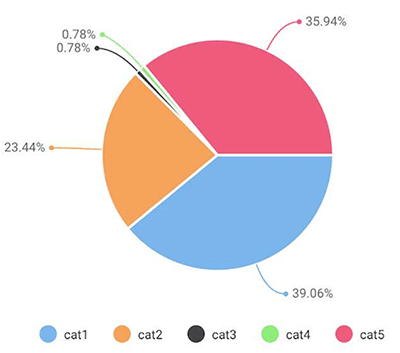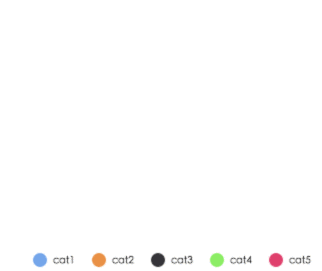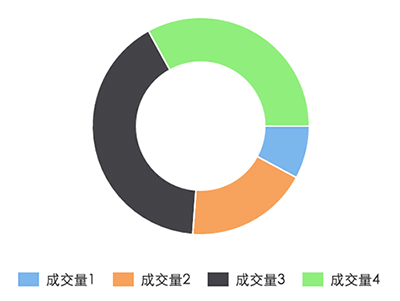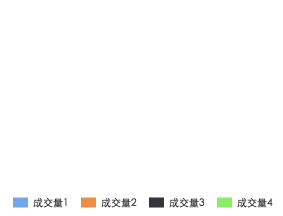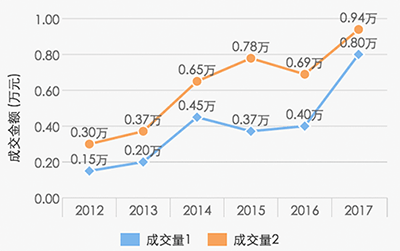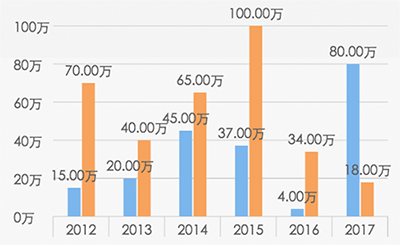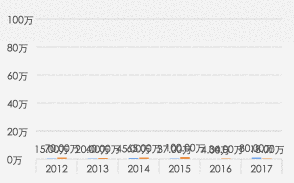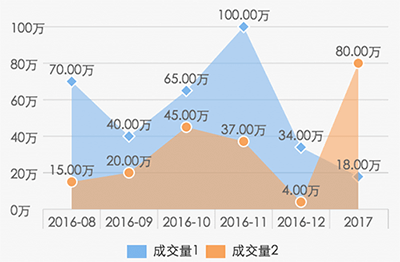微信小程序图表工具,charts for WeChat small app
基于canvas绘制,体积小巧
持续优化更新中,请保持关注~ 有任何问题欢迎在Issues中讨论
- 饼图
pie - 圆环图
ring - 线图
line - 柱状图
column - 区域图
area
代码分析 Here
- 动画性能优化
- 新增圆环图title, subtitle 2017-01-10
- x轴文案碰撞避让 2016-12-30
- add pie chart dataLabel 2016-12-19
- add animation 2016-12-05
- build with
rollup2016-12-02 - add legend 2016-11-29
1、直接引用编译好的文件 dist/wxcharts.js 或者 dist/wxcharts-min.js
2、自行编译
git clone https://github.com/xiaolin3303/wx-charts.git
npm install rollup -g
npm install
rollup -c 或者 rollup --config rollup.config.prod.js
opts Object
opts.canvasId String required 微信小程序canvas-id
opts.width Number required canvas宽度,单位为px
opts.height Number required canvas高度,单位为px
opts.title Object (only for ring chart)
opts.title.name String 标题内容
opts.title.fontSize Number 标题字体大小(可选,单位为px)
opts.title.color String 标题颜色(可选)
opts.subtitle Object (only for ring chart)
opts.subtitle.name String 副标题内容
opts.subtitle.fontSize Number 副标题字体大小(可选,单位为px)
opts.subtitle.color String 副标题颜色(可选)
opts.animation Boolean default true 是否动画展示
opts.legend Boolen default true 是否显示图表下方各类别的标识
opts.type String required 图表类型,可选值为pie, line, column, area, ring
opts.categories Array required (饼图、圆环图不需要) 数据类别分类
opts.dataLabel Boolean default true 是否在图表中显示数据内容值
opts.dataPointShape Boolean default true 是否在图表中显示数据点图形标识
opts.xAxis Object X轴配置
opts.xAxis.disableGrid Boolean default false 不绘制X轴网格
opts.yAxis Object Y轴配置
opts.yAxis.format Function 自定义Y轴文案显示
opts.yAxis.min Number Y轴起始值
opts.yAxis.max Number Y轴终止值
opts.yAxis.title String Y轴title
opts.yAxis.disabled Boolean default false 不绘制Y轴
opts.series Array required 数据列表
数据列表每项结构定义
dataItem Object
dataItem.data Array required (饼图、圆环图为Number) 数据
dataItem.color String 例如#7cb5ec 不传入则使用系统默认配色方案
dataItem.name String 数据名称
dateItem.format Function 自定义显示数据内容
var wxCharts = require('wxcharts.js');
new wxCharts({
canvasId: 'pieCanvas',
type: 'pie',
series: [{
name: 'cat1',
data: 50,
}, {
name: 'cat2',
data: 30,
}, {
name: 'cat3',
data: 1,
}, {
name: 'cat4',
data: 1,
}, {
name: 'cat5',
data: 46,
}],
width: 360,
height: 300,
dataLabel: true
});new wxCharts({
canvasId: 'ringCanvas',
type: 'ring',
series: [{
name: '成交量1',
data: 15,
}, {
name: '成交量2',
data: 35,
}, {
name: '成交量3',
data: 78,
}, {
name: '成交量4',
data: 63,
}],
width: 320,
height: 200,
dataLabel: false
});new wxCharts({
canvasId: 'lineCanvas',
type: 'line',
categories: ['2012', '2013', '2014', '2015', '2016', '2017'],
series: [{
name: '成交量1',
data: [0.15, 0.2, 0.45, 0.37, 0.4, 0.8],
format: function (val) {
return val.toFixed(2) + '万';
}
}, {
name: '成交量2',
data: [0.30, 0.37, 0.65, 0.78, 0.69, 0.94],
format: function (val) {
return val.toFixed(2) + '万';
}
}],
yAxis: {
title: '成交金额 (万元)',
format: function (val) {
return val.toFixed(2);
},
min: 0
},
width: 320,
height: 200
});new wxCharts({
canvasId: 'columnCanvas',
type: 'column',
categories: ['2012', '2013', '2014', '2015', '2016', '2017'],
series: [{
name: '成交量1',
data: [15, 20, 45, 37, 4, 80]
}, {
name: '成交量2',
data: [70, 40, 65, 100, 34, 18]
}],
yAxis: {
format: function (val) {
return val + '万';
}
},
width: 320,
height: 200
});new wxCharts({
canvasId: 'areaCanvas',
type: 'area',
categories: ['2016-08', '2016-09', '2016-10', '2016-11', '2016-12', '2017'],
series: [{
name: '成交量1',
data: [70, 40, 65, 100, 34, 18],
format: function (val) {
return val.toFixed(2) + '万';
}
}, {
name: '成交量2',
data: [15, 20, 45, 37, 4, 80],
format: function (val) {
return val.toFixed(2) + '万';
}
}],
yAxis: {
format: function (val) {
return val + '万';
}
},
width: 320,
height: 200
});- iPhone 6s, IOS 9.3.5
- 小米4, ANDORID 6.0.1
兼容性问题请在Issue中提出