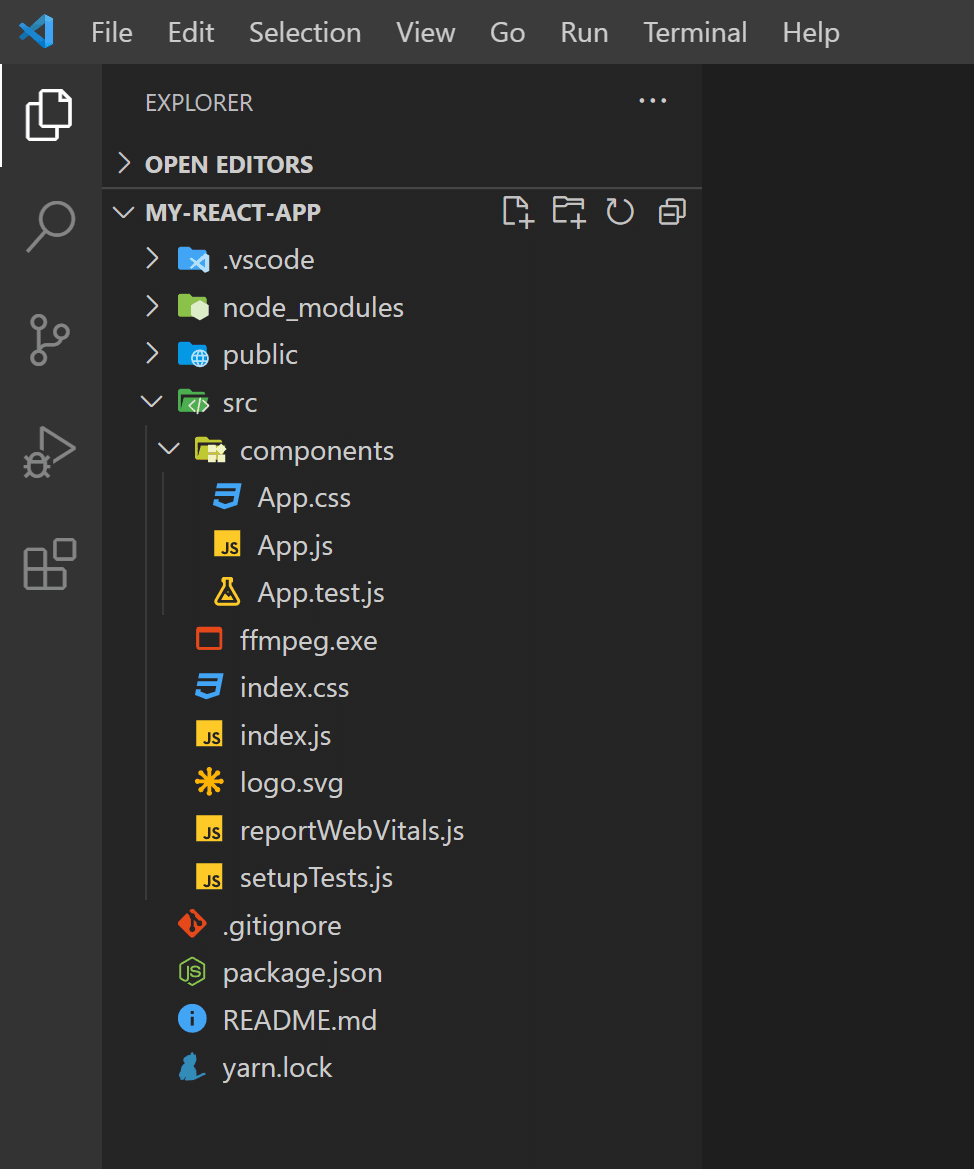Adds "Scope to This" option to the Explorer context menu, like in Visual Studio. Lets you focus on the things that matter.
- Adds "Scope to This" option to the Explorer context menu to scope the selected directory.
- Adds "Clear scope" option to the Folders view as a shortcut icon (also available as a command
scope-to-this.clear) to clear the filter and return to the project's root folder.
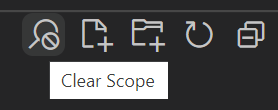
-
To scope we use the
file.excludeoption in thesettings.jsonconfiguration file. This file may be included in the Git repository. So be careful when you commit... -
Folders and files that have the same prefix as the selected folder name may still appear. For example, if you want to scope to the
.vscodefolder, folders and files like.vsand.vscodeignorewill still be visible.
This project inspired by these projects: