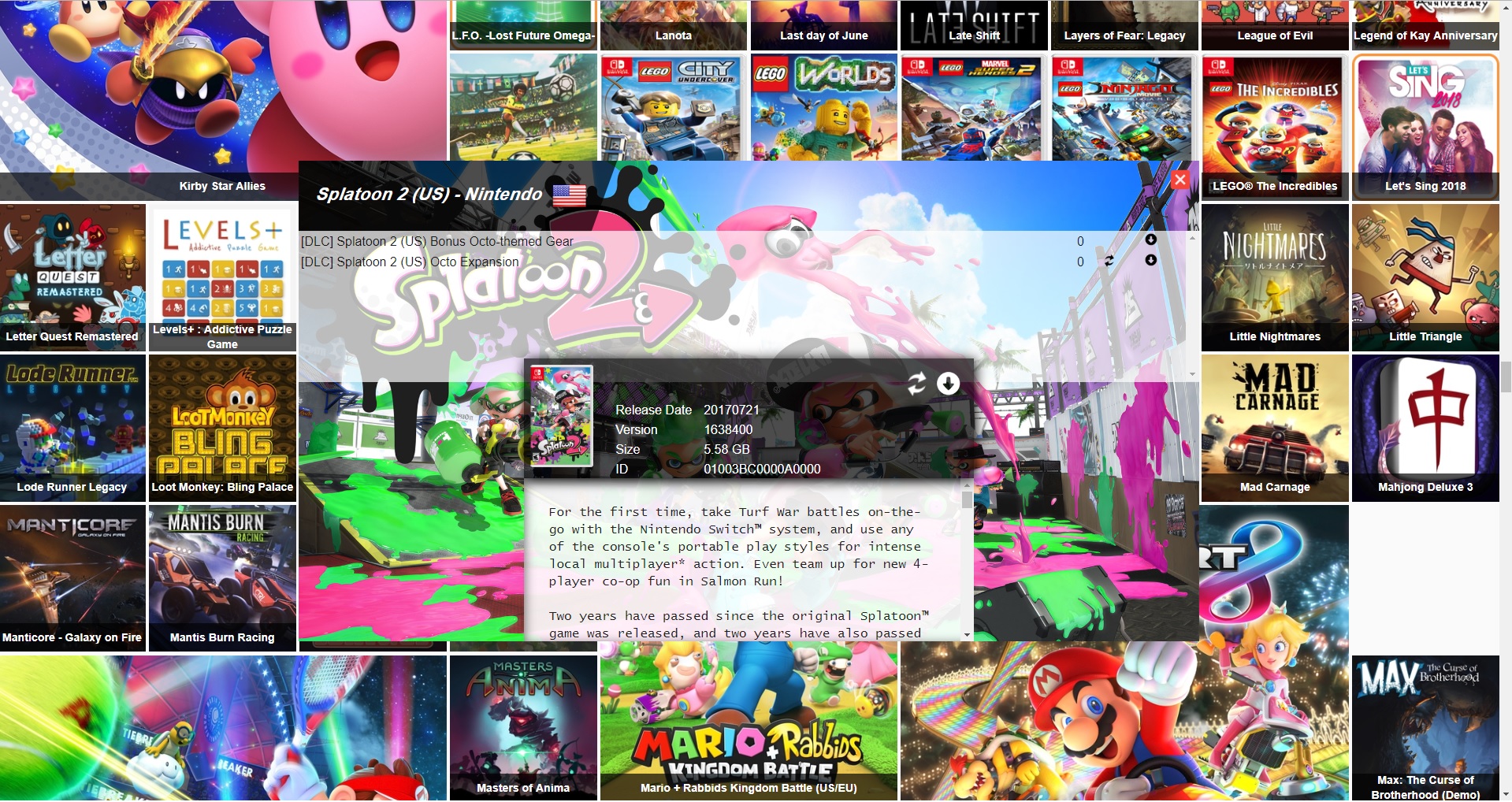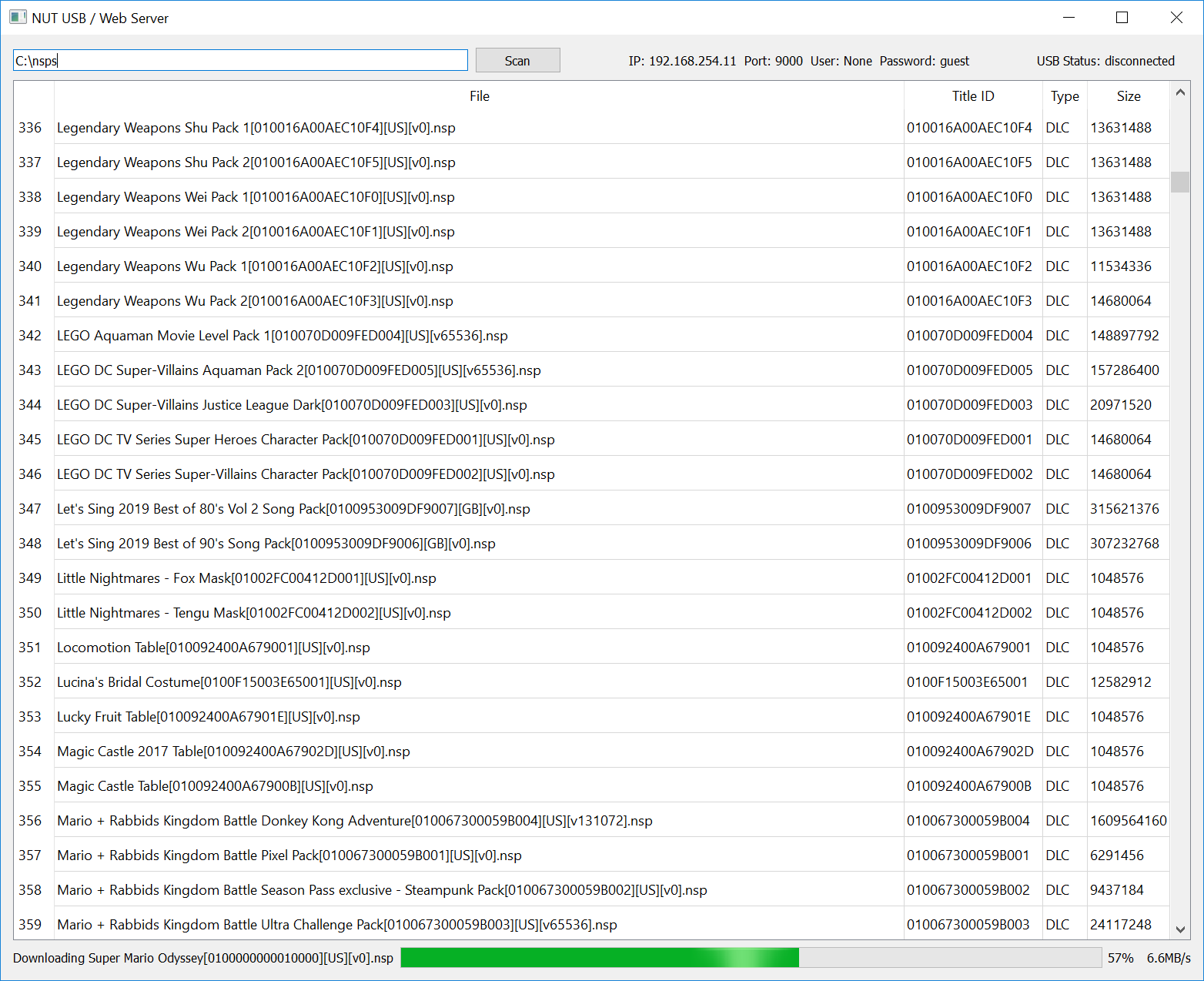An application for serving Switch titles.
Here are some example snippets to help you get started creating a container.
Once you run these commands, you should be able to visit http://<your-ip>:9000, username guest, password guest.
Force a scan using http://<your-ip>:9000/api/scan. By default, scans start between 0 and 30 seconds after interacting with nut, and typically take 10 seconds to 2 minutes depending on the size of your collection.
docker create \
--name=nut \
--net=host
-e PUID=1000 \
-e PGID=1000 \
-v </path/to/games>:/games \
-v </optional/path/to/config>:/config \
-v </optional/path/to/data>:/data \
--restart unless-stopped \
doctorpangloss/nut
Compatible with docker-compose v2 schemas.
version: "2"
services:
plex:
image: dockerpangloss/nut
container_name: nut
network_mode: host
environment:
- PUID=1000
- PGID=1000
volumes:
- </path/to/games>:/games
- </optional/path/to/config>:/config
- </optional/path/to/data>:/data
restart: unless-stopped
Container images are configured using parameters passed at runtime (such as those above). These parameters are separated by a colon and indicate <external>:<internal> respectively. For example, -p 8080:80 would expose port 80 from inside the container to be accessible from the host's IP on port 8080 outside the container.
| Parameter | Function |
|---|---|
-e PUID=1000 |
for UserID - see below for explanation |
-e PGID=1000 |
for GroupID - see below for explanation |
-v /games |
Games should go here. |
-v /config |
Directory to copy default configuration files to. Optional. It will be populated with defaults. |
-v /data |
Directory to save various nut runtime files to. Optional. It will be populated with images and other files nut needs to run. |
Special note - If you'd like to run nut without requiring --net=host, then you will need the following ports in your docker create command:
-p 9000:9000
The application accepts a series of environment variables to further customize itself on boot:
| Parameter | Function |
|---|---|
-e NUT_SCAN_DEBOUNCE_SECONDS=30.0 |
At most one scan can run in the last number of seconds specified here. This image is configured to scan automatically whenever you connect to nut. |
When using volumes (-v flags) permissions issues can arise between the host OS and the container, we avoid this issue by allowing you to specify the user PUID and group PGID.
Ensure any volume directories on the host are owned by the same user you specify and any permissions issues will vanish like magic.
In this instance PUID=1000 and PGID=1000, to find yours use id user as below:
$ id username
uid=1000(dockeruser) gid=1000(dockergroup) groups=1000(dockergroup)
There is a web UI at <your-ip>:9000. It will take some time to scan the titles, so be patient.
The default username and password is guest:guest. To change this, edit the /config/users.conf file.
The rest of this document concerns running nut from a local directory on Windows, and portions of it are no longer up to date.
If the scanning takes too long, set an environment variable, NUT_SCAN_DEBOUNCE_SECONDS to a greater number of seconds, like 999, to prevent scanning from running too frequently.
To disable scanning, set the value of NUT_SCAN_DEBOUNCE_SECONDS to 99999999999.
Then, to force a scan, visit http://<your-ip>:9000/api/scan, and be patient!
This is a program that automatically downloads all games from the CDN, and organizes them on the file system as backups. You can only play games that you have legally purchased / have a title key for. Nut also provides a web interface for browsing your collection.
You should copy nut.default.conf to nut.conf and make all of your local edits in nut.conf.
If you only wish to rename / organize files, and not download anything, edit nut.conf and set all downloading options to false. Your NSP files should have the titleid as a part of the filename in brackets.
It can download any titles you do not have a key for (for archiving), by enabling sansTitleKey in nut.conf. These titles are saved with the .nsx file extension, and can be unlocked at a later time when a title key is found.
- Download
nut - If you'd like to download from the CDN, place everything in your already configured CDNSP directory. Specifically, you'll need:
Certificate.certnx_tls_client_cert.pemkeys.txt
- Install Python 3.6+
- Install the following modules via
pip:pip3 install colorama pyopenssl requests tqdm unidecode image bs4 urllib3 flask pyqt5
- Configure
nut.conf(see below) - Run
python3 nut.py --helpto understand options
Run server.py or Windows users can use the precompiled nut.exe in the release section.
Follow the directions found in the release page to install the USB driver.
After you run the server, ensure NSP's are visible in the list. If they are not, change the path and click the "scan" button.
Connect your USB cable from your switch to your PC.
Start Tinfoil, and all of the NSP's listed in nut server should now be available to install in Tinfoil.
Run server.py or Windows users can use the precompiled nut.exe in the release section.
After you run the server, ensure NSP's are visible in the list. If they are not, change the path and click the "scan" button.
Start Tinfoil, then go to locations, then select "Add New" location. Enter the ip, port, username, and password that is displayed in the nut server application, then press save.
All of the NSP's listed in nut server should now be available to install in Tinfoil.
If you wish to run the server GUI, you must first download the images from nintendo. You may do so with this command: nut.py -s --scrape
This will take some time. When it is complete, you can start the web server with: server.py
Then point your web browser to localhost:9000
All configuration is done via nut.conf.
Configures how you want nut to store (and organize) your files. By default:
Base Games: titles/{name}[{id}][v{version}].nsp
DLC: titles/DLC/{name}[{id}][v{version}].nsp
Updates: titles/updates/{name}[{id}][v{version}].nsp
Demos: titles/demos/{name}[{id}][v{version}].nsp
Demo Updates: titles/demos/updates/{name}[{id}][v{version}].nsp
nspOut _NSPOUT
scan (folder) .
nut will download, parse, and combine titlekey lists for URLs defined in titleUrls and titledb\*.txt. They will be loaded preferentially: first local lists (in alphabetical order), then remote lists. This is useful in case you'd like to maintain custom title naming (ie. in a titledb\z.titlekeys.txt
Acceptable formats:
Rights ID|Title Key|Title Name
01000320000cc0000000000000000000|XXXXXXXXXXXXXXXXXXXXXXXXXXXXXXXX|1-2-Switch
or
id|rightsId|key|isUpdate|isDLC|isDemo|name|version|region|retailOnly
01000320000cc000|01000320000cc0000000000000000000|XXXXXXXXXXXXXXXXXXXXXXXXXXXXXXXX|0|0|0|1-2-Switch™|0|US|0
or
id|name
01000320000cc000|1-2-Switch™
etc
Place any title ids that you want to download in whitelist.txt, separated with a newline.
If you want to download all games, leave the file empty.
Place any title ids that you do not want to download in blacklist.txt, separated with a newline.
nut.py -h
usage: nut.py [-h] [--base {0,1}] [--demo {0,1}] [--update {0,1}]
[--dlc {0,1}] [--nsx {0,1}] [-D] [-d DOWNLOAD [DOWNLOAD ...]]
[-i INFO] [-u UNLOCK] [--unlock-all]
[--set-masterkey1 SET_MASTERKEY1]
[--set-masterkey2 SET_MASTERKEY2]
[--set-masterkey3 SET_MASTERKEY3]
[--set-masterkey4 SET_MASTERKEY4]
[--set-masterkey5 SET_MASTERKEY5]
[--remove-title-rights REMOVE_TITLE_RIGHTS] [-s] [-Z] [-z] [-V]
[-o] [-U] [-r] [-x EXTRACT [EXTRACT ...]] [-c CREATE]
[--export-missing EXPORT_MISSING] [-M MISSING]
[--nca-deltas NCA_DELTAS] [--silent] [--json] [-S] [-m] [-p]
[--scrape] [--scrape-delta] [--scrape-title SCRAPE_TITLE]
[file [file ...]]
positional arguments:
file
optional arguments:
-h, --help show this help message and exit
--base {0,1} download base titles
--demo {0,1} download demo titles
--update {0,1} download title updates
--dlc {0,1} download DLC titles
--nsx {0,1} download titles without the title key
-D, --download-all download ALL title(s)
-d DOWNLOAD [DOWNLOAD ...], --download DOWNLOAD [DOWNLOAD ...]
download title(s)
-i INFO, --info INFO show info about title or file
-u UNLOCK, --unlock UNLOCK
install available title key into NSX / NSP
--unlock-all install available title keys into all NSX files
--set-masterkey1 SET_MASTERKEY1
Changes the master key encryption for NSP.
--set-masterkey2 SET_MASTERKEY2
Changes the master key encryption for NSP.
--set-masterkey3 SET_MASTERKEY3
Changes the master key encryption for NSP.
--set-masterkey4 SET_MASTERKEY4
Changes the master key encryption for NSP.
--set-masterkey5 SET_MASTERKEY5
Changes the master key encryption for NSP.
--remove-title-rights REMOVE_TITLE_RIGHTS
Removes title rights encryption from all NCA's in the
NSP.
-s, --scan scan for new NSP files
-Z update ALL title versions from nintendo
-z update newest title versions from nintendo
-V scan latest title updates from nintendo
-o, --organize rename and move all NSP files
-U, --update-titles update titles db from urls
-r, --refresh reads all meta from NSP files and queries CDN for
latest version information
-x EXTRACT [EXTRACT ...], --extract EXTRACT [EXTRACT ...]
extract / unpack a NSP
-c CREATE, --create CREATE
create / pack a NSP
--export-missing EXPORT_MISSING
export title database in csv format
-M MISSING, --missing MISSING
export title database of titles you have not
downloaded in csv format
--nca-deltas NCA_DELTAS
export list of NSPs containing delta updates
--silent Suppress stdout/stderr output
--json JSON output
-m, --hostname Set server hostname
-p, --port Set server port
--scrape Scrape ALL titles from Nintendo servers
--scrape-delta Scrape ALL titles from Nintendo servers that have not
been scraped yet
--scrape-title SCRAPE_TITLE
Scrape title from Nintendo servers
- Original CDNSP
- Hactool by SciresM (https://github.com/SciresM/)
- Simon (https://github.com/simontime/) for his seemingly endless CDN knowledge and help.
- SplatGamer