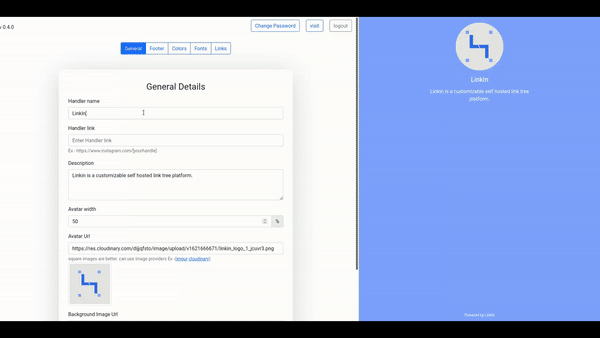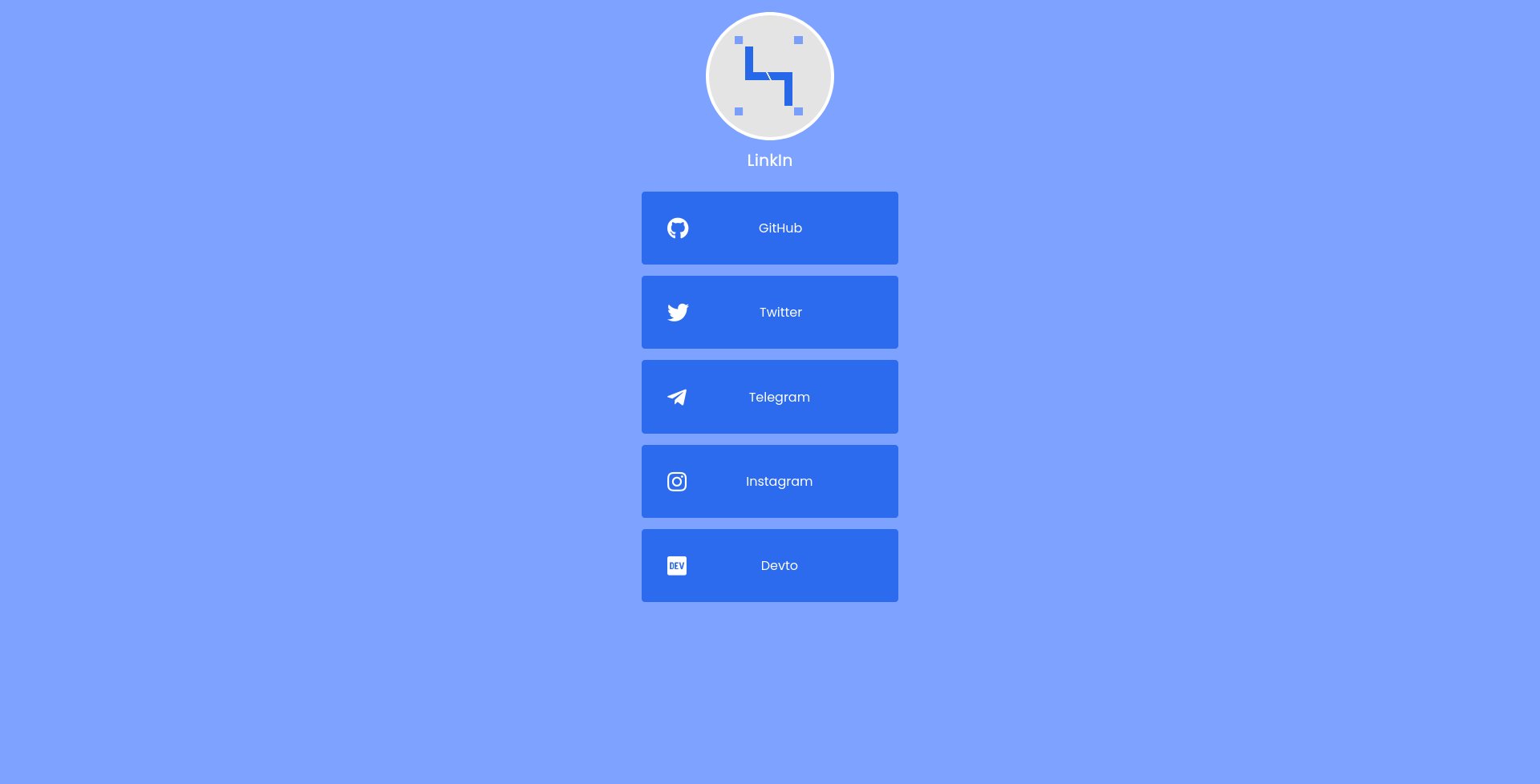View Demo
Demo Admin
http://linkindemo.vercel.app/admin
- Demo username =
admin - Demo password =
linkin123
- Deploy in Vercel
- set environment variables
DATABASE_URL- Postgres database urlHASHSALT- random secret keyNODE_ENV- set NODE_ENV toproduction
- after successfully deploying visit
youdomain/adminto view admin login - use default login credentials
- username =
admin - password =
linkin123
- username =
- after a successfull login you will be able to see above admin dashboard.
- set environment variables
- Deploy in Heroku
- set environment variables
DATABASE_URL- Postgres database urlHASHSALT- random secret key
- after successfully deploying visit
youdomain/adminto view admin login - use default login credentials
- username =
admin - password =
linkin123
- username =
- after a successfull login you will be able to see above admin dashboard.
- set environment variables
- Deploy in Railway
- set environment variables
HASHSALT- random secret keyPORT- 3000RAILWAY- Set to1to run migrations and seeding in docker build stage . set0to avoid migrations and seeding in docker build stageDATABASE_URL- Postgres database url . use this variable if you are not using railway postgres plugin
- after successfully deploying visit
youdomain/adminto view admin login - use default login credentials
- username =
admin - password =
linkin123
- username =
- after a successfull login you will be able to see above admin dashboard.
- set environment variables
- build the docker image using
docker build . -t linkincommand - Run the docker image
docker run -d -p 3000:3000 -e DATABASE_URL='postgres://linkin:123@localhost:5432/linkin' -e HASHSALT='123' linkin. make sure you specifiedDATABASE_URLandHASHSALTenvironment varaibles.
- if the postgres database is behind pgbounce use
pgbouncer=trueparameter inDATABASE_URLex -postgres://xx:xxx@xxxx:5432/xxxx?pgbouncer=true
- Node.js 14.x or newer
- Postgresql
git clone https://github.com/RizkyRajitha/linkin.git
cd linkin
npm iSetup local environmrnt variables in .env
example .env file
DATABASE_URL=postgres://linkin:123@localhost:5432/linkin
HASHSALT=123
create database relations with prisma migration
you must have Postgres database setup locally
npx prisma migrate devAddign Initial data to the database to get you started
npm run seednpm run dev
Join our discord community for questions and updates