Install and configure dns on your system.
| GitHub | GitLab | Downloads | Version |
|---|---|---|---|
 |
 |
This example is taken from molecule/default/converge.yml and is tested on each push, pull request and release.
---
- name: Converge
hosts: all
become: true
gather_facts: true
roles:
- role: robertdebock.dns
dns_allow_transfer:
- none
- "127.0.0.1"
dns_zones:
- name: localhost
type: primary
soa: localhost
serial: 1
refresh: 604800
retry: 86400
expire: 2419200
ttl: 604800
records:
- name: "@"
type: NS
value: localhost.
- name: "@"
value: "127.0.0.1"
- name: "@"
type: AAAA
value: "::1"
- name: "127.in-addr.arpa"
ttl: 604800
type: primary
records:
- name: "@"
type: NS
value: localhost.
- name: "1.0.0"
type: PTR
value: localhost.
- name: "0.in-addr.arpa"
type: primary
records:
- name: "@"
type: NS
value: localhost.
- name: "255.in-addr.arpa"
type: primary
records:
- name: "@"
type: NS
value: localhost.
- name: example.com
type: primary
ttl: 604800
ns:
- name: dns1.example.com.
- name: dns2.example.com.
mx:
- name: mail1.example.com.
priority: 10
- name: mail2.example.com.
priority: 20
records:
- name: dns1
value: "127.0.0.1"
- name: dns2
value: "127.0.0.1"
- name: www
value: "127.0.0.1"
- name: dns1
value: "127.0.0.1"
- name: dns2
value: "127.0.0.1"
- name: mail1
value: "127.0.0.1"
- name: mail2
value: "127.0.0.1"
- name: forwarded.example.com
type: forward
forwarders:
- "1.1.1.1"
- "8.8.8.8"
- name: secondary.example.com
type: secondary
primaries:
- "127.0.0.1"
- "127.0.0.2"
- name: lab.controlplane.info
type: primary
ttl: 600
ns:
- name: ns.lab.controlplane.info.
mx:
- name: mail1.lab.controlplane.info.
priority: 10
- name: mail2.lab.controlplane.info.
priority: 20
records:
- name: ns
value: "192.168.254.27"
- name: git
value: "192.168.254.19"
- name: dl380
value: "192.168.254.27"
- name: mail1
value: "192.168.123.123"
- name: mail2
value: "192.168.123.123"
- name: forwarded.lab.controlplane.info
type: forward
ns:
- name: forwarded.lab.controlplane.info.
records:
- name: ns
value: "192.168.254.27"
- name: "@"
value: "192.168.123.123"
forwarders:
- "9.9.9.9"
- "8.8.8.8"The machine needs to be prepared. In CI this is done using molecule/default/prepare.yml:
---
- name: Prepare
hosts: all
become: true
gather_facts: false
roles:
- role: robertdebock.bootstrap
- role: robertdebock.core_dependenciesAlso see a full explanation and example on how to use these roles.
The default values for the variables are set in defaults/main.yml:
---
# defaults file for dns
# The port to listen on.
dns_port: 53
# Should the DNS server be a caching DNS server?
dns_caching_dns: true
# A list of zones and properties per zone.
dns_zones:
- name: localhost
type: primary
soa: localhost
serial: 1
refresh: 604800
retry: 86400
expire: 2419200
ttl: 604800
records:
- name: "@"
type: NS
value: localhost.
- name: "@"
value: "127.0.0.1"
- name: "@"
type: AAAA
value: "::1"
- name: "127.in-addr.arpa"
ttl: 604800
type: primary
records:
- name: "@"
type: NS
value: localhost.
- name: "1.0.0"
type: PTR
value: localhost.
- name: "0.in-addr.arpa"
type: primary
records:
- name: "@"
type: NS
value: localhost.
- name: "255.in-addr.arpa"
type: primary
records:
- name: "@"
type: NS
value: localhost.
# An optional list of acls to allow recursion. ("any" and "none" are always available.)
dns_allow_recursion:
- none
# An optional list of IPv4 on which the DNS server will listen. ("any" and "none" are always available.)
dns_listen_on:
- any
# A optional list of IPv6 on which the DNS server will listen. ("any" and "none" are always available.)
dns_listen_on_v6:
- any
# An optional list of IP which are allowed to query the server. ("any" and "none" are always available.)
# Default: "any"
# dns_allow_query:
# - any
# - "127.0.0.1"
# An optional list of IP which are allowed to run a AXFR query. ("any" and "none" are always available.)
# Default: "none"
# dns_allow_transfer:
# - none
# - "172.16.0.1"
# An optional setting to configure the path where the pid file will be created.
dns_pid_file: /run/named/named.pid
# An optional setting to forward traffic to other DNS servers.
# dns_forwarders:
# - "1.1.1.1"
# - "8.8.8.8"- pip packages listed in requirements.txt.
The following roles are used to prepare a system. You can prepare your system in another way.
| Requirement | GitHub | GitLab |
|---|---|---|
| robertdebock.bootstrap | ||
| robertdebock.core_dependencies |
This role is a part of many compatible roles. Have a look at the documentation of these roles for further information.
Here is an overview of related roles:
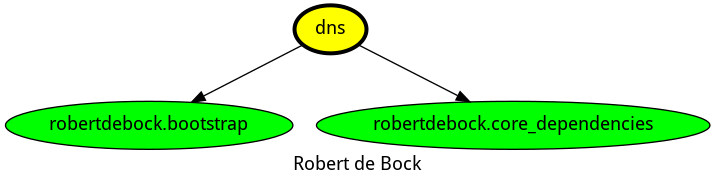
This role has been tested on these container images:
| container | tags |
|---|---|
| Alpine | all |
| Amazon | Candidate |
| EL | 8, 9 |
| Debian | all |
| Fedora | all |
| Ubuntu | all |
The minimum version of Ansible required is 2.12, tests have been done to:
- The previous version.
- The current version.
- The development version.
If you find issues, please register them in GitHub.
Please consider sponsoring me.
