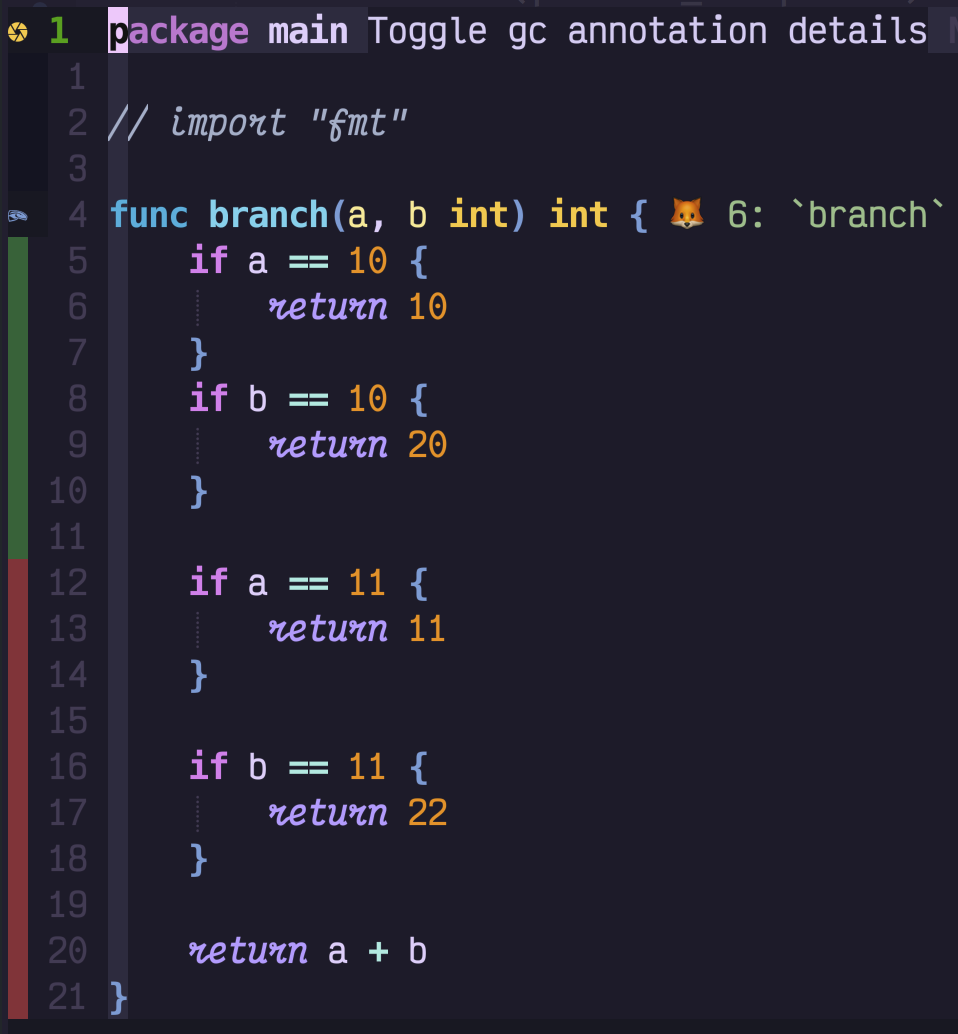A modern go neovim plugin based on treesitter, nvim-lsp and dap debugger. It is written in Lua and async as much as possible. PR & Suggestions welcome. The plugin covers most features required for a gopher.
- Perproject setup. Allows you setup plugin behavior per project based on project files(launch.json, .gonvim)
- Async jobs with libuv
- Syntax highlight & Texobject: Native treesitter support is faster and more accurate. All you need is a theme support treesitter, try aurora, starry.nvim. Also, there are quite a few listed in awesome-neovim
- All the GoToXxx (E.g reference, implementation, definition, goto doc, peek code/doc etc) You need lspconfig setup. There are lots of posts on how to set it up. You can also check my navigator gopls setup lspconfig.lua
- Runtime lint/vet/compile: Supported by lsp (once you setup up your lsp client), GoLint with golangci-lint also supported
- Build/Make/Test: Go.nvim provides supports for these by an async job wrapper.
- Test coverage: run test coverage and show coverage sign and function metrics
- Dlv Debug: with nvim-dap and Dap UI.
- Load vscode launch configuration
- Unit test: generate unit test framework with gotests. Run test with richgo/ginkgo/gotestsum/go test
- Add and remove tag for struct with tag modify(gomodifytags)
- Code format: Supports LSP format and GoFmt(with golines)
- CodeLens : gopls codelens and codelens action support
- Comments: Add autodocument for your package/function/struct/interface. This feature is unique and can help you suppress golint errors...
- Go to alternative go file (between test and source)
- Test with ginkgo, richgo inside floaterm (to enable floaterm, guihua.lua has to be installed)
- Go 1.18 support, configure your go to
go1.18in config - Code refactor made easy: GoFixPlural, FixStruct, FixSwitch, Add comment, IfErr, ModTidy, GoGet, extract function/block with codeactions... Most of the tools are built on top of treesitter AST or go AST. It is fast and accurate.
- GoCheat get go cheatsheet from cheat.sh.
- Smart build tag detection when debug/run tests (e.g.
//go:build integration) - Generate mocks with mockgen
- Inlay hints: gopls (version 0.9.x or greater) inlay hints
- luasnip: you might use friendly-snippets already, you still need to try pure lua snippets with go.nvim out, checkout LuaSnip Tutorial and TJ's Introduction to LuaSnip
Use your favorite package manager to install. The dependency treesitter (and optionally, treesitter-objects)
should be installed the first time you use it.
Also Run TSInstall go to install the go parser if not installed yet.
sed is recommand to run this plugin.
Plug 'ray-x/go.nvim'
Plug 'ray-x/guihua.lua' ; recommanded if need floating window supportuse 'ray-x/go.nvim'
use 'ray-x/guihua.lua' -- recommanded if need floating window supportMake sure the $GOPATH/bin path is added to your $PATH environment variable. To check this you can run
echo $PATH | grep "$GOPATH/bin"If nothing shows up, you can add the following to your shell config file:
export PATH=$PATH:$GOPATH/binAdd format in your vimrc.
autocmd BufWritePre *.go :silent! lua require('go.format').gofmt()To startup/setup the plugin
require('go').setup()Use:
:GoTermCloseTo close the floating term.
gorename as an alternative to gopls rename as it supports rename across packages Note: use with care Command: GoRename
nvim-lsp support goimport by default.
autocmd BufWritePre (InsertLeave?) <buffer> lua vim.lsp.buf.formatting_sync(nil,500)The plugin provides code format, by default is goline + gofumpt (stricter version of gofmt)
Use following code to format go code
require("go.format").gofmt() -- gofmt only
require("go.format").goimport() -- goimport + gofmtTo config format on save, add one of the following to your init.lua:
-- Run gofmt on save
vim.api.nvim_exec([[ autocmd BufWritePre *.go :silent! lua require('go.format').gofmt() ]], false)
-- Run gofmt + goimport on save
vim.api.nvim_exec([[ autocmd BufWritePre *.go :silent! lua require('go.format').goimport() ]], false)
Note: auto fill struct also supported by gopls lsp-action
| command | Description |
|---|---|
| GoFillStruct | auto fill struct |
| GoFillSwitch | fill switch |
| GoIfErr | Add if err |
| GoFixPlurals | change func foo(b int, a int, r int) -> func foo(b, a, r int) |
package foo
import "io"
func Foo() (io.Reader, error) { // the cursor on this line to add if err statement
}Supported by treesitter. TS provided better parse result compared to regular expression.
See the example treesitter config file on how to setup
textobjects. Also with treesitter-objects, you can move, swap the selected blocks of codes, which is fast and accurate.
go.nvim will load textobject with treesiteter, with default keybindings, if you what to set it up yourself, you can
set textobject to false.
The following go binaries are used in go.nvim (depends on your setup):
- gofumpt
- golines
- goimports
- gorename
- gomodifytags
- gotests
- iferr
- impl
- fillstruct
- fillswitch
- dlv
- ginkgo
- richgo
- gotestsum
Normally if you run GoFmt and the configured binary (e.g. golines) was not installed, the plugin will install it for you. But the
first run of GoFmt may fail. It is recommended to run GoInstallBinaries to install all binaries before using the plugin.
| command | Description |
|---|---|
| GoInstallBinary go_binary_name | use go install go_binary_url@latest to install tool, if installed will skip |
| GoUpdateBinary go_binary_name | use go install go_binary_url@latest Will force re-install if already installed, otherwise same as GoInstallBinary |
| GoInstallBinaries | use go install to install all tools, skip the ones installed |
| GoUpdateBinaries | use go install to update all tools to the latest version |
| command | Description |
|---|---|
| GoMake | async make, use with other commands |
| GoBuild | |
| GoGenerate | |
| GoRun {args} | e.g. GoRun equal to go run .; or GoRun ./cmd equal to go run ./cmd, Additional args: -F run in floaterm |
| GoStop {job_id} | stop the job started with GoRun |
| GoTest | go test ./... |
| GoTestSum {pkgname} | run gotestsum and show result in side panel |
| GoTestSum -w | run gotestsum in watch mode |
| GoTest -c | go test -c current_file_path |
| GoTest -n | test nearest, see GoTestFunc |
| GoTest -f | test current file, see GoTestFile |
| GoTest -n 1 | -count=1 flag |
| GoTest -p | test current package, see GoTestPkg |
| GoTest -t yourtags | go test ./... -tags=yourtags, see notes |
| GoTest -a your_ags | go test ./... -ags=yourags, see notes |
| GoTest package_path -t yourtags | go test packagepath -tags=yourtags |
| GoTest package_path -t yourtags other_args | go test packagepath -tags=yourtags other_args |
| GoLint | golangci-lint |
| GoGet {package_url} | go get package_url and restart gopls. Note1 |
| GoVet | go vet |
| GoCoverage | go test -coverprofile |
| GoCoverage -p | go test -coverprofile (only tests package for current buffer) |
| GoCoverage -f coverage_file_name | load coverage file |
| GoCoverage {flags} | -t : toggle, -r: remove signs, -R remove sings from all files, -m show metrics |
| GoTermClose | closes the floating term |
Note:
- if package_url not provided, will check current line is a valid package url or not, if it is valid, will fetch current url
- tags: if
//+build tagsexist it will be added automatically - args: if multiple args is provided, you need toconcatenate it with '\ ', e.g. GoTest -args yourtags\ other_args
Show test coverage:
Provided wrapper for gobulild/test etc with async make Also suggest to use vim-test, which can run running tests on different granularities.
Unit test with gotests and testify
Support table based unit test auto generate, parse current function/method name using treesitter
| command | Description |
|---|---|
| GoTestFunc | run test for current func |
| GoTestFunc -s | select the test function you want to run |
| GoTestFunc -tags=yourtag | run test for current func with -tags yourtag option |
| GoTestFile | run test for current file |
| GoTestFile -tags=yourtag | run test for current folder with -tags yourtag option |
| GoTestPkg | run test for current package/folder |
| GoTestPkg -tags=yourtag | run test for current folder with -tags yourtag option |
| GoAddTest [-parallel] | Add test for current func |
| GoAddExpTest [-parallel] | Add tests for exported funcs |
| GoAddAllTest [-parallel] | Add tests for all funcs |
GoTestXXX Arguments
| arguments | Description |
|---|---|
| -v | verbose mode |
| -c | compile |
| -t | tags |
| -b | bench |
| -F | floaterm mode |
Note: For GoTestXXX
You can add available arguments e.g. GoTest -tags=integration ./internal/web -bench=. -count=1 -
Show cheat.sh for api in neovim new buffer. e.g. GoCheat sort
Show go doc for api in neovim floating window. e.g. GoDoc fmt.Println
If no argument provided, fallback to lsp.hover()
A symbole outline for all symbols (var, const, func, struct, interface etc) inside a package You can still use navigator or sidebar plugins (e.g. vista, symbols-outline) to check outline within a file. But it is more useful for go to check the symbols in a package, as those symbols are visuals inside package, also the method can be defined in different source file.
Command format: GoPkgOutline {options} options: -f: show in floatwing window (default side panel, both require quihua.lua) -p package_name: the package you want to list. e.g. GoPkgOutline -p json; default package is current file's package If guihua not installed fallback to loclist
Modify struct tags by gomodifytags and treesitter
| command | Description |
|---|---|
| GoAddTag | |
| GoRmTag | |
| GoClearTag |
nvim-lsp support goimport by default. The plugin provided a new formatter, goline + gofumpt (stricter version of gofmt)
| command | Description |
|---|---|
| GoFmt {opts} | default: gofumpt |
| GoImport | default: goimport |
| GoImport package_path | gopls add_import package |
{opts} : -a format all buffers
generate method stubs for implementing an interface
Usage:
:GoImpl {receiver} {interface}
Also you can put cursor on struct and run
```vim
:GoImpl {interface}
e.g:
:GoImpl f *File io.Reader
or simply put your cursor in a struct and do
:GoImpl io.Reader
or simply your cursor on a interface and specify a receiver type
:GoImpl MyType
| command | Description |
|---|---|
| GoDebug | start debug session, Note 1 |
| GoDebug -h | show helps info |
| GoDebug -c | compile only |
| GoDebug -t | start debug session for go test file, Note 2 |
| GoDebug -R | restart debug session |
| GoDebug -n | start debug session for nearest go test function |
| GoDebug -p | launch package test and start debug |
| GoDebug -a | attach to remote process |
| GoDebug -s | stop debug session and unmap debug keymap |
| GoDbgKeys | show debug keymaps in a floating window (guihua) |
| GoBreakToggle | GoDebug -b |
| GoDbgStop | Same as GoDebug -s |
| GoDbgContinue | Continue debug session |
| BreakCondition | conditional break |
Notes:
- Without any argument, will check if launch.json existed or not, if existed, using launch.json and popup input. If launch.json not existed, will start debug session for current file, if current file is package main will run main(), else will start debug package test
- with -t option, if current file is not test file, will switch to test file and run test for current function
- If cursor inside scope of a test function, will debug current test function, if cursor inside a test file, will debug current test file
| command | Description |
|---|---|
| GoAlt / GoAlt! | open alternative go file (use ! to create if not exist) |
| GoAltS / GoAltS! | open alternative go file in split |
| GoAltV / GoAltV! | open alternative go file in vertical split |
go mock with mockgen is supported
| command | Description |
|---|---|
| GoMockGen | default: generate mocks for current file |
| options: | |
| -s source mode(default) | |
| -i interface mode, provide interface name or put cursor on interface | |
| -p package name default: mocks | |
| -d destination directory, default: ./mocks |
Auto doc (to suppress golang-lint warning), generate comments by treesitter parsing result
type GoLintComplaining struct{}And run
lua.require('go.comment').gen() -- or your faviourite key binding and setup placeholder "no more complaint ;P"The code will be:
// GoLintComplaining struct no more complaint ;P
type GoLintComplaining struct{}| command | Description |
|---|---|
| GoCmt | Add comment |
| command | Description |
|---|---|
| GoModInit | run go mod init and restart gopls |
| GoModTidy | run go mod tidy and restart gopls |
| GoModVendor | run go mod vendor and restart gopls |
run go mod tidy and restart gopls
Nvim-lsp is good enough for a gopher. If you looking for a better GUI. You can install navigator, or lspsaga, and lsp-utils etc. The goal of go.nvim is more provide unique functions releated to gopls instead of a general lsp gui client. The lsp config in go.nvim has a none default setup and contains some improvement and I would suggest you to use.
The latest version enabled lsp snippets (and other setups) by default. In case you need flowing the setup from cmp README.md, please use flowing command:
local capabilities = require('cmp_nvim_lsp').update_capabilities(vim.lsp.protocol.make_client_capabilities())
require('go').setup({
-- other setups ....
lsp_cfg = {
capabilities = capabilities,
-- other setups
},
})
Gopls supports code lens. To run gopls code lens action GoCodeLenAct
Note: codelens need to be enabled in gopls, check default config in
You can use native code action provided by lspconfig. If you installed guihua, you can also use a GUI version of
code action GoCodeAction
Supported by LSP, also GoLint command (by calling golangcl-lint) if you need background golangci-lint check, you can configure it with ALE
Setup for Debug provided. Need Dap and Dap UI plugin
 GDB style key mapping is used
GDB style key mapping is used
| key | Description |
|---|---|
| c | continue |
| n | next |
| s | step |
| o | stepout |
| S | cap S: stop debug |
| u | up |
| D | cap D: down |
| C | cap C: run to cursor |
| b | toggle breakpoint |
| P | cap P: pause |
| p | print, hover value (also in visual mode) |
Please check Vscode Launch configurations
for more info
go.nvim support launch debuger from vscode-go .vscode/launch.json configurations
If launch.json is valid, run GoDebug will launch from the launch.json configuration.
- GoToggleInlay
Please use jsonls/null-ls check your launch.json is valid json file. Following syntax is not supported
- Trailing comma
- Comment
Here is a sample launch.json
- ["x]GoJson2Struct!
Visual select the json and run
GoJson2Struct youStructName-bang will put result to registeraif ["x] specified, will put get json from clipboard
- GoEnv {filename} By default load .env file in current directory, if you want to load other file, use {filename} option
- GoGenReturn
create return value for current function e.g. if we have
func Foo() (int, error) {
return 1, nil
}and in your code you cursor on Foo
Foo()will generate
i, err := Foo()
if err != nil {
return
}| Command | Description |
|---|---|
| GoDebug | Start debugger, to debug test, run GoDebug test, to add addition args run GoDebug arg1 arg2 |
| GoDebugConfig | Open launch.json file |
| GoBreakSave | save all breakpoints to project file |
| GoBreakLoad | load all breakpoints from project file |
| GoBreakToggle | toggle break point |
| BreakCondition | conditional break point |
| ReplRun | dap repl run_last |
| ReplToggle | dap repl toggle |
The plugin will setup debugger. But you need to install
-
dap
- 'mfussenegger/nvim-dap'
-
dap ui (optional)
- 'rcarriga/nvim-dap-ui'
-
dap virtual text (optional)
- 'theHamsta/nvim-dap-virtual-text'
Also you can check telescope dap extension : nvim-telescope/telescope-dap.nvim
Sample vimrc for DAP
Plug 'mfussenegger/nvim-dap'
Plug 'rcarriga/nvim-dap-ui'
Plug 'theHamsta/nvim-dap-virtual-text'
" Plug 'nvim-telescope/telescope-dap.nvim'
Check commands.lua on all the commands provided
Configure from lua suggested, The default setup:
require('go').setup({
disable_defaults = false, -- true|false when true set false to all boolean settings and replace all table
-- settings with {}
go='go', -- go command, can be go[default] or go1.18beta1
goimport='gopls', -- goimport command, can be gopls[default] or goimport
fillstruct = 'gopls', -- can be nil (use fillstruct, slower) and gopls
gofmt = 'gofumpt', --gofmt cmd,
max_line_len = 128, -- max line length in golines format, Target maximum line length for golines
tag_transform = false, -- can be transform option("snakecase", "camelcase", etc) check gomodifytags for details and more options
gotests_template = "", -- sets gotests -template parameter (check gotests for details)
gotests_template_dir = "", -- sets gotests -template_dir parameter (check gotests for details)
comment_placeholder = '' , -- comment_placeholder your cool placeholder e.g. ﳑ
icons = {breakpoint = '🧘', currentpos = '🏃'}, -- setup to `false` to disable icons setup
verbose = false, -- output loginf in messages
lsp_cfg = false, -- true: use non-default gopls setup specified in go/lsp.lua
-- false: do nothing
-- if lsp_cfg is a table, merge table with with non-default gopls setup in go/lsp.lua, e.g.
-- lsp_cfg = {settings={gopls={matcher='CaseInsensitive', ['local'] = 'your_local_module_path', gofumpt = true }}}
lsp_gofumpt = false, -- true: set default gofmt in gopls format to gofumpt
lsp_on_attach = nil, -- nil: use on_attach function defined in go/lsp.lua,
-- when lsp_cfg is true
-- if lsp_on_attach is a function: use this function as on_attach function for gopls
lsp_keymaps = true, -- set to false to disable gopls/lsp keymap
lsp_codelens = true, -- set to false to disable codelens, true by default, you can use a function
-- function(bufnr)
-- vim.api.nvim_buf_set_keymap(bufnr, "n", "<space>F", "<cmd>lua vim.lsp.buf.formatting()<CR>", {noremap=true, silent=true})
-- end
-- to setup a table of codelens
lsp_diag_hdlr = true, -- hook lsp diag handler
lsp_diag_underline = true,
-- virtual text setup
lsp_diag_virtual_text = { space = 0, prefix = "" },
lsp_diag_signs = true,
lsp_diag_update_in_insert = false,
lsp_document_formatting = true,
-- set to true: use gopls to format
-- false if you want to use other formatter tool(e.g. efm, nulls)
lsp_inlay_hints = {
enable = true,
-- Only show inlay hints for the current line
only_current_line = false,
-- Event which triggers a refersh of the inlay hints.
-- You can make this "CursorMoved" or "CursorMoved,CursorMovedI" but
-- not that this may cause higher CPU usage.
-- This option is only respected when only_current_line and
-- autoSetHints both are true.
only_current_line_autocmd = "CursorHold",
-- whether to show variable name before type hints with the inlay hints or not
-- default: false
show_variable_name = true,
-- prefix for parameter hints
parameter_hints_prefix = " ",
show_parameter_hints = true,
-- prefix for all the other hints (type, chaining)
other_hints_prefix = "=> ",
-- whether to align to the lenght of the longest line in the file
max_len_align = false,
-- padding from the left if max_len_align is true
max_len_align_padding = 1,
-- whether to align to the extreme right or not
right_align = false,
-- padding from the right if right_align is true
right_align_padding = 6,
-- The color of the hints
highlight = "Comment",
},
gopls_cmd = nil, -- if you need to specify gopls path and cmd, e.g {"/home/user/lsp/gopls", "-logfile","/var/log/gopls.log" }
gopls_remote_auto = true, -- add -remote=auto to gopls
gocoverage_sign = "█",
sign_priority = 5, -- change to a higher number to override other signs
dap_debug = true, -- set to false to disable dap
dap_debug_keymap = true, -- true: use keymap for debugger defined in go/dap.lua
-- false: do not use keymap in go/dap.lua. you must define your own.
-- windows: use visual studio keymap
dap_debug_gui = true, -- set to true to enable dap gui, highly recommend
dap_debug_vt = true, -- set to true to enable dap virtual text
build_tags = "tag1,tag2", -- set default build tags
textobjects = true, -- enable default text jobects through treesittter-text-objects
test_runner = 'go', -- one of {`go`, `richgo`, `dlv`, `ginkgo`, `gotestsum`}
verbose_tests = true, -- set to add verbose flag to tests
run_in_floaterm = false, -- set to true to run in float window. :GoTermClose closes the floatterm
-- float term recommend if you use richgo/ginkgo with terminal color
trouble = false, -- true: use trouble to open quickfix
test_efm = false, -- errorfomat for quickfix, default mix mode, set to true will be efm only
luasnip = false, -- enable included luasnip snippets. you can also disable while add lua/snips folder to luasnip load
-- Do not enable this if you already added the path, that will duplicate the entries
})You will need to add keybind yourself: e.g
vim.cmd("autocmd FileType go nmap <Leader><Leader>l GoLint")
vim.cmd("autocmd FileType go nmap <Leader>gc :lua require('go.comment').gen()")
go.nvim allow you override your setup by a project file. Put .gonvim/init.lua in your root folder. It is a small lua
script and will be run durning go.setup(). The return value is used to override go.nvim setup. The sample project
setup. You can check the youtube video here on how to use this feature.
-- .gonvim/init.lua project config
vim.g.null_ls_disable = true
return {
go = "go", -- set to go1.18beta1 if necessary
goimport = "gopls", -- if set to 'gopls' will use gopls format, also goimport
fillstruct = "gopls",
gofmt = "gofumpt", -- if set to gopls will use gopls format
max_line_len = 120
null_ls_document_formatting_disable = true
}This will override your global go.nvim setup
I did not provide textobject support in the plugin. Please use treesitter textobject plugin. My treesitter config:
require "nvim-treesitter.configs".setup {
incremental_selection = {
enable = enable,
keymaps = {
-- mappings for incremental selection (visual mappings)
init_selection = "gnn", -- maps in normal mode to init the node/scope selection
node_incremental = "grn", -- increment to the upper named parent
scope_incremental = "grc", -- increment to the upper scope (as defined in locals.scm)
node_decremental = "grm" -- decrement to the previous node
}
},
textobjects = {
-- syntax-aware textobjects
enable = enable,
lsp_interop = {
enable = enable,
peek_definition_code = {
["DF"] = "@function.outer",
["DF"] = "@class.outer"
}
},
keymaps = {
["iL"] = {
-- you can define your own textobjects directly here
go = "(function_definition) @function",
},
-- or you use the queries from supported languages with textobjects.scm
["af"] = "@function.outer",
["if"] = "@function.inner",
["aC"] = "@class.outer",
["iC"] = "@class.inner",
["ac"] = "@conditional.outer",
["ic"] = "@conditional.inner",
["ae"] = "@block.outer",
["ie"] = "@block.inner",
["al"] = "@loop.outer",
["il"] = "@loop.inner",
["is"] = "@statement.inner",
["as"] = "@statement.outer",
["ad"] = "@comment.outer",
["am"] = "@call.outer",
["im"] = "@call.inner"
},
move = {
enable = enable,
set_jumps = true, -- whether to set jumps in the jumplist
goto_next_start = {
["]m"] = "@function.outer",
["]]"] = "@class.outer"
},
goto_next_end = {
["]M"] = "@function.outer",
["]["] = "@class.outer"
},
goto_previous_start = {
["[m"] = "@function.outer",
["[["] = "@class.outer"
},
goto_previous_end = {
["[M"] = "@function.outer",
["[]"] = "@class.outer"
}
},
select = {
enable = enable,
keymaps = {
-- You can use the capture groups defined in textobjects.scm
["af"] = "@function.outer",
["if"] = "@function.inner",
["ac"] = "@class.outer",
["ic"] = "@class.inner",
-- Or you can define your own textobjects like this
["iF"] = {
python = "(function_definition) @function",
cpp = "(function_definition) @function",
c = "(function_definition) @function",
java = "(method_declaration) @function",
go = "(method_declaration) @function"
}
}
},
swap = {
enable = enable,
swap_next = {
["<leader>a"] = "@parameter.inner"
},
swap_previous = {
["<leader>A"] = "@parameter.inner"
}
}
}
}go.nvim provided a better non-default setup for gopls (includes debounce, staticcheck, diagnosticsDelay etc)
This gopls setup provided by go.nvim works perfectly fine for most of the cases. You can also install navigator.lua which can auto setup all lsp clients and provides a better GUI.
For diagnostic issue, you can use the default setup. There are also quite a few plugins that you can use to explore issues, e.g. navigator.lua, folke/lsp-trouble.nvim. Nvim-tree and Bufferline also introduced lsp diagnostic hooks.
(suggested by @mattbailey)
local path = require 'nvim-lsp-installer.core.path'
local install_root_dir = path.concat {vim.fn.stdpath 'data', 'lsp_servers'}
require('go').setup({
gopls_cmd = {install_root_dir .. '/go/gopls'},
fillstruct = 'gopls',
dap_debug = true,
dap_debug_gui = true
})If you want to use gopls setup provided by go.nvim
-- setup your go.nvim
-- make sure lsp_cfg is disabled
require('go').setup{...}
local lsp_installer_servers = require'nvim-lsp-installer.servers'
local server_available, requested_server = lsp_installer_servers.get_server("gopls")
if server_available then
requested_server:on_ready(function ()
local opts = require'go.lsp'.config() -- config() return the go.nvim gopls setup
requested_server:setup(opts)
end)
if not requested_server:is_installed() then
-- Queue the server to be installed
requested_server:install()
end
end
The following vimrc will enable all features provided by go.nvim
set termguicolors
call plug#begin('~/.vim/plugged')
Plug 'neovim/nvim-lspconfig'
Plug 'nvim-treesitter/nvim-treesitter'
Plug 'mfussenegger/nvim-dap'
Plug 'rcarriga/nvim-dap-ui'
Plug 'theHamsta/nvim-dap-virtual-text'
Plug 'ray-x/guihua.lua' " float term, codeaction and codelens gui support
Plug 'ray-x/go.nvim'
call plug#end()
lua <<EOF
require 'go'.setup({
goimport = 'gopls', -- if set to 'gopls' will use golsp format
gofmt = 'gopls', -- if set to gopls will use golsp format
max_line_len = 120,
tag_transform = false,
test_dir = '',
comment_placeholder = ' ',
lsp_cfg = true, -- false: use your own lspconfig
lsp_gofumpt = true, -- true: set default gofmt in gopls format to gofumpt
lsp_on_attach = true, -- use on_attach from go.nvim
dap_debug = true,
})
local protocol = require'vim.lsp.protocol'
EOFThis will setup gopls with non default configure provided by go.nvim (Includes lspconfig default keymaps)
Q: What is Toggle gc annotation details
A: This is a codelens message, please run codelens GoCodeLenAct and get more info