MIDI2LR is an application that interfaces MIDI controllers with Lightroom Classic. Version 4 requires Lightroom 10 Classic, version 5 Lightroom 11 Classic: use version 3 for earlier versions of Lightroom.
It processes MIDI input into develop parameter updates and photo actions, and sends MIDI output when parameters are changed for motorized feedback (on controllers that have motorized faders). A listing of available Lightroom commands is in the Wiki. Assistance on the code and design is welcome.
MIDI2LR supports all languages Lightroom supports: Deutsch, English, español, français, हिन्दी, italiano, 日本語, 한국어, Nederlands, norsk, polski, português, русский, Svenska, ภาษาไทย and 中文 (简体中文和繁體中文). इंस्टॉलर हिंदी का समर्थन नहीं करता है। हालांकि, आवेदन करता है। MIDI2LR इंस्टॉलर के लिए उपयोग की जाने वाली भाषा की परवाह किए बिना सभी भाषाओं का समर्थन करता है।
Translation assistance welcome. Sign up at https://poeditor.com/join/project?hash=v6U0MvufAn.
Donate to support project development
Unterstützen Sie die Projektentwicklung mit Ihrer Spende
Donación para ayuda al desarrollo de proyectos
Faire un don pour encourager le développement du projet
प्रोजेक्ट विकास के समर्थन के लिए दान करें
Dona per supportare lo sviluppo del progetto
プロジェクト開発をサポートするための寄付をお願いします
프로젝트 개발 지원을 위해 기부
Doneren om projectontwikkeling te steunen
Doner for å støtte prosjektutvikling
Przekaż dotację na prace nad projektem
Doar para apoiar o desenvolvimento de projetos
Перевести деньги, чтобы поддержать разработку проекта
Donera för att stödja projektutveckling
บริจาคเพื่อสนับสนุนการพัฒนาโครงการ
捐赠以支持项目开发
捐款支持專案開發
| Screenshot | Further information |
|---|---|
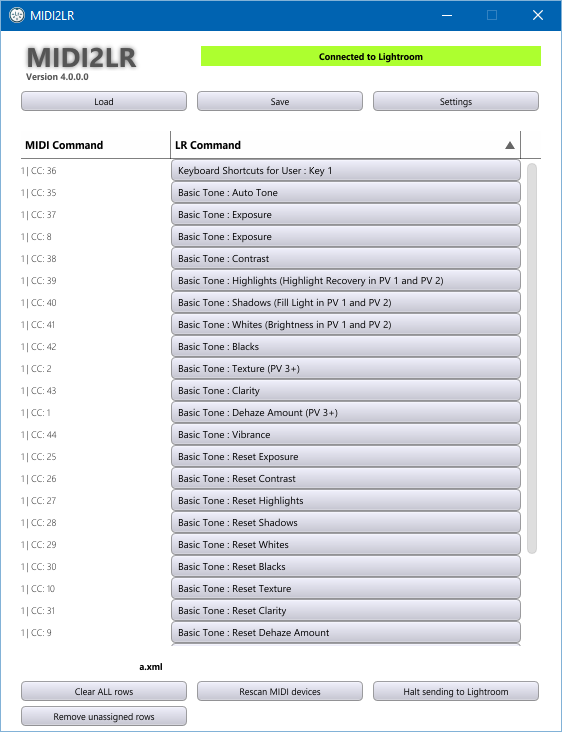 |
Discussion Forum: https://github.com/rsjaffe/MIDI2LR/discussions Supported platforms: MacOS or Windows. Building: See the BUILD.txt file. Project Page: Project Page. Wiki and Instruction Manual: Wiki 📖. |
PVS-Studio - static analyzer for C, C++, C#, and Java code.
ReSharperC++ - static analyzer for C++ code.









