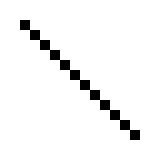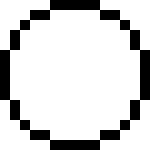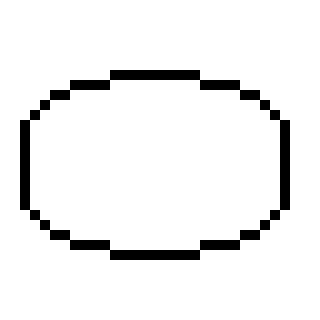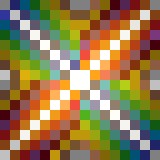A pixel art Creation Tool Built using HTML5 Canvas.
It is a Progressive Web App (PWA) with offline compatibility.
It is mobile-friendly and is very easy to use.
This App is available at https://pixellate.netlify.app
You can choose Any Dimensions for your Canvas, 16 X 16 is the default dimension.
Dimensions below 128 X 128 are preferable for smooth operation.
The Pencil tool is the most basic tool and is used to draw pixels Freehand
The Eraser tool is used to erase a given pixel 1 pixel at a time. It has dimensions 1 X 1 and is fixed.
The Paint tool is used to Flood Fill a given color with a new color. It works smoothly for dimensions under 128 X 128.
The line tool is used to draw a line segment between 2 points using the Bresenham line drawing algorithm.
Click on the tool and click on 2 points to draw a line segment between them.
The Circle Tool is used to draw a circle with a given center and Radius using Midpoint Circle Algorithm.
The Ellipse Tool is used to draw an ellipse with a given center and its radius along x-axis and y-axis.
The Undo/Redo Functionality is not very advanced and is only capable of undoing/redoing 1 pixel at a time.
It is only useful for correcting small mistakes, hence, it is advised to draw with care, or, add a frame if doing a big change with chances of mistake.
This Tool is used to clear the current Canvas window.
This Tool is Used to import an image and convert it to Pixel Art of Given Dimensions.
Once you are done with making your pixel art or animation frames you can export it as a PNG or GIF to share it on other platforms.
Save Image option is available in the drop-down on the top left corner, It will download a file named canvas.png with dimensions 10 x width X 10 x Height
The Following colors are available on the Color Palette.
You can select any color by clicking on it.
You can also set color Transparency to create translucent colors and create color combinations. This property can be used to create complex patterns with greater flexibility.
This Web App is a Fully Compatible PWA and is installable.
You can install it either from the Dropdown or using the "Add to Home Screen" Button From Options.