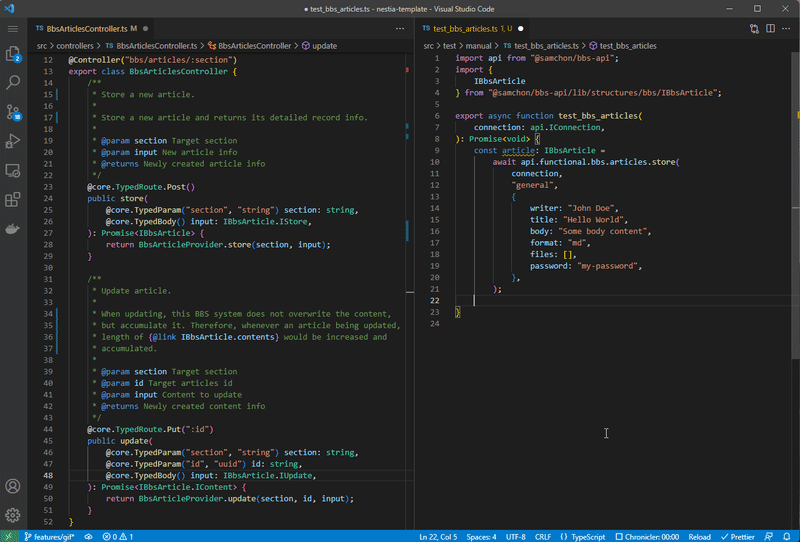Nestia is a set of helper libraries for NestJS, supporting below features:
@nestia/core:- Super-fast/easy decorators
- Advanced WebSocket routes
@nestia/sdk:- Swagger generator evolved than ever
- SDK library generator for clients
- Mockup Simulator for client applications
- Automatic E2E test functions generator
@nestia/migrate: Migration from Swagger to NestJS@nestia/editor: Online TypeScript Swagger Editornestia: Just CLI (command line interface) tool
Note
- Only one line required, with pure TypeScript type
- Enhance performance 30x up
- Runtime validator is 20,000x faster than
class-validator- JSON serialization is 200x faster than
class-transformer- Software Development Kit
Left is NestJS server code, and right is client (frontend) code utilizing SDK
Thanks for your support.
Your donation would encourage nestia development.
Check out the document in the website:
- Core Library
- Generators
- Swagger to NestJS
- TypeScript Swagger Editor