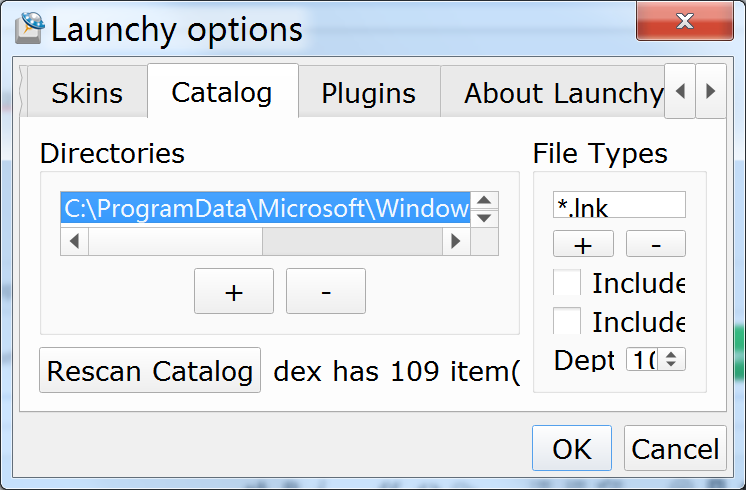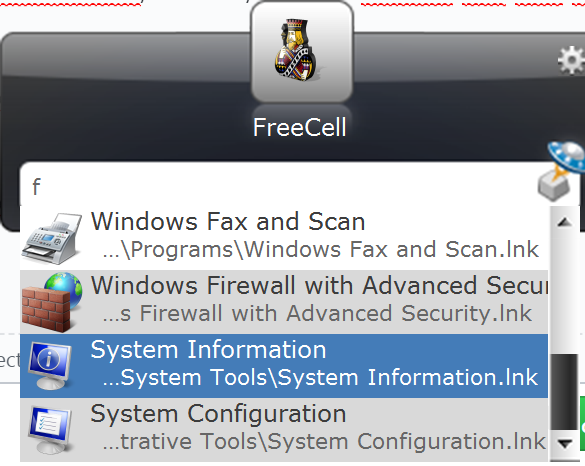I have been using Launchy for years, and found that this project has not been updated since 2010. I love this tool and want to maintain this project.
I need feedback, and you can help by reporting bugs and giving suggestions.
If you want any new feature, feel free to raise an issue for it, feature request is welcome.
Compared to the old one, LaunchyQt offers more as follows:
- High DPI support for 2K and 4K display.
- Locale language indexing support, such as simplified Chinese pinyin.
- Built-in python support, develop plugins in python painlessly.
- Python package management with pip, more easy to install 3rd-party packages.
Checkout detailed info and download latest binary at github release page .