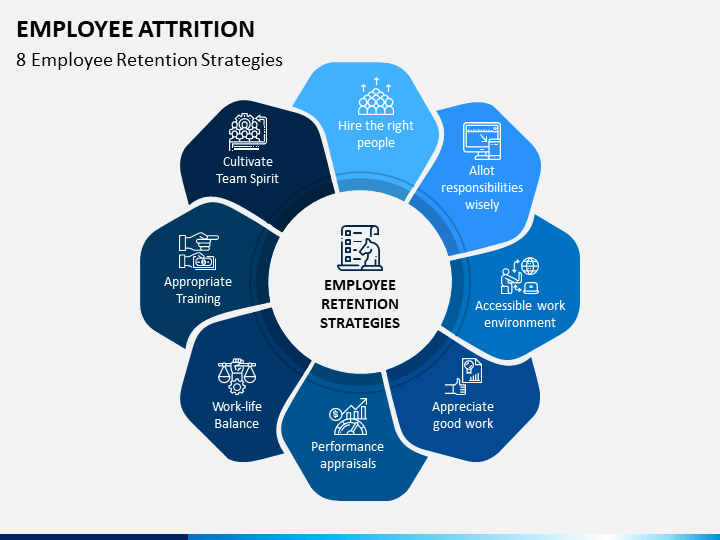- Overview
- Context
- Prerequisites
- Docker Installation
- Getting Started
- Deploying a Dockerized Machine Learning Model to Render
- Automation Testing
- Model Monitoring and Logging
- CI/CD Pipeline
- Additional Resources
- License
This project demonstrates how to deploy a Dockerized machine learning model on the Render platform and set up a continuous integration/continuous deployment (CI/CD) pipeline using GitHub Actions. The goal of this project is to predict employee attrition in an organization using a machine learning model.
HR analytics, also known as people analytics, is a data-driven approach to managing human resources. It involves gathering and analyzing data related to employees, such as recruitment, performance, engagement, and retention, to derive insights and make informed decisions. This project explores the application of HR analytics in a hypothetical organization and showcases its benefits in optimizing workforce management.
Let's consider a medium-sized technology company called "TechSolutions Inc." The company specializes in software development and has a diverse workforce across different departments, including engineering, marketing, sales, and customer support.
The main objectives of this project are as follows:
- Understand the factors influencing employee attrition and job satisfaction.
- Identify key predictors of employee performance.
- Develop strategies to improve employee engagement and retention.
If you don't have Docker installed, you can follow the official Docker installation guide to get it set up on your system.
-
Clone this repository to your local machine:
git clone https://github.com/your-username/employee-attrition-prediction.git cd employee-attrition-prediction -
Build the Docker image:
docker build -t your-container-name:version . -
Run the Docker image:
docker run -d -p 8080:80 --name your-container-name
- -d: Run the container in detached mode.
- -p 8080:80: Map port 8080 on your host to port 80 inside the container.
- --name your-container-name: Assign a name to your container.
- your-container-name: Use the name you specified when building the container.
This guide provides step-by-step instructions on deploying a Dockerized machine learning model to Render, a platform for hosting web applications and services. By following this guide, you can make your machine learning model accessible over the internet as a web service.
Before getting started, make sure you have the following prerequisites:
- A Render account (Sign up at https://render.com/)
- A machine learning model packaged in a Docker container
- Docker installed on your local development machine
-
Create a New Web Service on Render
- Log in to your Render account and click the "Add New" button on the dashboard.
- Choose "Web Service" as your service type.
-
Configure Your Web Service
- Give your service a name and select the appropriate region.
- Under "Build and Deploy," choose "Use a Dockerfile" and specify the path to your Dockerfile.
- Click the "Create Web Service" button.
-
Configure Environment Variables
If your machine learning model requires any environment variables (e.g., API keys or configuration settings), you can configure them under the "Environment" section in the Render dashboard.
-
Set Up Custom Domains (Optional)
If you have a custom domain, you can configure it to point to your Render service. You'll need to set up DNS records and configure SSL if necessary.
-
Deploy Your Service
- Push the "Deploy" button in the Render dashboard.
- Render will automatically build and deploy your Docker container to a web service.
-
Access Your Deployed Model
Once the deployment is complete, you can access your machine learning model by visiting the provided URL in your Render dashboard.
To perform automation testing on the deployed machine learning model, a retrain.py script was written in which the model is initially re-trained on the updated dataset (in case of any changes) and subsequently, the model performance is optimized and evaluated on the test dataset using extensive cross validation and hyperparameter tuning. To assess the model's performance, the pytest module was used to set up various unit test cases. Furthermore, a continuous integration (CI) pipeline was configured using GitHub actions to run the tests automatically on every push to the repository.
A formal and structured approach was adopted to meticulously record the performance evaluation metrics of the model. Leveraging the capabilities of the logger.info function from Python's logging module, I ensured that essential metrics such as accuracy, precision, recall, F1 score and ROC-AUC score were systematically logged. This not only provided real-time insights into the reliability and efficiency of the machine learning model but also facilitated a comprehensive assessment of its predictive performance over time.
The CI/CD pipeline is automatically triggered when you push to the main branch. It builds the Docker image, pushes it to Docker Hub, and deploys the model on Render. Configuration details can be found in .github/workflows/main.yaml.
This project is licensed under the MIT License - see the LICENSE file for details.