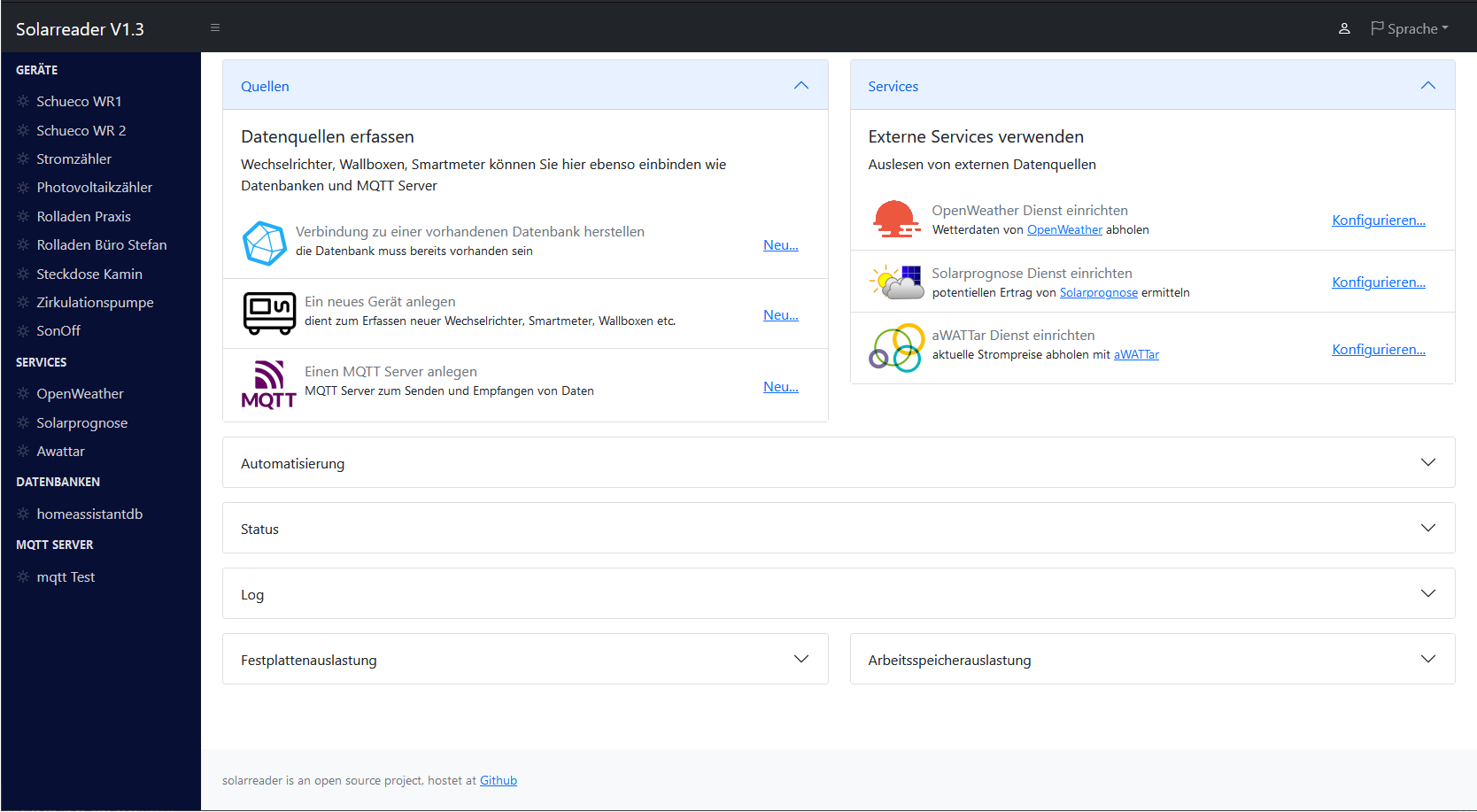solarreader was inspired by the solaranzeige project from Ulrich Kunz, which is written in php and has some limitations.
solarreader is a java daemon for collecting measurement data from smart meters and grid inverters with a multi language gui for easy
configuration.
All collected data can be exported to influx databases v1 / v2 and MQTT clients.
A buffer for Influx and mqtt requests exists; it can hold the request for 30 minutes ore more in memory.
So you didn't loose any data if influxdb is currently busy or unreachable.
Modbus communication is possible over RS485 connections as well as TCP sockets.
solarreader can also import data from Openweather, aWattar and Solarprognose.
The output of solarreader is compatible with the solaranzeige project.
You can use multiple devices, influx databases and mqtt destinations.
You'll need:
- A supported smart meter or grid inverter.
- In case of Modbus/RTU: an USB RS485 adapter with FTDI chipset.
- Optionally an RS485 to Ethernet converter
- Java 8 or higher
solarreader needs java 8 or higher, and works well with openjdk.
To install openjdk, type the following in your terminal:
sudo apt install default-jdkAfter installation, verifiy it with the following command:
java -versionNote for Linux users: Serial port access is limited to certain users and groups in Linux. To enable user access, you must open a terminal and enter the following commands before solarreader will be able to access the ports on your system. Don't worry if some of the commands fail. All of these groups may not exist on every Linux distro. (Note, this process must only be done once for each user):
sudo usermod -a -G uucp pi
sudo usermod -a -G dialout pi
sudo usermod -a -G lock pi
sudo usermod -a -G tty piReplace the username parameter with your current username. (If you are not sure what your username is, type whoami and it will tell you.) If you are using SUSE 11.3 or higher, replace the '-a -G' flags with a single '-A' flag.
Note for Synology users and RS485-USB adapters with FTDI chipset: Activate the build-in FTDI drivers with following commands:
sudo insmod /lib/modules/usbserial.ko
sudo insmod /lib/modules/ftdi_sio.ko
sudo chmod 777 /lib/modules/usbserial.ko
sudo chmod 777 /lib/modules/ftdi_sio.koYou have to do that after every reboot, so it is recommended to put it in a start script.
Download the archive and unzip the files. Then run the start_solarreader.sh (Linux) or start_solarreader.bat (Windows). To show the GUI type "locahost:8080" in your browser (or the ip of your computer)
- Schueco SG inverter
- Growatt inverter
- Solaredge devices
- SDM230 smart meter
- SDM630 smart meter
- Goodwe inverter
- Phocos inverter
- Hichi IR Reader for eHZ Energiemeter and other compatible
- Fronius Primo, Fronius Symo and Fronius Smartmeter via Modbus or API
- Steca Solarix PLI 5000
- Powmr Pow-hvm1.5H-12v
- Tasmota Devices (SonOff, Shelly with Tasmota Firmware)
- Shelly Gen1 with original Firmware
- Easun SMG II
- Infini Solar PIP serie 3k
- Tracer serie and compatible (Fa. Rover, Fa. Wattstunde, EPEVER XTRA 4415N)
- Peacefair PCEM
- many more planned and in progress... Feel free to contribute and share it with the community!
Precompiled release packages are available. Download the jar and optional the start script for your platform
solarreader is written in java and requires java 8 or higher. To build from source:
- use
mvn clean packageto compile and build the jar file
Feel free to add new devices! You need the specification protocol from your device.
For version change history have a look at the ChangeLog.
- Java 1.8+
- Maven 3.5+
You can build solarreader.jar with all tests with:
mvn clean package