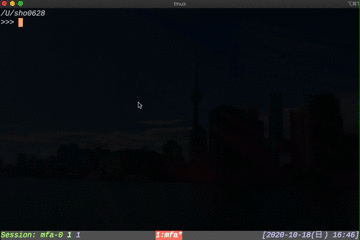This is a wrapper command for oath-toolkit. This command allows you to get TOTP from CLI w/o any hassle.
$ mfa -h
usage: mfa [-h | --help] [-[no]-c | --[no]-copy] [-a <account>| --account <account>] [-l | --list]
-v, --version Prints the version.
-h, --help Prints this message.
-[no]-c, --[no]-copy Copies the generated token to the Clipboard.(default)
-a <account>, --account <account> Copies the generated token of <account> to the Clipboard.
-l, --list Prints a list of available authenticator accounts.To use mfa command, first, the dependencies as follows should be installed:
If the dependencies have not been installed, run the following:
$ brew install jq oath-toolkit [email protected] pecoClone this repository:
$ git clone https://github.com/Sean0628/oath-toolkit-wrapper.git ~/.oath-toolkit-wrapperTo use mfa command, edit the $PATH to include paths to the wrapper command.
zsh:
$ echo 'export PATH="$HOME/.oath-toolkit-wrapper/bin:$PATH"' >> ~/.zshrc
$ source ~/.zshrcbash:
$ echo 'export PATH="$HOME/.oath-toolkit-wrapper/bin:$PATH"' >> ~/.bash_profile
$ source ~/.bash_profileFollow the step by step instructions on the link below to extract your secret keys:
-
Copy and paste your secret keys, and generate your own
secrets.jsonfile. cf. Sample format -
Encrypt
secrets.jsonwith OpenSSL for security purposes. Run the following:
$ openssl enc -aes-256-cbc -a -salt -in secrets.json -out secrets.json.encYou will be asked for the password. This password will be used when decrypting the secret file also.
- Place encrypted
secrets.jsonintoconfig/directory:
$ mv secrets.json.enc ~/.oath-toolkit-wrapper/config- Remove redundant
secrets.jsonfile:
$ rm secrets.jsonIt is possible to omit entering password each time you use mfa command by creating config/credentials.json.
- Generate your own
credentials.jsonfile. cf. Sample format
This password should be the same password which is used to encrypt secrets.json file.
- Place
credentials.jsonintoconfig/directory:
$ mv credentials.json ~/.oath-toolkit-wrapper/config- Set permission and change the owner for security purposes:
$ chmod 400 config/credentials.json
$ sudo chown root config/credentials.jsonCopyright (c) 2020 Sho ITO. See LICENSE.md for further details.