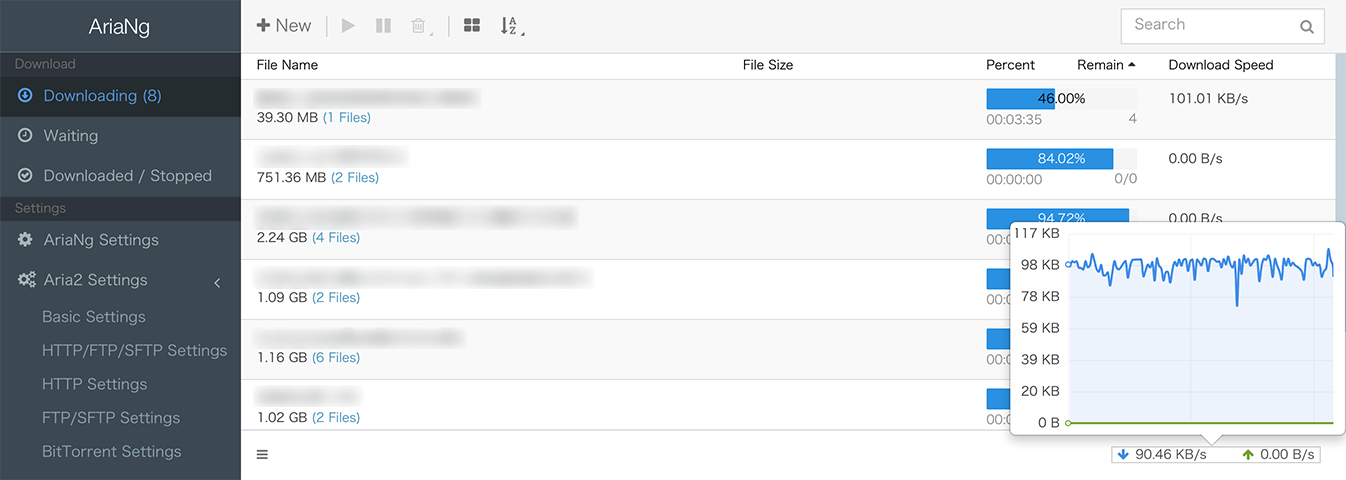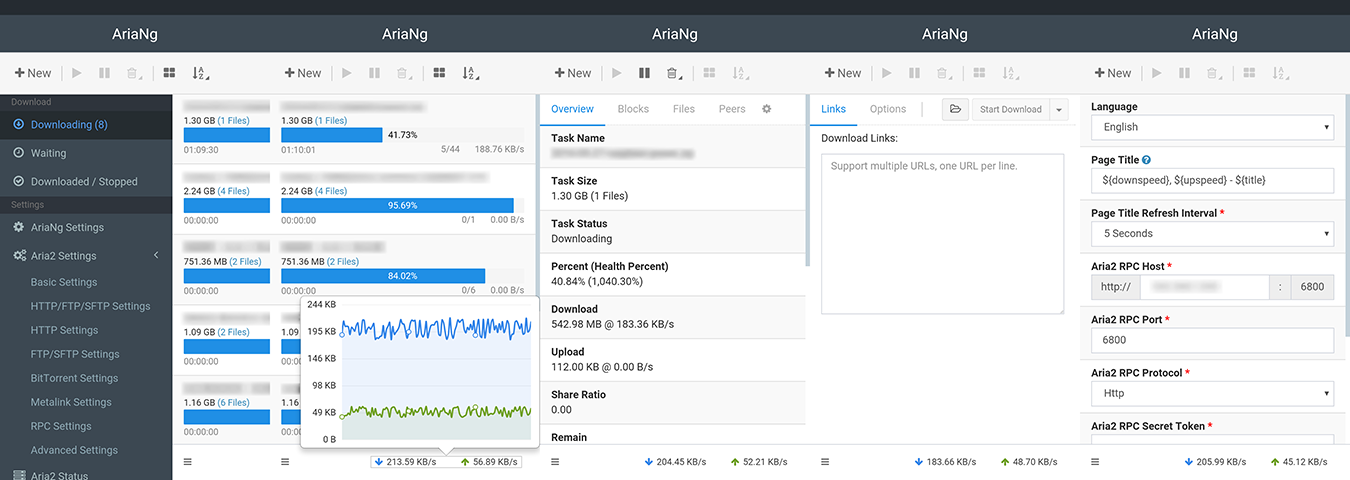Aria2 + AriaNg webui inside a docker container
AriaNg is a modern web frontend making aria2 easier to use. AriaNg is written in pure html & javascript, thus it does not need any compilers or runtime environment. You can just put AriaNg in your web server and open it in your browser. AriaNg uses responsive layout, and supports any desktop or mobile devices.
Please visit http://ariang.mayswind.net/latest
- Confgurable via environment variables
- Uses the PUID and PGID evironment variables to map the container's internal user to a user on the host machine
- Supports multiple architectures, tested on Ubuntu 18.04 (
amd64), Rock64 🍍 (arm64) and Raspberry Pi 🍓 (arm32)
docker run -d --name ariang -p 8080:8080 hurlenko/aria2-ariangTo run as a different user and to map custom volume locations use:
docker run -d \
--name aria2-ui \
-p 8080:8080 \
-v /DOWNLOAD_DIR:/aria2/data \
-v /CONFIG_DIR:/aria2/conf \
-e PUID=1000 \
-e PGID=1000 \
-e ARIA2RPCPORT=443 \
-e DOMAIN=https://ariang.com \
-e RPC_SECRET=NOBODYKNOWSME \
hurlenko/aria2-ariangMinimal docker-compose.yml may look like this:
version: "3"
services:
ariang:
image: hurlenko/aria2-ariang
ports:
- 443:8080
volumes:
- /DOWNLOAD_DIR:/aria2/data
- /CONFIG_DIR:/aria2/conf
environment:
- PUID=1000
- PGID=1000
- RPC_SECRET=secret
- DOMAIN=0.0.0.0:8080
- ARIA2RPCPORT=443
restart: alwaysSimply run:
docker-compose upYou can use this nginx config:
location / {
proxy_set_header X-Forwarded-For $proxy_add_x_forwarded_for;
proxy_set_header Host $http_host;
proxy_set_header X-Real-IP $remote_addr;
# proxy_set_header X-Forwarded-Proto https;
proxy_pass http://127.0.0.1:5002;
# enables WS support
proxy_http_version 1.1;
proxy_set_header Upgrade $http_upgrade;
proxy_set_header Connection "upgrade";
proxy_read_timeout 999999999;
}PUID- Userid who will own all downloaded files and configuration files (Default0which is root)PGID- Groupid who will own all downloaded files and configuration files (Default0which is root)RPC_SECRET- The Aria2 RPC secret token (Default: not set)DOMAIN- The domain you'd like to bind to (Default:0.0.0.0:8080)ARIA2RPCPORT- The port that will be used for rpc calls to aria2. Usually you want to set it to the port your website is running on. For example if your AriaNg instance is accessible onhttps://ariang.mysite.comyou need to setARIA2RPCPORTto443(default https port), otherwise AriaNg won't be able to access aria2 rpc running on the default port8080. You can set the port in the web ui by going toAriaNg Settings>Rpctab >Aria2 RPC Addressfield, and changing the default rpc port to whatever you need, but this has to be done per browser.
/aria2/dataThe folder of all Aria2 downloaded files/aria2/confThe Aria2 configuration file
When using volumes (-v flags) permissions issues can arise between the host OS and the container, we avoid this issue by allowing you to specify the user PUID and group PGID.
Ensure any volume directories on the host are owned by the same user you specify and any permissions issues will vanish like magic.
In this instance PUID=1001 and PGID=1001, to find yours use id user as below:
id username
uid=1001(dockeruser) gid=1001(dockergroup) groups=1001(dockergroup)git clone https://github.com/hurlenko/aria2-ariang-docker
cd aria2-ariang-docker
docker build -t hurlenko/aria2-ariang .