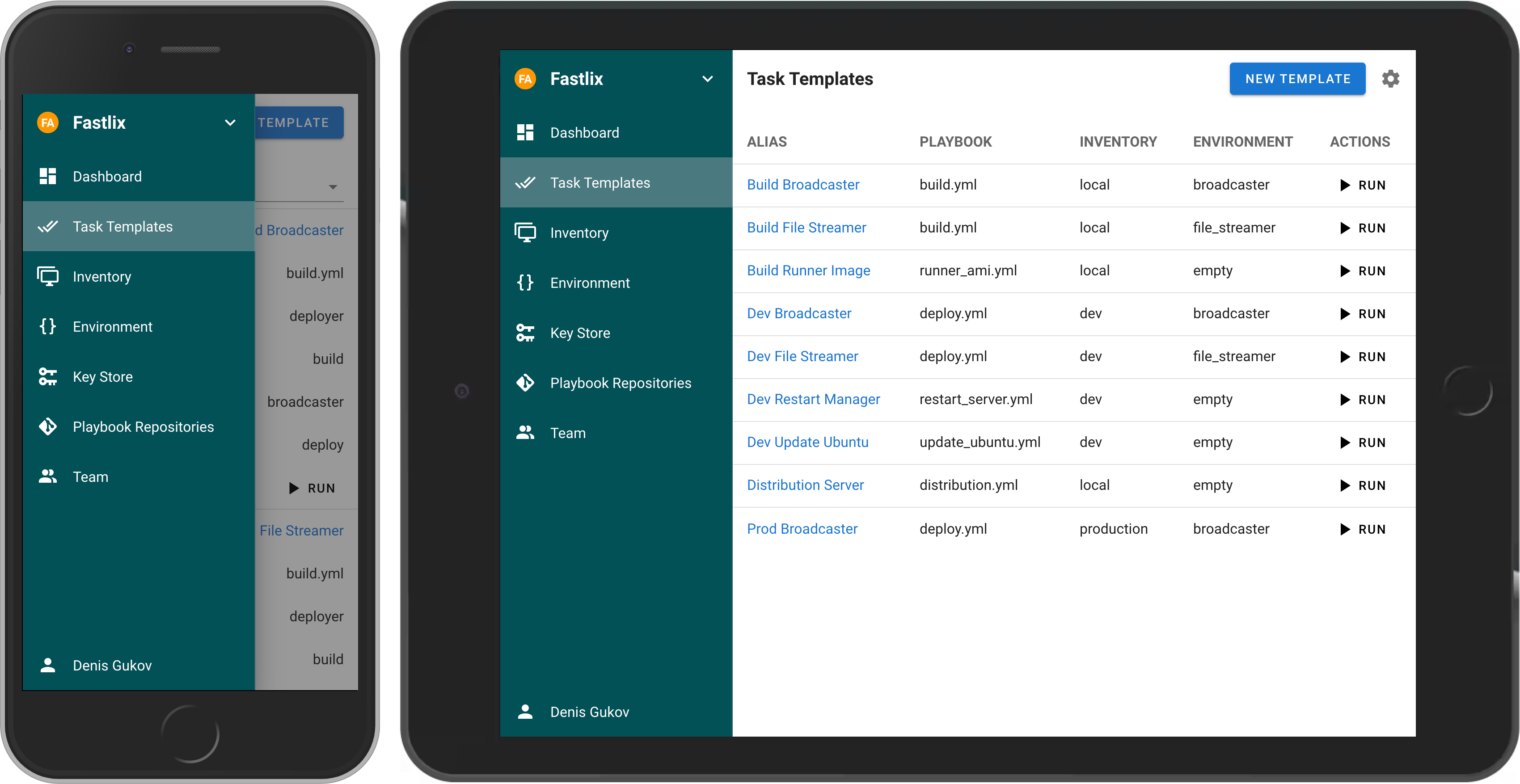Ansible Semaphore is a modern UI for Ansible. It lets you easily run Ansible playbooks, get notifications about fails, control access to deployment system.
If your project has grown and deploying from the terminal is no longer for you then Ansible Semaphore is what you need.
https://docs.semui.co/administration-guide/installation
sudo snap install semaphore
sudo semaphore user add --admin --name "Your Name" --login your_login --email [email protected] --password your_passwordhttps://hub.docker.com/r/semaphoreui/semaphore
docker-compose.yml for minimal configuration:
services:
semaphore:
ports:
- 3000:3000
image: semaphoreui/semaphore:latest
environment:
SEMAPHORE_DB_DIALECT: bolt
SEMAPHORE_ADMIN_PASSWORD: changeme
SEMAPHORE_ADMIN_NAME: admin
SEMAPHORE_ADMIN_EMAIL: admin@localhost
SEMAPHORE_ADMIN: admin
TZ: Europe/Berlin
volumes:
- /path/to/data/home:/etc/semaphore # config.json location
- /path/to/data/lib:/var/lib/semaphore # database.boltdb location (Not required if using mysql or postgres)You can test latest version of Semaphore on https://demo.semui.co.
Admin and user docs: https://docs.semui.co.
API description: https://semui.co/api-docs/.
If you want to write an article about Ansible or Semaphore, contact @fiftin and we will place your article in our Blog with link to your profile.
PR's & UX reviews are welcome!
Please follow the contribution guide. Any questions, please open an issue.
If you like Ansible Semaphore, you can support the project development on Ko-fi.
MIT License
Copyright (c) 2016 Castaway Consulting LLC
Permission is hereby granted, free of charge, to any person obtaining a copy of this software and associated documentation files (the "Software"), to deal in the Software without restriction, including without limitation the rights to use, copy, modify, merge, publish, distribute, sublicense, and/or sell copies of the Software, and to permit persons to whom the Software is furnished to do so, subject to the following conditions:
The above copyright notice and this permission notice shall be included in all copies or substantial portions of the Software.
THE SOFTWARE IS PROVIDED "AS IS", WITHOUT WARRANTY OF ANY KIND, EXPRESS OR IMPLIED, INCLUDING BUT NOT LIMITED TO THE WARRANTIES OF MERCHANTABILITY, FITNESS FOR A PARTICULAR PURPOSE AND NONINFRINGEMENT. IN NO EVENT SHALL THE AUTHORS OR COPYRIGHT HOLDERS BE LIABLE FOR ANY CLAIM, DAMAGES OR OTHER LIABILITY, WHETHER IN AN ACTION OF CONTRACT, TORT OR OTHERWISE, ARISING FROM, OUT OF OR IN CONNECTION WITH THE SOFTWARE OR THE USE OR OTHER DEALINGS IN THE SOFTWARE.