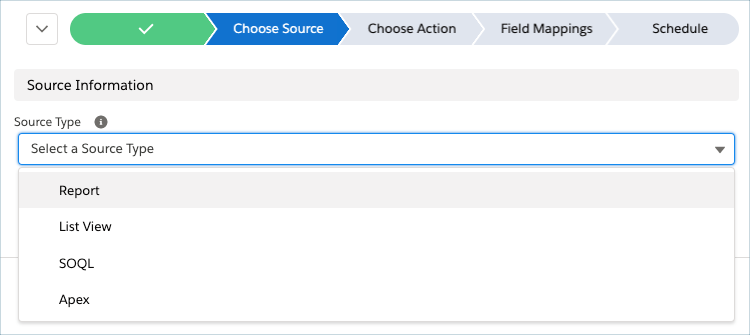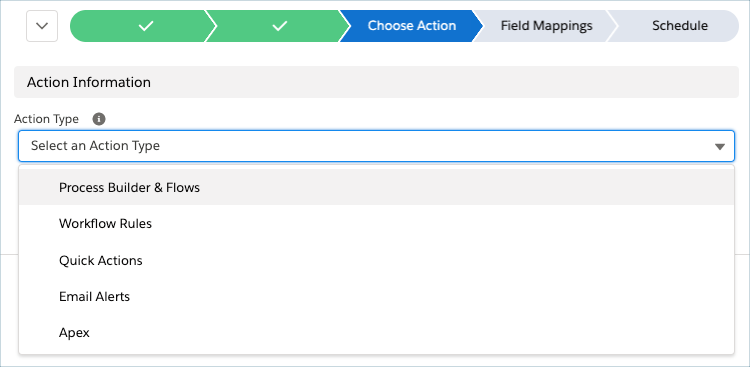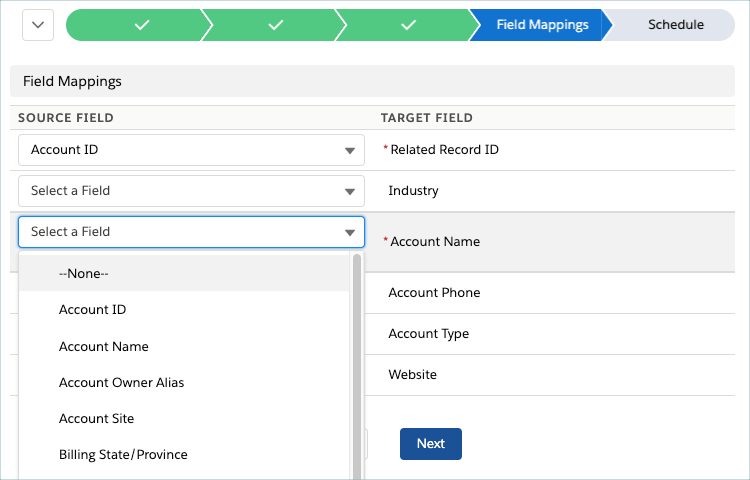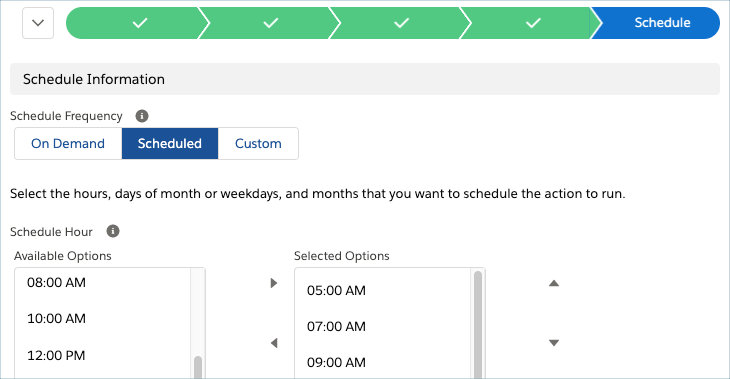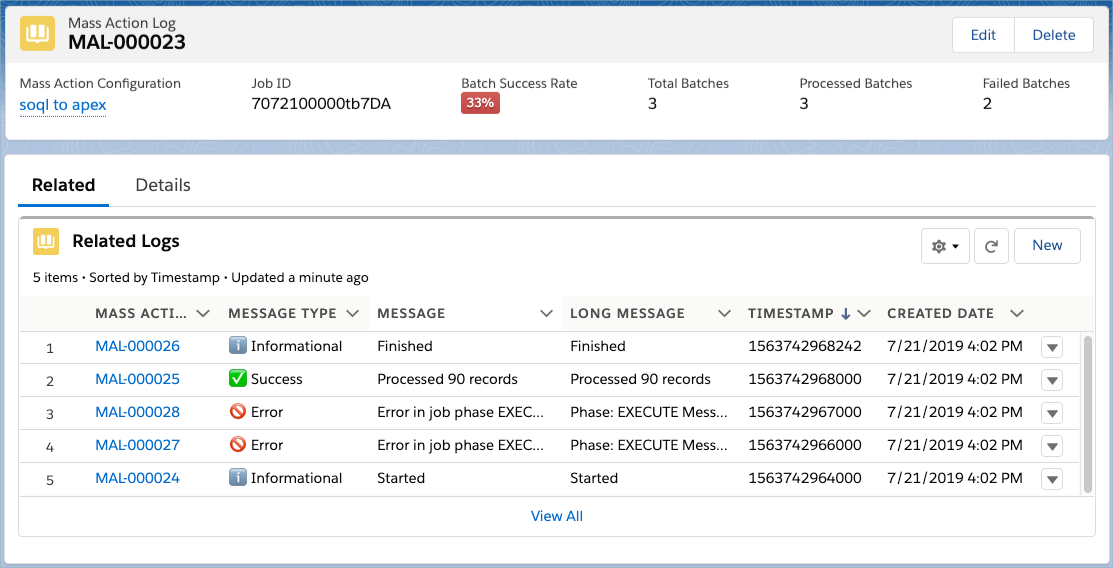Declaratively schedule process automation from reports and list views!
Explore the docs »
View Examples
·
Report Bug
·
Request Feature
- About the Project
- Features
- Roadmap
- Documentation and Discussion
- Getting Started
- Sponsoring
- Contributing
- Authors
- Acknowledgements
- License
Mass Action Scheduler is a free-as-in-speech and open source developed passion project of Doug Ayers.
Put the power of Batch Apex within reach of declarative configuration.
Declaratively schedule Process Builder, Flows, Quick Actions, Email Alerts, Workflow Rules, or Apex to process records from Reports, List Views, SOQL, or Apex.
No more waiting for records to be updated or creating clever workarounds to cause records to be updated to cause these actions to fire.
This project is inspired by the following IdeaExchange ideas. Please vote them up to increase chances this functionality becomes standard on the Salesforce platform. Thank you!
Inspired by Marie Chandra's idea Ability to Schedule when Process Builder Triggers.
Inspired by Narender Singh's idea Ability to schedule flows, workflows and processes in process builder.
Declarative - no code necessary, never write Batch Apex again for queries that can be expressed in a report or list view and actions that can be expressed with a declarative alternative.
On Platform - everything happens in Salesforce so no exporting or uploading data necessary.
Timely - run actions manually or schedule hourly, daily, weekly, or any time in between.
Versatile - explore the many data sources and actions that can be scheduled with Mass Action Scheduler.
See the open issues for a list of proposed features (and known issues).
See the open milestones for a list of upcoming planned releases.
Read the wiki for documentation on Mass Action Scheduler.
Read the FAQ to troubleshoot common technical issues.
Join our community group to discuss and solution with other Mass Action Scheduler users.
Raise well defined issues and ideas via the issue tracker.
There are a few items you need to setup before installing and using this app.
- You will need to Enable Lightning Experience because we are using Lightning Components.
- You will need to Enable My Domain because we are using Lightning Components.
- You will need to Allow IFraming of Visualforce Pages with Clickjack Protection because we iframe pages in Lightning Components.
Please see the instructions in the wiki for screen shots and step-by-steps.
- See the Release Notes for install links to each package version.
- Assign the Mass Action Admin permission set to users who will configure mass actions.
- Finish reviewing the Getting Started instructions.
Mass Action Scheduler is a free-as-in-speech and open source developed passion project of Doug Ayers.
If you've found value in my open source projects, please consider showing your support:
- ⭐️ Star this project on GitHub
- 📣 Tweet this project to your followers
- Contribute a ☕️ or 🌮 via my virtual tip jar on PayPal
Thank you! ❤️
https://douglascayers.com/thanks-for-your-support/
Contributions are what make the open source community such an amazing place to learn, inspire, and create. Any contributions you make are greatly appreciated.
Please see the guidelines for contributing for more details.
For documentation contributions (the wiki), please open an issue with your suggested changes.
For code contributions, please follow the GitHub flow:
- Fork this project and install the source code.
- Create your feature branch (
git checkout -b feature/AmazingFeature). - Commit your changes (
git commit -m 'Add some AmazingFeature'). - Push to your feature branch (
git push origin feature/AmazingFeature). - Open a pull request to the
developbranch.
Doug Ayers develops and maintains the project.
See also the list of contributors who participated in this project.
Appiphony for developing the Strike Wizard component based on Lightning Design System Path blueprint.
Salesforce Foundation for developing tools for querying Salesforce Reports API in Apex.
Shinichi Tomita for developing jsforce and soql-parse libraries for easy use of Salesforce REST APIs in JavaScript.
jQuery for developing jQuery library.
Aaron Hardy for developing Penpal, a promise-based library for securely communicating with iframes via postMessage.
The source code is licensed under the BSD 3-Clause License.