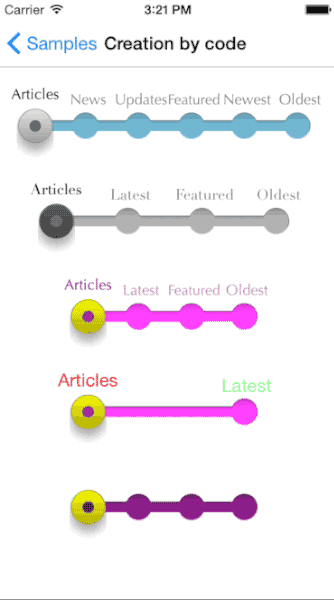An iOS Filter UIControl Subclass. Zero Graphics. Highly Customizable.
Inspired by National Geographics: Park Guides.
Here's a screenshot for different variations
You may watch a demo video on Youtube
Cocoapods: pod 'SEFilterControl'
Manual:
-
In your Xcode Project, take the SEFilterControl.h and .m & SEFilterKnob.h and .m from ios-filter-control folder and drag them into your project.
-
Start using this new UIControl Subclass!
It supports iOS 5 to iOS 8 Live rendering in Interface builder will require Xcode 6.x
Somewhere, for example in your viewDidLoad, alloc and init the filter UIControl:
SEFilterControl *filter = [[SEFilterControl alloc]initWithFrame:CGRectMake(10, 20, 300, 70) Titles:[NSArray arrayWithObjects:@"Articles", @"News", @"Updates", @"Featured", @"Newest", @"Oldest", nil]];
This initializes our Filter Control using CGRect and Titles Array of NSStrings.
Note That height of the control is predefined as 70 and can't be changed Use SEFilterControl_HEIGHT const for reference.
Then, add target for Value Change Event handling:
[filter addTarget:self action:@selector(filterValueChanged:) forControlEvents:UIControlEventValueChanged];
Don't forget to implement the handler we specified later:
-(void)filterValueChanged:(SEFilterControl *) sender{
NSLog(@"%@", [NSString stringWithFormat:@"%d", sender.SelectedIndex]);
}
Adding to your UIView:
[self.view addSubview:filter];
Add a new UIView to your xib, and update its class to SEFilterControl. Bind a UIAction to the valueChanged event of your control. Enjoy ;)
| Property | Effect | Default value | |:-------------:|-------------|-----|-----| | progressColor | Progress track color | SEFilterControl_DEFAULT_PROGRESS_COLOR | | titlesFont | Configure all titles font | SEFilterControl_DEFAULT_TITLE_FONT | | titlesColor | Configure all titles color | SEFilterControl_DEFAULT_TITLE_COLOR | | titlesShadowColor | Configure all titles shadow color | SEFilterControl_DEFAULT_TITLE_SHADOW_COLOR |
| Property | Effect | Default value | |:-------------:|-------------| -----|---| | handlerColor | Configure knob color | SEFilterKnob_DEFAULT_HANDLER_COLOR | | shadowColor | Configure knob shadow color | SEFilterKnob_DEFAULT_SHADOW_COLOR | | shadow | Enable / sisable shadow | SEFilterKnob_DEFAULT_SHADOW |
If continuous is set to YES, filter will generate valueChanged events will user is dragging the knb. If NO, an event will be sent once knob released.
SEFilterControl and SEFilterKnob declare UIAppearance methods, allowing you to style all instances at a time.
Special thanks to mash, Ltd. team for their support.
Thanks to Nicolas Goutaland for the updated version.
This Code is released under the MIT License by Shady Elyaski
Would love to hear from you when you use this custom UIControl in your project!
Cheers,
Shady A. Elyaski