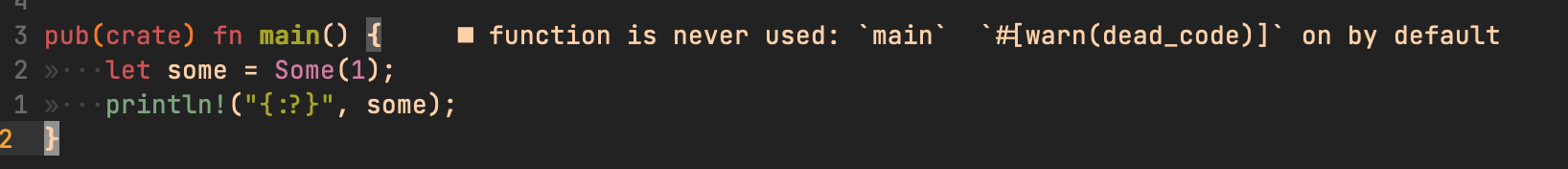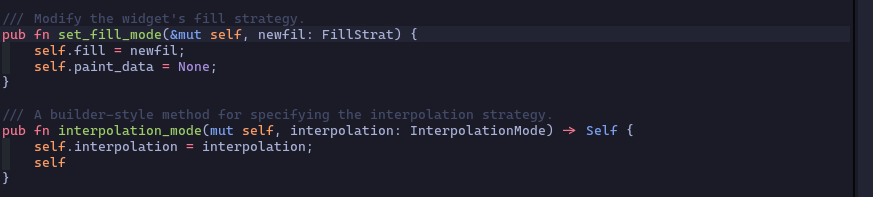Collection of Neovim and Vim configurations to kickstart your Rust development experience.
Each example provides Prerequisites and Steps as comments at the top of
each file.
The only maintained file is neovim-init-lsp-cmp-rust-tools.lua, other examples are in ./unmaintained/
Each example can be tested with the provided Dockerfile! This allows you to test a configuration without changing your system. The Dockerfile provides all the dependencies required to run each setup.
See the run.sh script for details. This will start a docker instance and run PlugInstall.
For example, ./run.sh ./neovim-init-lsp-cmp-rust-tools.lua to test this configuration.
Once in the container, navigate to ~/test_app to try the configuration on some rust code.