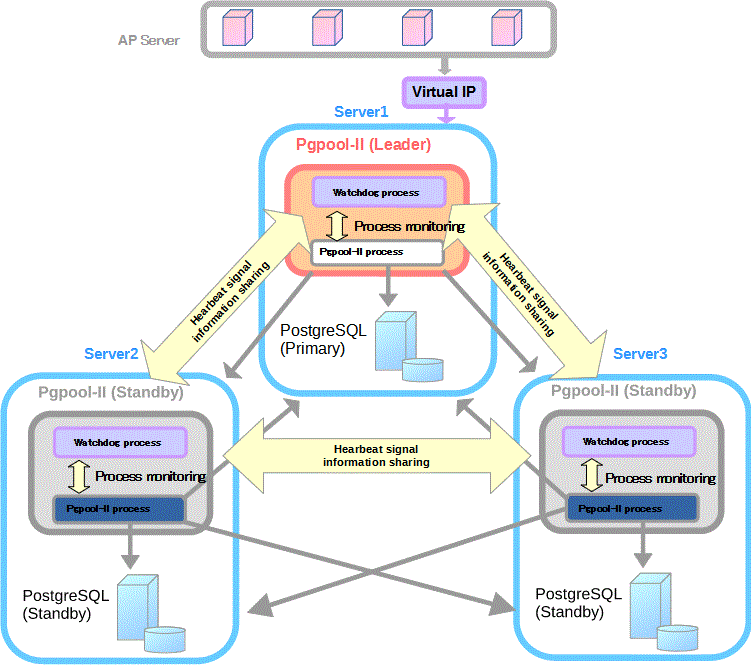PostgreSQL-11 高可用主从模式 基于pgpool官方example与ansible工具实现自动化
一、将postgresql-11 rpm包下载至down/postgres-11,目录自行创建
二、将pgpool-ii rpm包下载至down/pgpool-ii,目录自行创建
- 拉取仓库
git clone https://github.com/shensw4/ansible-pgpool.git /root/ansible && cd /root/ansible- 安装pip
# 已安装的请跳过
curl -sSl https://bootstrap.pypa.io/get-pip.py | python -- 安装ansible, sshpass
pip install ansible==2.8.7
# 国内用户建议用aliyun镜像加速
pip install ansible==2.8.7 -i https://mirrors.aliyun.com/pypi/simple/
# 如果已经对节点分发好SSH Key的请跳过
yum install -y sshpass- 设置ansible配置文件变量
export ANSIBLE_CONFIG=/root/ansible/ansible_pgsql.cfg- 分发SSH Key
# 如果主备服务器密码一致,使用如下
ansible-playbook -k generate-key-use-password.yaml
# 如果主备节点密码不一致,则为每台节点手动生成
ssh-keygen -t rsa -b 2048
ssh-copy-id -i ~/.ssh/id_rsa.pub root@server1
ssh-copy-id -i ~/.ssh/id_rsa.pub root@server2
ssh-copy-id -i ~/.ssh/id_rsa.pub root@server3 # ...- 编辑ansible inventory文件
# 修改pgsqlPrimary,pgsqlStandby 的IP地址,端口
# 修改pgsqlHA的CIDR,VIP,密码等
cp -a hosts-pgsql-ha.example hosts-pgsql-ha
vim hosts-pgsql-ha- 开始部署
ansible-playbook postgresql-ha.yaml- 查看节点状态
psql -h 'yourVIP' -p 'yourPgpoolPort' -U pgpool postgres -c "show pool_nodes"- 恢复指定node
# 因为第一次部署,除主节点外其他节点都未启动,需要同步数据到其他节点
# 节点故障也可使用该命令恢复启动节点,恢复时间随数据容量增大
su - postgres
pcp_recovery_node -h 'yourVIP' -p 9898 -U pgpool -n 1- 热添加节点
# 查看ansible inventory文件
cat hosts-pgsql-ha
#...... # 此处省略
[pgsqlStandby]
172.16.0.33 pgport=5432 pgpool_port=5433 pcp_port=9898 watchdog_port=9000 wd_heartbeat_port=9694 isnew=false
172.16.0.34 pgport=5432 pgpool_port=5433 pcp_port=9898 watchdog_port=9000 wd_heartbeat_port=9694 isnew=false
#..... # 此处省略
# 编辑inventory文件添加新节点, 新节点依赖ansible inventory文件的isnew字段,需设置'isnew'=true
vim hosts-pgsql-ha
cat hosts-pgsql-ha
#...... # 此处省略
[pgsqlStandby]
172.16.0.33 pgport=5432 pgpool_port=5433 pcp_port=9898 watchdog_port=9000 wd_heartbeat_port=9694 isnew=false
172.16.0.34 pgport=5432 pgpool_port=5433 pcp_port=9898 watchdog_port=9000 wd_heartbeat_port=9694 isnew=false
172.16.0.35 pgport=5432 pgpool_port=5433 pcp_port=9898 watchdog_port=9000 wd_heartbeat_port=9694 isnew=true
#..... # 此处省略
# 执行
ansible-playbook pgsqlStandby.yaml