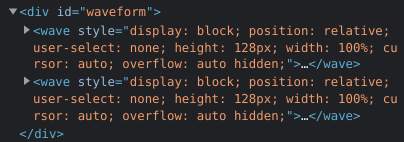A simple wrapper around an awesome library called wavesurfer.js.
The purpose of the package is to provide an abstraction over wavesurfer.js API and to do it as close to react style of doing things as its maintainer(-s) can provide.
LiveDemo:
Package provides the following set of components:
- WaveSurfer
- WaveForm
- Region
Core component of the package.
It creates wavesurfer instance and watches for changes in plugins list.
It accepts the following props set:
- plugins
- onMount
It is a list of plugins to use by WaveSurfer and has the following format:
import { WaveSurfer } from 'wavesurfer-react';
import RegionsPlugin from "wavesurfer.js/dist/plugins/regions";
import TimelinePlugin from "wavesurfer.js/dist/plugins/timeline";
import MyCustomPlugin from 'my-custom-plugin-path';
const plugins = [
{
plugin: RegionsPlugin,
key: "regions",
options: { dragSelection: true }
},
{
plugin: TimelinePlugin,
key: "timeline",
options: {
container: "#timeline"
}
},
{
plugin: MyCustomPlugin,
key: "my-custom-plugin",
options: {
someGreatOption: 'someGreatValue'
},
creator: 'myCustomCreate'
}
];
<WaveSurfer plugins={plugins} />The plugins prop is watched inside WaveSurfer.
If plugin was disabled (it's not enlisted in plugins prop) it will be destroyed,
otherwise added to wavesurfer plugins list and immediately initialized.
To correctly track initialized plugins, key property is used in item of plugins array.
It is a function, that is called after WaveSurfer instance has been mounted.
It has only one argument - WaveSurfer instance.
You can pass here all options that is used to configure wavesurfer, i.e. full list of available options.
It is used as an alias for:
<div id="waveform"></div>Think of it as a some kind of helper component.
It can be used to imperatively control regions, appearing on WaveForm if you're using RegionsPlugin.
If region is already present of WaveForm it creation will be avoided and existing instance is used.
On mount, it will try to find region with the same region identifier and then attaches itself to it.
If the Region component did not find an appropriate region, then it creates a region itself.
It accepts the following props:
- onOver - is called when mouse enters a region
- onLeave - is called when moused leaves a region
- onClick - is called on a mouse click on a region
- onDoubleClick - is called on double click
- onIn - is called when playback enters a region
- onOut - is called when playback leaves a region
- onRemove - is called just before region remove
- onUpdate - is called on each region's options update
- onUpdateEnd - is called when dragging or resizing are finished
Rest given props are passed as region's data into wavesurfer.
Special component using Region under the hood to display only markers.
Marker await all props of Region except end prop.
Package provides the following set of hooks:
- useWavesurfer
- useRegionEvent
- useRegionPluginEvent
- useWaveSurferContext
This hook is used inside WaveSurfer and its purpose is to create wavesurfer instance and return it.
It also handles a task of creating and destroying wavesurfer plugins, after plugins prop update detection.
You can use it standalone to create you own (more specific) wavesurfer component that will handle more than a component that is provided out-of-the-box.
Is used inside the Region component to subscribe to region-related events.
Can be used by developers, if they wanna to, inside a HOC-like component over Region component
that is provided by the package or any other component, that is rendered inside WaveSurfer component,
but for the latter task you will have to get region instance first.
Is used inside the Region component to subscribe to region plugin related events.
Can be used by developers, if they wanna to, inside a HOC-like component over Region component
that is provided by the package or any other component, that is rendered inside WaveSurfer component,
but for the latter task you will have to get regions plugin instance first.
Returns a tuple of:
- wavesurfer instance,
- mapped object of enabled plugins keyed by the
keyproperty passed alongside a plugin, - an array containing these plugins.
Issues with regions synchronization when using redux and Region component.
Try to not hard-bind redux-state with wavesurfer-react too tight or use an instance of wavesurfer to operate regions.
FIXED: Timeline is not visible after removing it from plugins array and adding again. I hope it is a temporal issue with the original package.
Comments related to this issue are:
Comment #1
Comment #2
Comment #3
INFO: use wavesurfer.js@^7.4.5 to have this issue fixed
Solution to this problem is to execute wavesurfer.setOptions({}), right after Timeline plugin is added again via plugins prop second time and further.