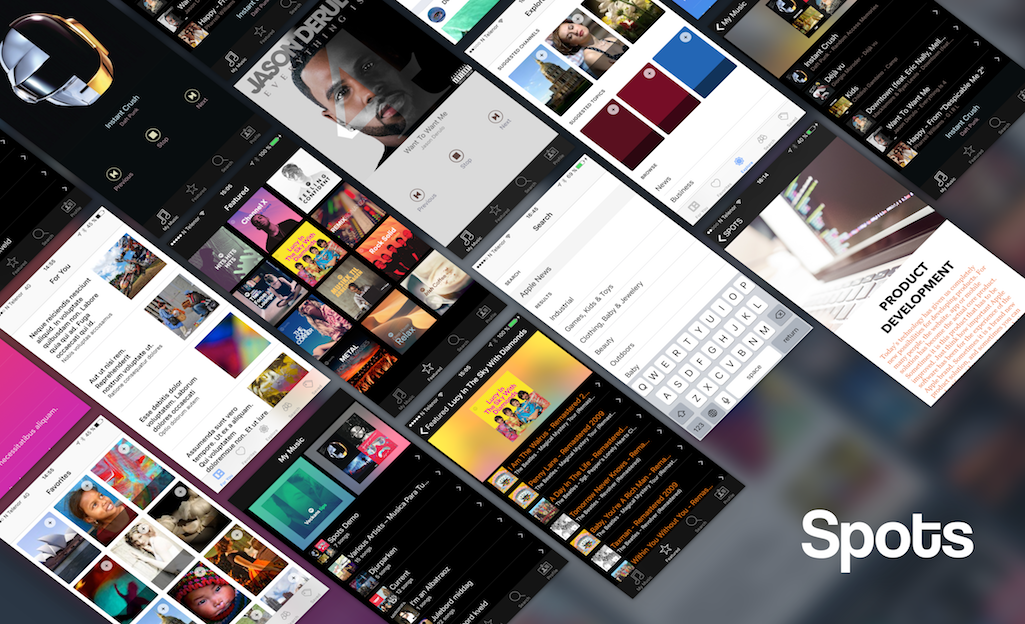Spots is a view controller framework that makes your setup and future development blazingly fast. Because of its internal architecture and generic view models, you can easily move your view models into the cloud. This is super easy to do because Spots can translate JSON data into view model data right out-of-the-box. It is packed with convenience methods that are at your disposal through the public API.
Table of Contents
- Key features
- Origin Story
- Usage
- View models in the Cloud
- Programmatic approach
- SpotsController
- Delegates
- SpotsDelegate
- SpotsRefreshDelegate
- SpotsScrollDelegate
- SpotsCarouselScrollDelegate
- JSON structure
- Models
- Component
- ViewModel
- Installation
- Dependencies
- Author
- Credits
- Contributing
- License
Key features
- JSON based views that could be served up by your backend.
- View based caching for controllers, table and collection views.
- Supports displaying multiple collections, tables and regular views in the same container.
- Features both infinity scrolling and pull to refresh, all you have to do is to
setup delegates that conform to the public protocols on
SpotsController. - No need to implement your own data source, every
Spotableobject has their own set ofViewModel’s. which is maintained internally and is there at your disposable if you decide to make changes to them. - Easy configuration of
UICollectionView’s,UITableView's and any custom spot implementation that you add. This improves code reuse and helps to theme your app and ultimately keep your application consistent. - Support custom Spots, all you need to do is to conform to
Spotable - A rich public API for appending, prepending, inserting, updating or
deleting
ViewModels. - Features three different spots out-of-the-box;
CarouselSpot,GridSpot,ListSpot - Static custom cell registrations for all
Spotableobjects. Write one view cell and use it across your application, when and where you want to use it. - Cell height caching, this improves performance as each cell has its height stored as a calculated value. on the view model.
- Supports multiple cell types inside the same data source, no more ugly if-statements in your implementation; Spots handles this for you by using a cell registry.
Origin Story
We wrote a Medium article about how and why we built Spots.
You can find it here: Hitting the sweet spot of inspiration
Usage
View models in the Cloud
let controller = SpotsController(json)
navigationController?.pushViewController(controller, animated: true)The JSON data will be parsed into view model data and your view controller is ready to be presented, it is just that easy.
Programmatic approach
let myContacts = Component(title: "My contacts", items: [
ViewModel(title: "John Hyperseed"),
ViewModel(title: "Vadym Markov"),
ViewModel(title: "Ramon Gilabert Llop"),
ViewModel(title: "Khoa Pham"),
ViewModel(title: "Christoffer Winterkvist")
])
let listSpot = ListSpot(component: myContacts)
let controller = SpotsController(spots: [listSpot])
navigationController?.pushViewController(controller, animated: true)SpotsController
The SpotsController inherits from UIViewController but it sports some core features that makes your everyday mundane tasks a thing of the past. SpotsController has four different delegates
Delegates
SpotsDelegate
public protocol SpotsDelegate: class {
func spotDidSelectItem(spot: Spotable, item: ViewModel)
func spotsDidChange(spots: [Spotable])
}spotDidSelectItem is triggered when a user taps on an item inside of a Spotable object. It returns both the spot and the item to add context to what UI element was touched.
spotsDidChange notifies the delegate when the internal .spots property changes.
SpotsRefreshDelegate
public protocol SpotsRefreshDelegate: class {
func spotsDidReload(refreshControl: UIRefreshControl, completion: (() -> Void)?)
}spotsDidReload is triggered when a user pulls the SpotsScrollView offset above its initial bounds.
SpotsScrollDelegate
public protocol SpotsScrollDelegate: class {
func spotDidReachBeginning(completion: Completion)
func spotDidReachEnd(completion: (() -> Void)?)
}spotDidReachBeginning notifies the delegate when the scrollview has reached the top. This has a default implementation and is rendered optional for anything that conform to SpotsScrollDelegate.
spotDidReachEnd is triggered when the user scrolls to the end of the SpotsScrollView, this can be used to implement infinite scrolling.
SpotsCarouselScrollDelegate
public protocol SpotsCarouselScrollDelegate: class {
func spotDidEndScrolling(spot: Spotable, item: ViewModel)
}spotDidEndScrolling is triggered when a user ends scrolling in a carousel, it returns item that is being displayed and the spot to give you the context that you need.
JSON structure
{
"components":[
{
"title":"Hyper iOS",
"type":"list",
"span":"1",
"items":[
{
"title":"John Hyperseed",
"subtitle":"Build server",
"image":"{image url}",
"type":"profile",
"action":"profile:1",
"meta":{
"nationality":"Apple"
}
},
{
"title":"Vadym Markov",
"subtitle":"iOS Developer",
"image":"{image url}",
"type":"profile",
"action":"profile:2",
"meta":{
"nationality":"Ukrainian"
}
},
{
"title":"Ramon Gilabert Llop",
"subtitle":"iOS Developer",
"image":"{image url}",
"type":"profile",
"action":"profile:3",
"meta":{
"nationality":"Catalan"
}
},
{
"title":"Khoa Pham",
"subtitle":"iOS Developer",
"image":"{image url}",
"type":"profile",
"action":"profile:4",
"meta":{
"nationality":"Vietnamese"
}
},
{
"title":"Christoffer Winterkvist",
"subtitle":"iOS Developer",
"image":"{image url}",
"type":"profile",
"action":"profile:5",
"meta":{
"nationality":"Swedish"
}
}
]
}
]
}Models
Component
public struct Component: Mappable {
public var index = 0
public var title = ""
public var kind = ""
public var span: CGFloat = 0
public var items = [ViewModel]()
public var size: CGSize?
public var meta = [String : String]()
}- .index Calculated value to determine the index it has inside of the spot.
- .title
This is used as a title in
UITableViewview. - .kind
Determines which spot should be used.
carousel,list,gridare there by default but you can register your own. - .span
Determines the amount of views that should fit on one row, by default it is set to zero and uses the default
UICollectionViewFlowLayoutto renderUICollectionViewbased views. - .size Calculated value based on the amount of items and their combined heights.
- .meta Custom data that you are free to use as you like in your implementation.
ViewModel
public struct ViewModel: Mappable {
public var index = 0
public var title = ""
public var subtitle = ""
public var image = ""
public var kind = ""
public var action: String?
public var size = CGSize(width: 0, height: 0)
public var meta = [String : AnyObject]()
}- .index Calculated value to determine the index it has inside of the component.
- .title
The headline for your data, in a
UITableViewCellit is normally used fortextLabel.textbut you are free to use it as you like. - .subtitle
Same as for the title, in a
UITableViewCellit is normally used fordetailTextLabel.text. - .image Can be either a URL string or a local string, you can easily determine if it should use a local or remote asset in your view.
- .kind
Is used for the
reuseIdentifierof yourUITableViewCellorUICollectionViewCell. - .action Action identifier for you to parse and process when a user taps on a list item. We recommend Compass as centralized navigation system.
- .size
Can either inherit from the
UITableViewCell/UICollectionViewCell, or be manually set by the height calculations inside of your view. - .meta This is used for extra data that you might need access to inside of your view, it can be a hex color, a unique identifer or additional images for your view.
Installation
Spots is available through CocoaPods. To install it, simply add the following line to your Podfile:
pod 'Spots'Dependencies
- Brick
ViewModelcomes fromBrick. - Cache
Used for
ComponentandViewModelcaching when initializing aSpotsControllerorSpotableobject with a cache key. - Sugar To sweeten the implementation.
- Tailor
To seamlessly map JSON to both
ComponentandViewModel.
Author
Hyper made this with ❤️. If you’re using this library we probably want to hire you! Send us an email at [email protected].
Contribute
We would love you to contribute to Spots, check the CONTRIBUTING file for more info.
Credits
- The idea behind Spot came from John Sundell's tech talk "Components & View Models in the Cloud - how Spotify builds native, dynamic UIs".
- Ole Begemanns implementation of OLEContainerScrollView is the basis for
SpotsScrollView, we salute you. Reference: http://oleb.net/blog/2014/05/scrollviews-inside-scrollviews/
License
Spots is available under the MIT license. See the LICENSE file for more info.