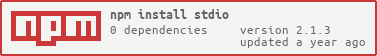Module for standard input/output management with nodejs.
To install the most recent release from npm, run:
npm install stdio
You can do many things with this module:
- Parse UNIX-like command line options
- Read standard input, at once or line by line.
- Make command-line questions
var stdio = require('stdio');
var ops = stdio.getopt({
'check': {key: 'c', args: 2, description: 'What this option means'},
'map': {key: 'm', description: 'Another description', mandatory: true},
'kaka': {key: 'k', args: 2, mandatory: true},
'ooo': {key: 'o'}
});
console.log(ops);If you run the previous example with the command
node pruebas.js -c 23 45 88 --map -k 23 44 cosa
Program output will be:
{ check: [ '23', '45' ],
args: [ '88', 'cosa' ],
map: true,
kaka: [ '23', '44' ] }
So you can check options:
if(ops.map){
// Your action
}
if(ops.kaka){
// Your action, using ops.kaka[0] or ops.kaka[1] or...
}As you can see, every option in ops object can have one of the following 3 types of values:
- The boolean value
trueif it has been specified without anargsattribute. - A single
stringif it has been specified withargs: 1. - A
stringarray, if it has been specified withargs> 1.
Options can have the multiple flag, in which case they can appear multiple times (with one argument each time). The value of that option will be an array with all provided arguments:
var ops = stdio.getopt({
'check': {key: 'c', description: 'What this option means', multiple: true}
});node program.js -c 1 -c 2 -c 3
{ check: ['1', '2', '3'] }
When specifying an option, "args" can be the string "*" instead of a number, in which case all the following arguments when calling the program will be associated to that option (until the next one):
var ops = stdio.getopt({
'check': {args: '*'},
'meta': {key: 'm'}
});
console.log(ops);
node program.js --check 1 2 3 4 5 6 -m 44 2
{ check: ['1', '2', '3', '4', '5', '6'], meta: true, args: ['44', '2'] }
Default values can be specified using "default" attribute when specifying options. Of course, default value length has to match the specified args count (if it is not '*'):
var ops = stdio.getopt({
meta: {args: 2, default: ['a', 'b']}
});
This module generates a descriptive usage message automatically. You'll see it when your program is called with --help option, which is automatically supported. The following code:
var stdio = require('stdio');
var ops = exports.getopt({
una: {description: 'Sets something to some value', args: 2, mandatory: true},
otra_muy_larga: {description: 'A boolean flag', key: 'o', mandatory: true},
una_sin_desc: {description: 'Another boolean flag'},
ultima: {description: 'A description', key: 'u', args: 1}
});will produce the following output (if it is called with --help flag):
USAGE: node main.js [OPTION1] [OPTION2]... arg1 arg2...
--una <ARG1> <ARG2> Sets something to some value (mandatory)
-o, --otra_muy_larga A boolean flag (mandatory)
--una_sin_desc Another boolean flag
-u, --ultima <ARG1> A description
If a non-expected option is given or a mandatory option isn't, then an error will be shown, suggesting to use --help option to know how to use your program and finishing it automatically. In case the unknown option is similar to a known one, then a suggestion to use it will be shown.
Missing "una" argument.
Try "--help" for more information.
You can print the help message manually if you want, executing ops.printHelp().
The following code will read the whole standard input at once and put it into text variable.
var stdio = require('stdio');
stdio.read(function(text){
console.log(text);
});Obviously it is recommended only for small input streams, for instance a small file:
node myprogram.js < input-file.txt
The following code will execute dynamically a function over every line, when it is read from the standard input:
var stdio = require('stdio');
stdio.readByLines(function lineHandler(line, index) {
// You can do whatever you want with every line
console.log('Line %d:', index, line);
}, function (err) {
console.log('Finished');
});The previous code will apply lineHandler() to every line while they are read, without waiting the whole input to end or buffering it, so it is very useful for large text streams. For instance a continuous log:
tail -f /var/log/system.log | node myprogram.js
The following code will ask the user for some info and then print it.
stdio.question('What is your name?', function (err, name) {
stdio.question('How old are you?', function (err, age) {
stdio.question('Are you male or female?', ['male', 'female'], function (err, sex) {
console.log('Your name is "%s". You are a "%s" "%s" years old.', name, sex, age);
});
});
});By default stdio.question() offers some retries when allowed answers are restricted (see the male/female question above). If no possible answers are specified, then the user can answer whatever he wants to the question.
To run tests, use the following command from module's root:
npm test