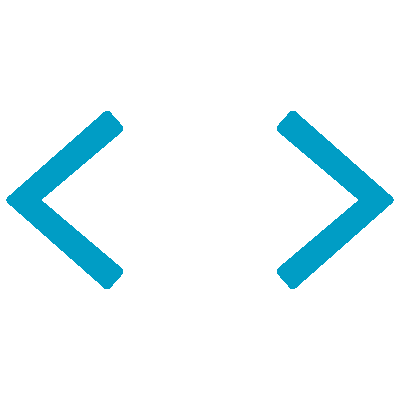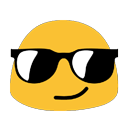-
🌱 I love to learn to code in different languages.
-
✨ One of my main interests is Artificial Intelligence (AI) and its applications in daily life.
-
🙋🏻♂️ I am very passionate to learn new things ❤️.
-
👨🏽💻 Currently, learning and growing my skillset in deep learning, competitive coding, data structures and algorithms.
-
👥 I’m looking forward to collaborating on open-source projects.🌟
-
💬 Ask me about anything, I am happy to help.
-
🔄 Routine: Eat - Sleep - Code - Repeat.
-
📫 How to reach me [email protected]
-
⚡ Coding fact: There are over 700 different programming languages.
-
💪🏼 Fav Quote: Great Developers never stop learning.
-
👉 Click Here to view my projects 💻.
shubh2-0 / tender-management-system Goto Github PK
View Code? Open in Web Editor NEWThis is a Tender Management System application. In this application two persons are allow to login ,first one is Admin and second one is Vendor. Admin can register new Vendors and will provide a username and password to Vendor. Vendor can login with username and password and handle all present tender according to him.
Home Page: https://github.com/Shubh2-0/Tender-Management-System