Comments (19)
Also, if you could unpin the peerDependencies that would be great. I get errors when trying to install with Pixi 6.0.3. You can probably set it to 6.x.x and be ok or 6.0.x if you are paranoid about compatibility.
from pixi-essentials.
Hey @ShukantPal,
Looks like there's also an issue with SVGScene.visible. Setting it doesn't seem to do anything. I have to set it on SVGScene.root. This would be fine, but I'm trying to cull things outside the viewport using pixi-cull and it sets visible on the SVGScene. The result is that the svg renders in the middle of the stage with no scale applied.
// SVGScenes are added to the entity container
const entityContainer = new Container()
const cull = new Simple()
cull.addList(entityContainer.children)
app.current.ticker.add(() => {
if (viewport.current.dirty) {
cull.cull(viewport.current.getVisibleBounds())
viewport.current.dirty = false
}
})from pixi-essentials.
Nevermind, I figured it out. I can set tint on the child as long as the svg has a white fill. That will work.
I found a few issue with typedefs:
svg.root.children[0].tint = 0x03A9F4It says tint isn't on type DisplayObject, which it isn't, but this is an SVGNode.
Also:
const data = await fetch(url)
const SVGMarkup = await data.text()
const SVG = new DOMParser().parseFromString(SVGMarkup,'image/svg+xml').documentElement
const svg = new SVGScene(SVG)Here you need to get the response as text not JSON. You should update the docs to reflect this.
Also, SVGScene is expecting a SVGSVGElement but the parsed DOM element is an HTMLElement and cant be cast to an SVGElement
Hope this helps.
from pixi-essentials.
The documentation already tells you to fetch as text()
from pixi-essentials.
SVGPathNode is a Graphics object. You can override fill as for any graphics:
graphics.geometry.graphicsData[0].fillStyle.color = 0;
graphics.geometry.invalidate();
from pixi-essentials.
I'll fix the dependency pinning.
from pixi-essentials.
Awesome! Could you update those types as well possibly?
from pixi-essentials.
Hmm doesnt look like fillStyle exists on svg.root.children[0].geometry. It does exist on svg,root.children[0].fill, however changing it doesnt seem to do anything. I tried calling svg.root.children[0].geometry.invalidate() but nothing happens.
On that note, if I change the alpha on the container svg.root.alpha = 0.5 the alpha doesnt update until something moves in the stage. Is there a method I can call to recalculate styles?
from pixi-essentials.
You forgot the graphicsData
from pixi-essentials.
For the alpha, where's the code?
from pixi-essentials.
Awesome! I have a function to change the fill of a SVGScene that works well now.
const changeColor = (entity: SVGScene, color: string) => {
// @ts-ignore
entity.root.children[0].geometry.graphicsData[0].fillStyle.color = utils.string2hex(color)
// @ts-ignore
entity.root.children[0].geometry.invalidate()
}For alpha I'm setting svg.root.alpha = 0.5 (on the container). I'm also using pixi-viewport, so my hack to make the alpha update is:
if (history && settings.alpha !== history.alpha) {
viewport.moveCorner(
viewport.corner.x + 0.0000000001,
viewport.corner.y + 0.0000000001
)
}I tested alpha updates without using a SVGScene to rule out pixi-viewport being the problem and it updates immediately, which leads me to believe the issue is in @pixi-essentials/svg.
from pixi-essentials.
I tried setting the alpha directly on the SVGScene but it didn't change at all. The highest up in the tree that would work is on the Container. If I set alpha on any of the children of the container it works as well, just doesn't update without something else updating in the scene.
from pixi-essentials.
I found the issue:
pixi-essentials/packages/svg/src/SVGScene.ts
Line 176 in 4a2703f
I tried setting the alpha directly on the SVGScene but it didn't change at all. The highest up in the tree that would work is on the Container.
This is kind of a bug. I could change the scene to set its worldAlpha onto the root.
The scene is a wrapper around the root; root isn't a child of the scene however - it is disconnected.
If I set alpha on any of the children of the container it works as well, just doesn't update without something else updating in the scene.
@pixi-essentials/svg has an optimization - it doesn't update the transforms in the internal scene tree if you haven't changed the world-transform of the scene (root). Unfortunately, PixiJS also updates the worldAlpha in the Container#updateTransform method. An easy workaround here is to emit nodetransformdirty on the node you change (scene.root is not a node, it's a normal container; for that, you can set scene._transformDirty to true even though its protected).
from pixi-essentials.
Worked like a charm. Thanks for all the insight! Here's what I ended up with:
const changeColor = (entity: SVGScene, color: string) => {
// @ts-ignore
entity.root.children[0].geometry.graphicsData[0].fillStyle.color = utils.string2hex(color)
// @ts-ignore
entity.root.children[0].geometry.invalidate()
}
const changeAlpha = (entity: SVGScene, alpha: number) => {
entity.root.alpha = alpha
// @ts-ignore
entity._transformDirty = true
}If you could fix the typedefs that would be sweet, but using // @ts-ignore isn't a deal breaker.
Let me know if you link the scene alpha to the container alpha and I can make the change in my source as well. As it is this will be fine for me to continue development.
Thanks again!
from pixi-essentials.
from pixi-essentials.
Thanks buddy! Appreciate it!
from pixi-essentials.
These releases fix types issues:
- https://github.com/ShukantPal/pixi-essentials/releases/tag/area-allocator-v1.0.3
- https://github.com/ShukantPal/pixi-essentials/releases/tag/gradients-v0.0.4
- https://github.com/ShukantPal/pixi-essentials/releases/tag/texture-allocator-v1.0.5
This release fixes the behavior of alpha and visible/renderable on the SVG scene:
from pixi-essentials.
You mentioned pixi-cull - try using @pixi-essentials/cull :) https://api.pixijs.io/@pixi-essentials/cull/Cull.html
from pixi-essentials.
Awesome thanks for that! I will test it out and let you know. Will also try out @pixi-essentials/cull!
from pixi-essentials.
Related Issues (20)
- Transparency not working in svgScene: 'fill-opacity' attribute ignored
- [Question] How to trigger re-render (when filter changes)? HOT 5
- [Question] Is there a way to set the amount of sample points / resolution?
- Unable to compile project using this lib because it's not passing Typescript 4 checks HOT 3
- Transformer doesn't work properly on mobile HOT 3
- [Feature][Transformer] Ability to hook into transformer operations HOT 2
- [Transformer] Event for when transforming? HOT 1
- [Transformer][Feature] Attach event handlers to Transformer's internal onPointer callbacks HOT 2
- Upgrade path to Pixi.js v7? HOT 6
- Is this officially part of Pixi.js? HOT 2
- Problem when transformer group has objects those have different parents
- [Transformer] Handles lose focus when mouse isn't on them HOT 4
- Transformer v3.0.1 seems broken HOT 6
- Transformer and pixi7 doesn't work if bundled with webpack HOT 2
- Transformer and pixi7 doesn't stop resizing after pointer up HOT 6
- Transformer can't move with pixijs v7.2.x HOT 2
- Transformer setting interactive is deprecated
- Transformer cursor blinking
- Transformer bug
- [SVG] Cannot export the SVGScene into image HOT 4
Recommend Projects
-
 React
React
A declarative, efficient, and flexible JavaScript library for building user interfaces.
-
Vue.js
🖖 Vue.js is a progressive, incrementally-adoptable JavaScript framework for building UI on the web.
-
 Typescript
Typescript
TypeScript is a superset of JavaScript that compiles to clean JavaScript output.
-
TensorFlow
An Open Source Machine Learning Framework for Everyone
-
Django
The Web framework for perfectionists with deadlines.
-
Laravel
A PHP framework for web artisans
-
D3
Bring data to life with SVG, Canvas and HTML. 📊📈🎉
-
Recommend Topics
-
javascript
JavaScript (JS) is a lightweight interpreted programming language with first-class functions.
-
web
Some thing interesting about web. New door for the world.
-
server
A server is a program made to process requests and deliver data to clients.
-
Machine learning
Machine learning is a way of modeling and interpreting data that allows a piece of software to respond intelligently.
-
Visualization
Some thing interesting about visualization, use data art
-
Game
Some thing interesting about game, make everyone happy.
Recommend Org
-
Facebook
We are working to build community through open source technology. NB: members must have two-factor auth.
-
Microsoft
Open source projects and samples from Microsoft.
-
Google
Google ❤️ Open Source for everyone.
-
Alibaba
Alibaba Open Source for everyone
-
D3
Data-Driven Documents codes.
-
Tencent
China tencent open source team.

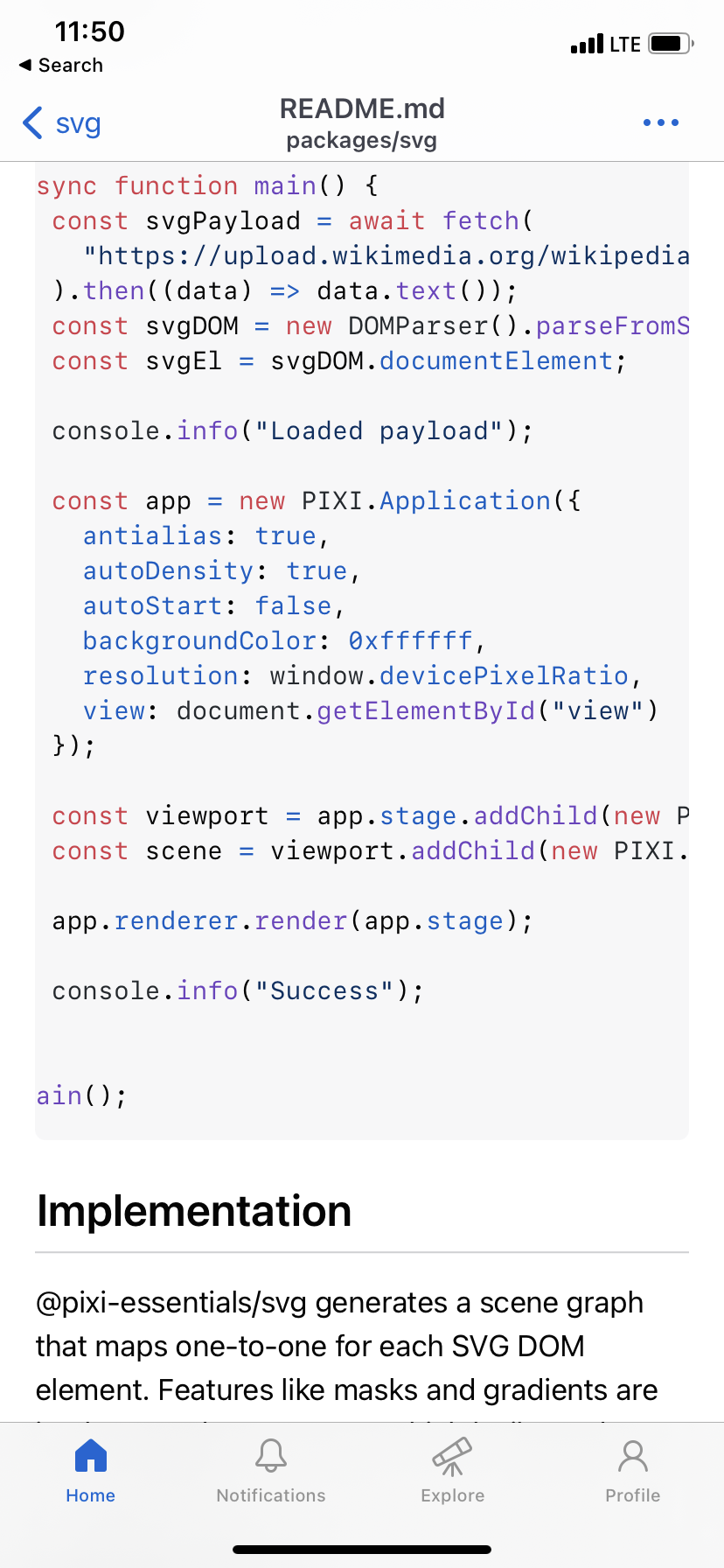
from pixi-essentials.