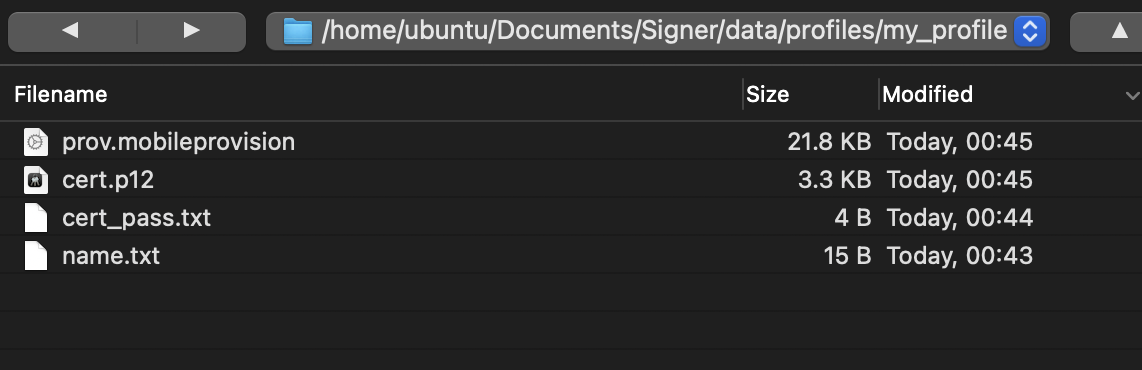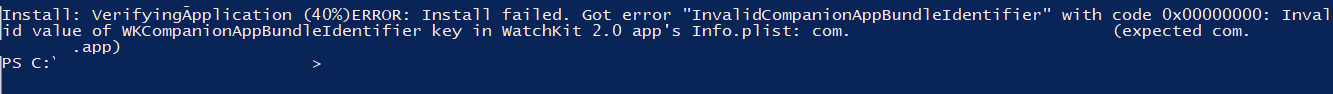A free, self-hosted platform to sign and install iOS apps without a computer
SignTools is a sideloading platform that takes a different approach from any similar tools. It consists of two components — a service and a builder. The builder is a macOS machine which performs signing using official Apple software. Doing so means high reliability and compatibility. The service (this repo) can be hosted anywhere, and it provides a web interface for you to upload, sign, and download apps, using the builder where necessary. Having the web service means that you don't need anything installed on your phone, and you can still sideload without a computer.
This project is self-hosted and does not constitute a public service. It does not offer any alternative catalog of applications, nor does it endorse or support any form of piracy. The sole purpose of this project is to enable users to use homebrew apps or tweaks on their devices.
By using this project, you acknowledge and agree that the developers and collaborators cannot be held responsible for any damages, losses, or consequences incurred as a result of your use of this project. Please exercise caution and ensure that you comply with all applicable laws and regulations when using this project.
- No jailbreak required
- iOS, iPadOS, macOS (native + IPA) supported
- No computer required after an initial setup
- Minimalistic, mobile-friendly web interface
- Upload unsigned apps, download signed apps
- Inject tweaks as you are signing apps
- Install signed apps from the website straight to your iOS device via OTA
- Provisioning profiles and developer accounts supported
- Configurable signing including entitlements
- Choose from multiple signing profiles for each app


|
This project and all of its unlicensed dependencies under the SignTools organization are licensed under AGPL-3.0. A copy of the license can be found here. Raise an issue if you are interested in exclusive licensing.