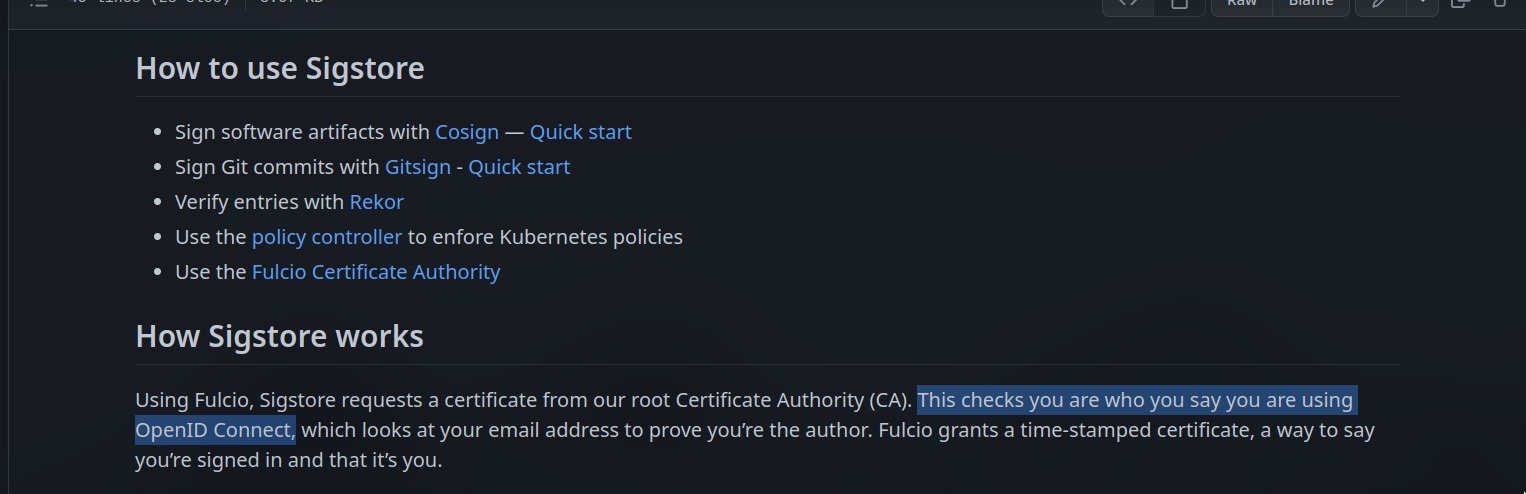This repo contains the Sigstore documentation, which is hosted at docs.sigstore.dev.
If you are looking for the frontend development of the Sigstore website, please visit the sigstore-website repo.
We welcome contributions on the docs site!
- Please first discuss the change you wish to make via an issue.
- Fork the
docsrepository to your own GitHub account and clone it locally. - Hack on your changes.
- Write a meaningful commit message (and sign your commit). Review the commit message guidelines.
- Ensure that CI passes, if it fails, fix the failures. If you are making many commits into one PR, please squash your commits.
- Every pull request requires a review from the core sigstore-website team before merging.
First, install Hugo following the instructions for your platform.
Clone this repository and navigate to its directory.
Install dependencies:
npm installYou can run the development server with:
npm run startIf needed, you can also build the site locally:
npm run buildThis site is built using the Hugo static site generator and the Doks theme.
Modifications have been made to the theme templates to change the landing page from the Doks default, to make section bundles more useful to visitors, and to give an option to display simplified titles in the sidebar.
Full text search is provided by FlexSearch.
To change the order of pages on the site, edit the weight variable in the front matter of individual pages. A smaller number means the page will appear first in the sidebar and in section bundles.
To change the order of sections of content, refer to the weight variable in the _index.html file within the folder for that section. These _index.html files also enable you to change the names of sections.
Both a title and menuTitle variable can be set in front matter. If a menuTitle variable is set, that text will be used in the left sidebar and on section bundles. If only a title is set, that text will be used for both the on-page title and in menus. The menuTitle variable should be used to shorten long page titles.
The Doks theme provides additional functionality for linting and checking scripts that may be useful: