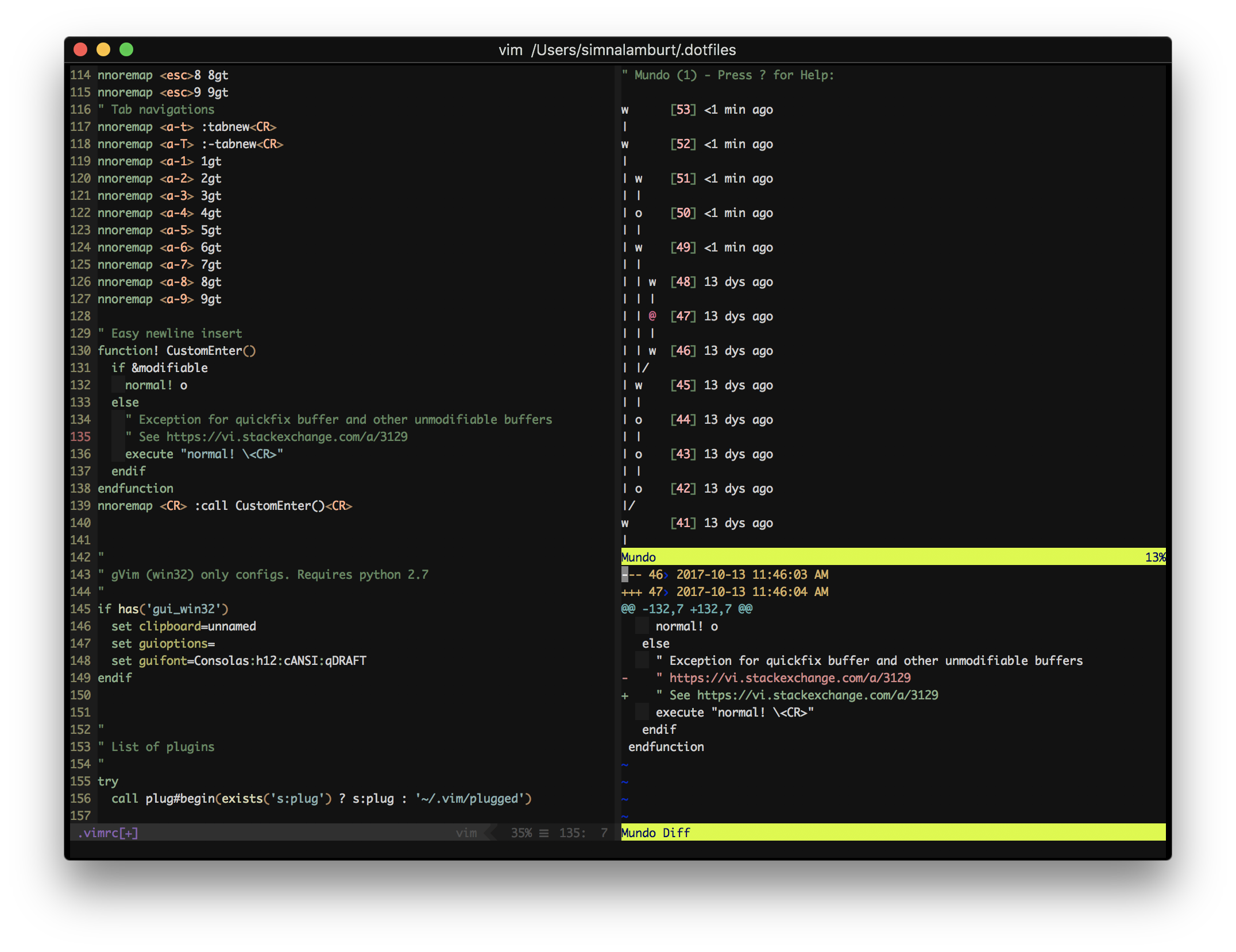A Vim plugin to visualizes the Vim undo tree.
Mundo is a fork of Gundo, and it has bunch of improvements.
- Several new features:
- Ability to search undo history using /.
- An 'in line' diff mode.
- Navigation keys J and K to move thru written undos.
- Merged upstream pull requests:
- Neovim support
- Make faster
- Automated test
Recommended vim settings:
" Enable persistent undo so that undo history persists across vim sessions
set undofile
set undodir=~/.vim/undoIt is recommended to use one of the popular plugin managers for Vim. There are many and you probably already have a preferred one, but a few examples for your copy-and-paste convenience:
$ git clone https://github.com/simnalamburt/vim-mundo ~/.vim/bundle/mundo.vim
Plugin 'simnalamburt/vim-mundo'NeoBundle 'simnalamburt/vim-mundo'Plug 'simnalamburt/vim-mundo'Download the plugin and extract it in ~/.vim/ (or
%PROGRAMFILES%/Vim/vimfiles on Windows).
Tests unit tests can be run with nose:
cd autoload
nosetestsvim-mundo is primarily distributed under the terms of the GNU General Public License, version 2 or any later version. See COPYRIGHT for details.