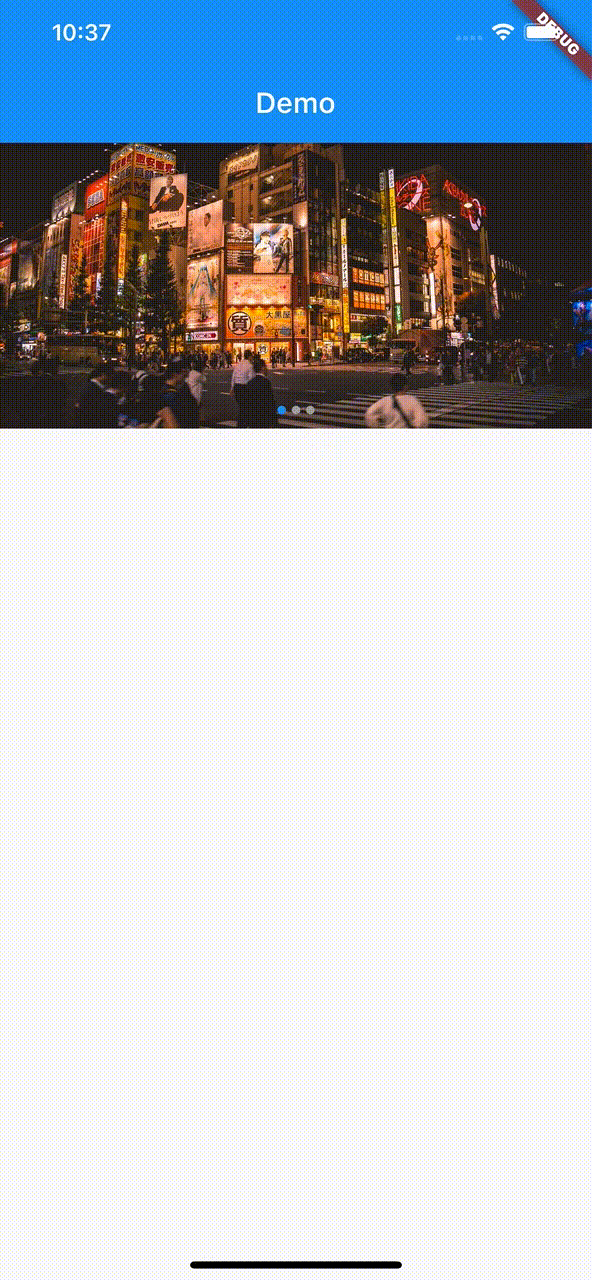A simple image slideshow widget. Mainly intended for image widget, but other widgets can also be used.
In the pubspec.yaml of your flutter project, add the following dependency:
dependencies:
flutter:
sdk:
flutter_image_slideshow: anyIn your library add the following import:
import 'package:flutter_image_slideshow/flutter_image_slideshow.dart';These are The ImageSlideshow properties.
/// The widgets to display in the [ImageSlideshow].
///
/// Mainly intended for image widget, but other widgets can also be used.
List<Widget> children
/// Width of the [ImageSlideshow].
double width
/// Height of the [ImageSlideshow].
double height
/// The page to show when first creating the [ImageSlideshow].
int initialPage
/// The color to paint the indicator.
Color indicatorColor
/// The color to paint behind th indicator.
Color indicatorBackgroundColor
/// Called whenever the page in the center of the viewport changes.
ValueChanged<int> onPageChanged
/// Auto scroll interval.
///
/// Do not auto scroll with null or 0.
int autoPlayInterval
/// Loops back to first slide.
bool isLoopCreate the ImageSlideshow widget. And pass the parameters.
import 'package:flutter/material.dart';
import 'package:flutter_image_slideshow_test/flutter_image_slideshow.dart';
void main() {
runApp(MyApp());
}
class MyApp extends StatelessWidget {
@override
Widget build(BuildContext context) {
return MaterialApp(
home: Scaffold(
appBar: AppBar(
title: Text('Demo'),
),
body: ImageSlideshow(
/// Width of the [ImageSlideshow].
width: double.infinity,
/// Height of the [ImageSlideshow].
height: 200,
/// The page to show when first creating the [ImageSlideshow].
initialPage: 0,
/// The color to paint the indicator.
indicatorColor: Colors.blue,
/// The color to paint behind th indicator.
indicatorBackgroundColor: Colors.grey,
/// The widgets to display in the [ImageSlideshow].
/// Add the sample image file into the images folder
children: [
Image.asset(
'images/sample_image_1.jpg',
fit: BoxFit.cover,
),
Image.asset(
'images/sample_image_2.jpg',
fit: BoxFit.cover,
),
Image.asset(
'images/sample_image_3.jpg',
fit: BoxFit.cover,
),
],
/// Called whenever the page in the center of the viewport changes.
onPageChanged: (value) {
print('Page changed: $value');
},
/// Auto scroll interval.
/// Do not auto scroll with null or 0.
autoPlayInterval: 3000,
/// Loops back to first slide.
isLoop: true,
),
),
);
}
}