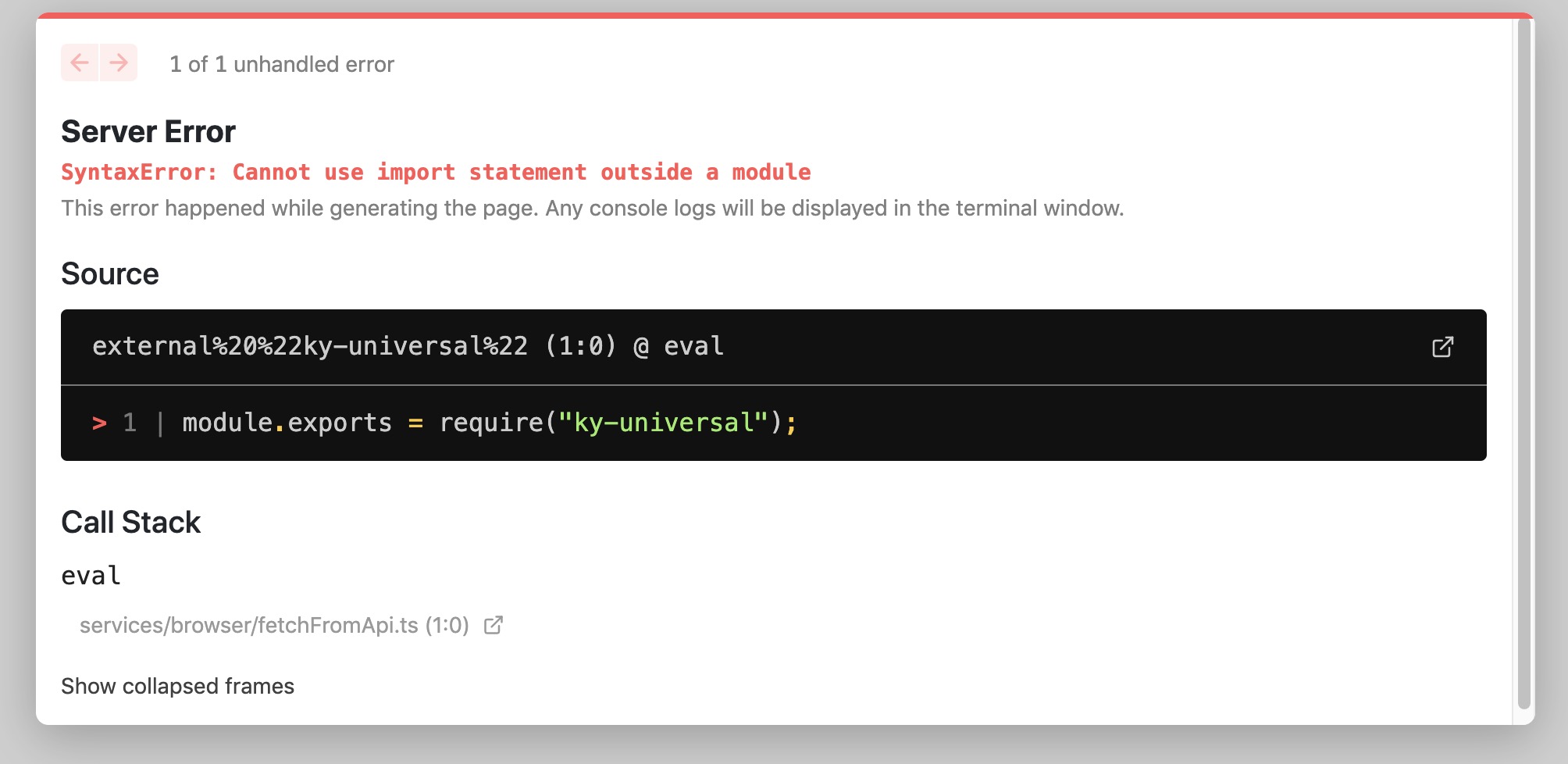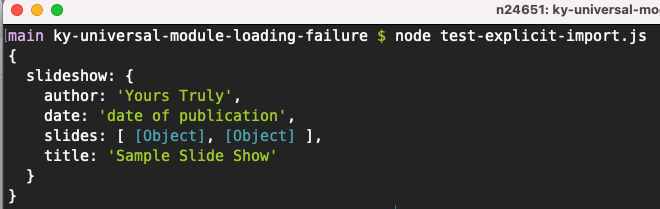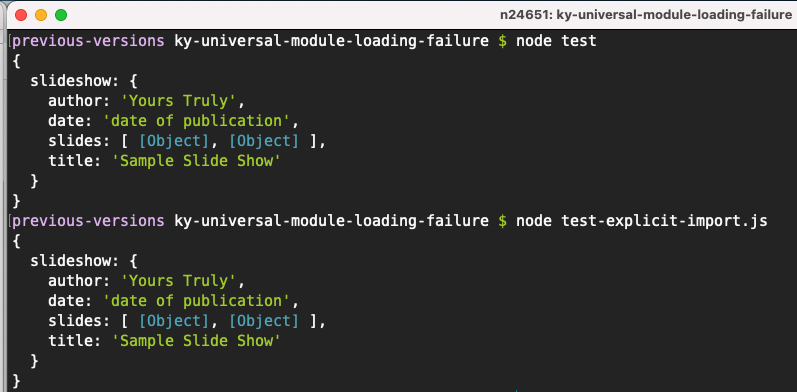Use Ky in both Node.js and browsers
As of Ky 1.0.0, it runs natively on Node.js. So this package is no longer needed.
Ky is made for browsers, but this package makes it possible to use it in Node.js too, by polyfilling most of the required browser APIs using node-fetch.
This package can be useful for:
- Isomorphic code
- Web apps (React, Vue.js, etc.) that use server-side rendering (SSR)
- Testing browser libraries using a Node.js test runner
Note: Before opening an issue, make sure it's an issue with Ky and not its polyfills. Generally, if something works in the browser, but not in Node.js, it's an issue with node-fetch.
Keep in mind that Ky targets modern browsers when used in the browser. For older browsers, you will need to transpile and use a fetch polyfill.
npm install ky ky-universalNote that you also need to install ky.
import ky from 'ky-universal';
const parsed = await ky('https://httpbin.org/json').json();
// …For ReadableStream support, also install web-streams-polyfill:
$ npm install web-streams-polyfill
You can then use it normally:
import ky from 'ky-universal';
const {body} = await ky('https://httpbin.org/bytes/16');
const {value} = await body.getReader().read();
const result = new TextDecoder('utf-8').decode(value);
// …The API is exactly the same as the Ky API, including the named exports.
Use it like you would use Ky:
import ky from 'ky-universal';
const parsed = await ky('https://httpbin.org/json').json();
// …Webpack will ensure the polyfills are only included and used when the app is rendered on the server-side.
Put the following in package.json:
{
"ava": {
"require": [
"ky-universal"
]
}
}The library that uses Ky will now just work in AVA tests.
Streams in Node.js have a smaller internal buffer size (16 kB, aka highWaterMark) than browsers (>1 MB, not consistent across browsers). When using Ky, the default highWaterMark is set to 10 MB, so you shouldn't encounter many issues related to that.
However, you can specify a custom highWaterMark if needed:
import ky from 'ky-universal';
const response = await ky('https://example.com', {
// 20 MB
highWaterMark: 1000 * 1000 * 20
});
const data = await response.clone().buffer();