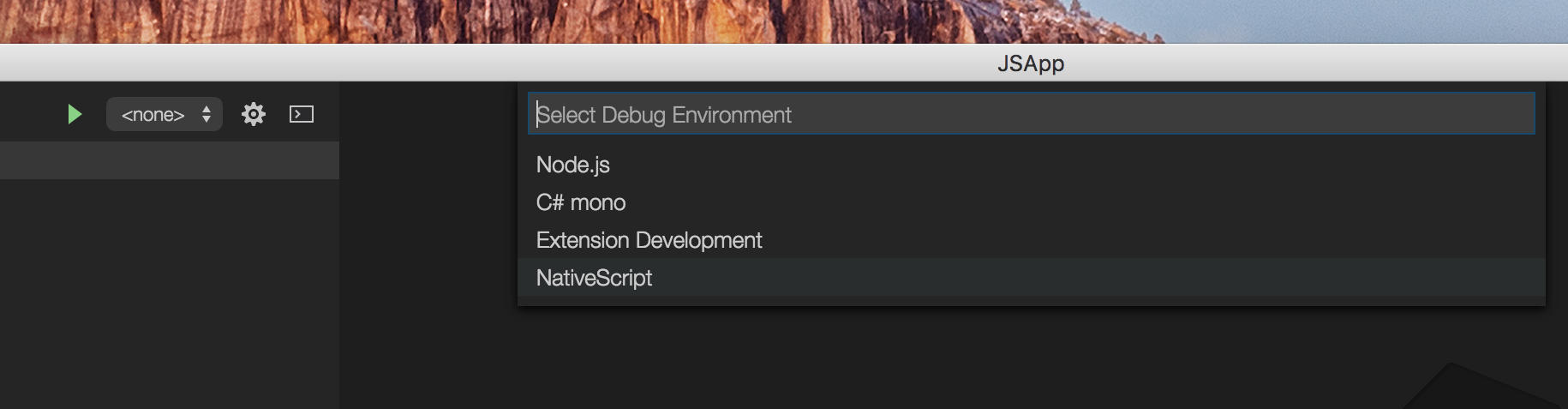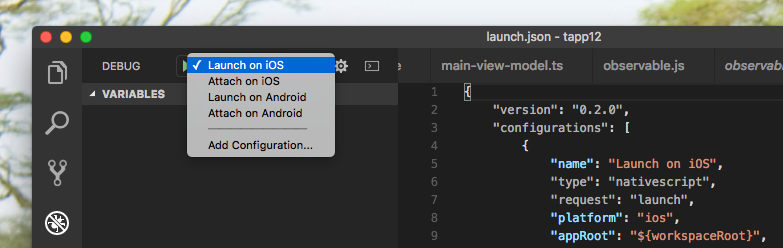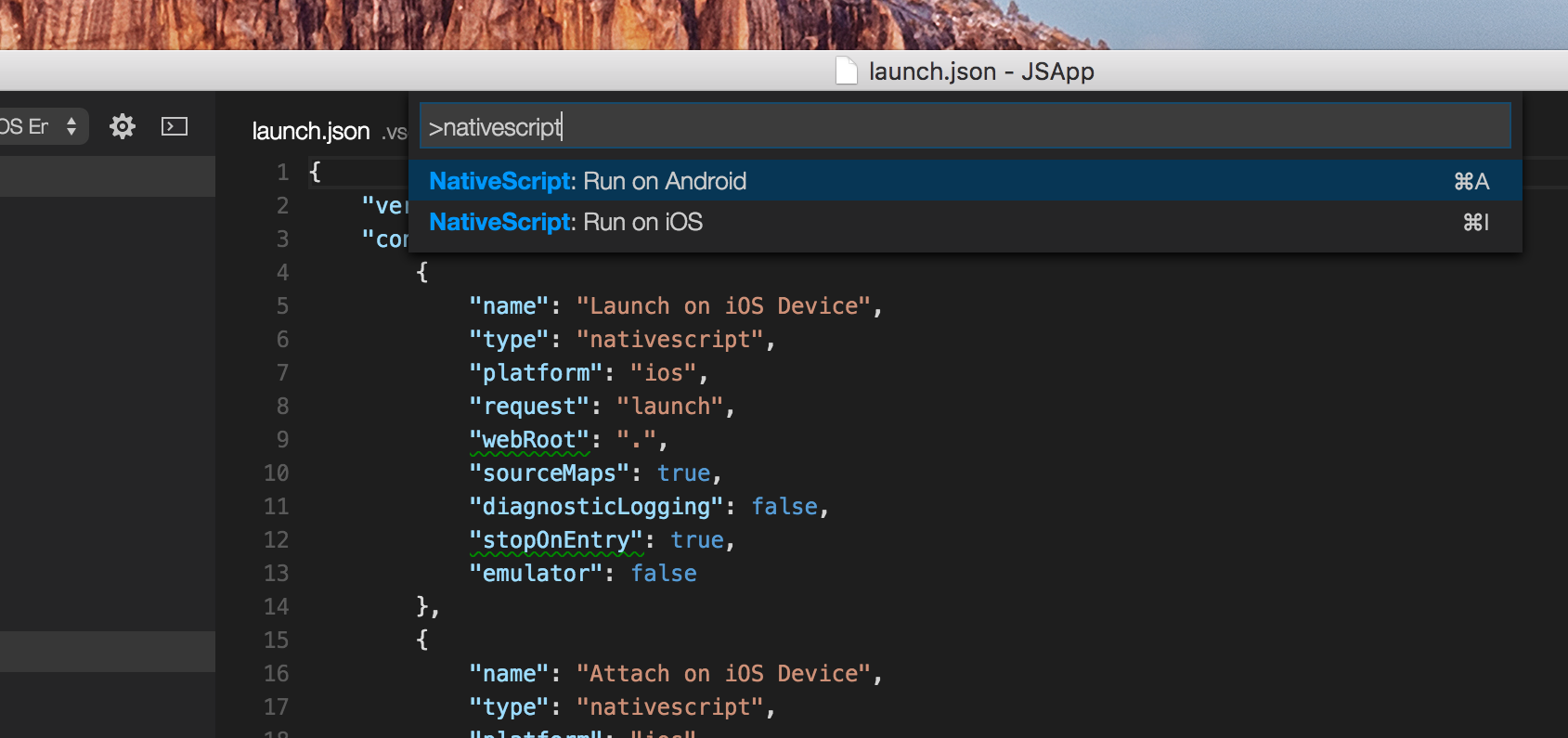The NativeScript extension for Visual Studio Code aids your NativeScript project development within Visual Studio Code.
To install NativeScript and all its dependencies, follow the instructions in our getting started guide.
Create NativeScript application by running tns create MyApp and open MyApp folder in Visual Studio Code. Open the Debug Panel, click the gear icon
and choose NativeScript debug environment.
To start the application with attached debugger, choose one of the launch configurations from the drop-down list and then click the start button.
Your application will be launched and the VSCode debugger will break on the first JavaScript statement. Click continue and your app will show up on the emulator/device. If you want to attach to already running NativeScript application, use one of the attach configurations. More information on what you can do with the Visual Studio Code Debugger you can find here.
Type NativeScript in the Command Palette and you will see all available commands.
There's only a couple of them but the list will grow in the future.
The Run command triggers tns run on emulator or device. You can run your app both on iOS and Android.
If your version of NativeScript is incompatible with the extension you will see a warning the first time you run a command.
-
Clone the extension repository:
git clone [email protected]:NativeScript/nativescript-vscode-extension.git -
To build the extension run the following commands in the root repository folder
npm install # installs npm dependencies ./node_modules/.bin/tsd install # fetches TypeScript definitions ./node_modules/.bin/gulp # Builds the extension and produces 'out' folder ./node_modules/.bin/vsce package # produces nativescript-*.*.*.vsix in the root folder -
To install the extension drag and drop the
nativescript-*.*.*.vsixpackage in the VS Code.