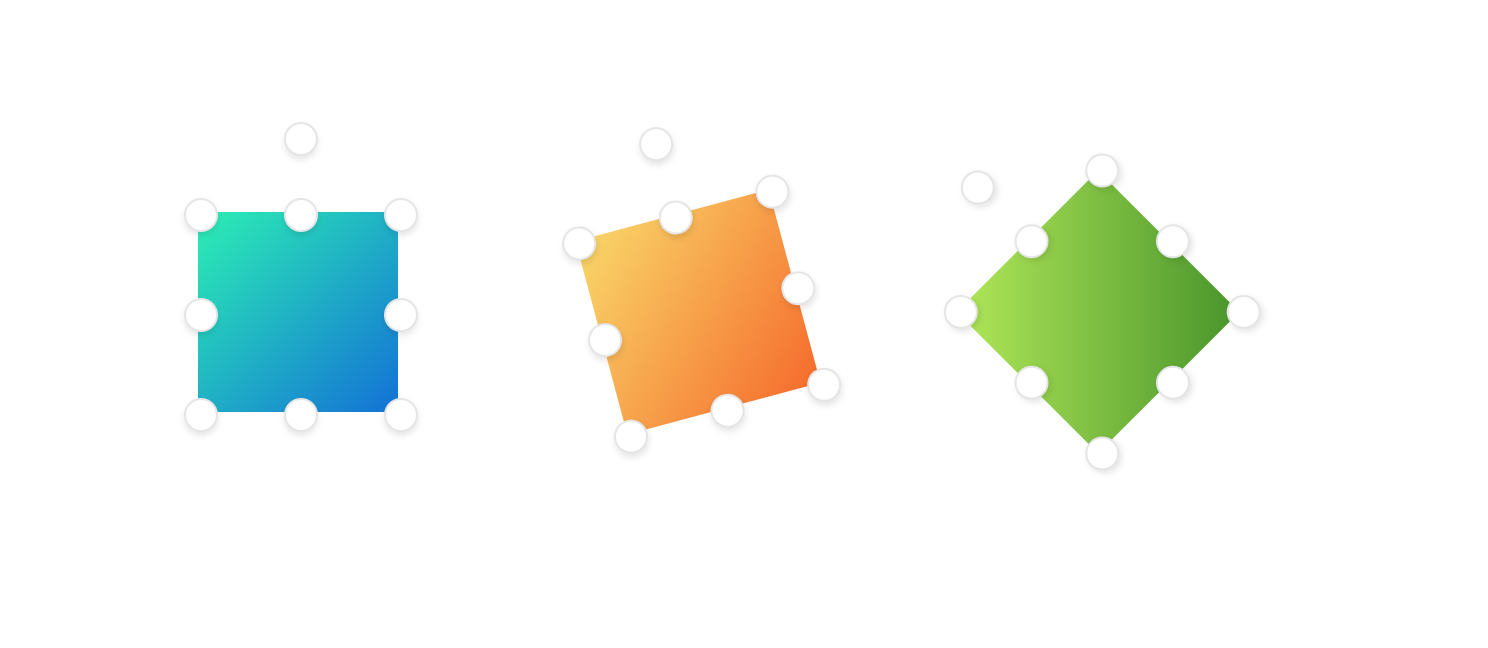VueJS component for resizing, dragging and rotating html elements using css transform matrix
yarn install vue-free-transform or npm install vue-free-transform --save
https://codesandbox.io/s/1jl7z9p3q
import FreeTransform from 'vue-free-transform'
<FreeTransform
:x="0"
:y="0"
:scale-x="1"
:scale-y="1"
:width="100"
:height="100"
:angle="0"
:offset-x="0"
:offset-y="0"
@update="update($event)"
>
<div class="element" :style="{width: `100px`,height: `100px`}">
<img src="..."/>
</div>
</FreeTransform>selected
selectOn
styles
| Attribute | Description |
|---|---|
| styles | additional styles for parent wrapper usefull for z-index |
| selected | hide the controls when values is false |
| selectOn | trigger selection on mousedown, click or dblclick |
| aspect-ratio | enable aspect ratio resizing default (true) |
| scale-from-center | enable scale from center resizing default (true) |
onSelect
dblclick
click
mousedown
.tr-transform--active{
position: absolute;
z-index: 5;
}
.tr-transform__content{
user-select: none;
}
.tr-transform__rotator {
top: -45px;
left: calc(50% - 7px);
}
.tr-transform__rotator,
.tr-transform__scale-point {
background: #fff;
width: 15px;
height: 15px;
border-radius: 50%;
position: absolute;
box-shadow: 0 2px 4px 0 rgba(0, 0, 0, 0.1);
border: 1px solid rgba(0, 0, 0, 0.1);
cursor: pointer;
}
.tr-transform__rotator:hover,
.tr-transform__scale-point:hover {
background: #F1F5F8;
}
.tr-transform__rotator:active,
.tr-transform__scale-point:active {
background: #DAE1E7;
}
.tr-transform__scale-point {
}
.tr-transform__scale-point--tl {
top: -7px;
left: -7px;
}
.tr-transform__scale-point--ml {
top: calc(50% - 7px);
left: -7px;
}
.tr-transform__scale-point--tr {
left: calc(100% - 7px);
top: -7px;
}
.tr-transform__scale-point--tm {
left: calc(50% - 7px);
top: -7px;
}
.tr-transform__scale-point--mr {
left: calc(100% - 7px);
top: calc(50% - 7px);
}
.tr-transform__scale-point--bl {
left: -7px;
top: calc(100% - 7px);
}
.tr-transform__scale-point--bm {
left: calc(50% - 7px);
top: calc(100% - 7px);
}
.tr-transform__scale-point--br {
left: calc(100% - 7px);
top: calc(100% - 7px);
}shift for aspect ratio resizing
alt for scaling from center
shift + alt scaling from center based on aspect ratio
shift while rotation will snap rotation using 15 degrees