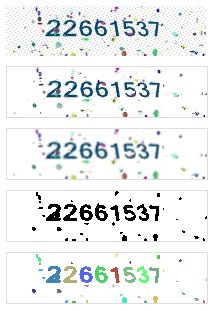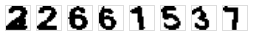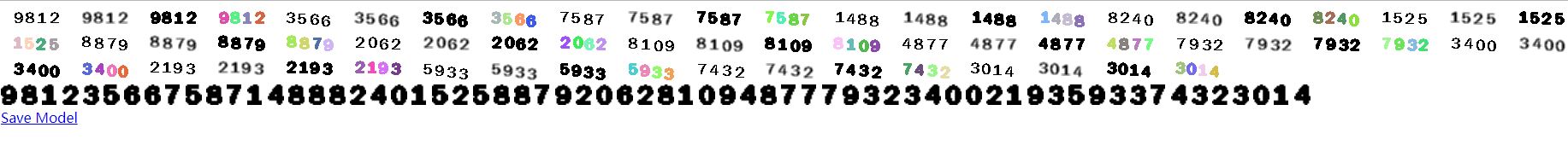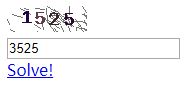A library for CAPTCHA solving written in pure JavaScript using the HTML5 canvas.
View a working example or read the quick start guide.
preprocess: function(img) {
img.removeGray(20);
img.blur(2);
img.binarize(190);
img.colorRegions(40, true);
}Learn by reviewing dozens of example solutions to common patterns found in CAPTCHAs.
- Exact Character Splitting
- Background Noise Removal
- Disconnected Characters
- Convolution Filters
- Image Preprocessing
- Image Segmentation
- Training and Classification
- Saving a Model
- Simple Example
- Image Distortion
- Conditional Segmentation and Fixed Character Locations
- Exact Character Splitting
- Image Blur Tricks
- Horizontal Line Removal