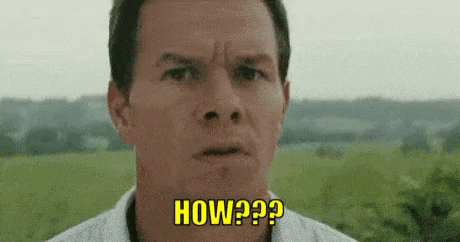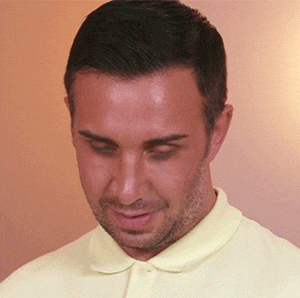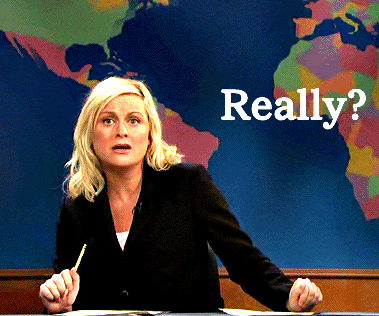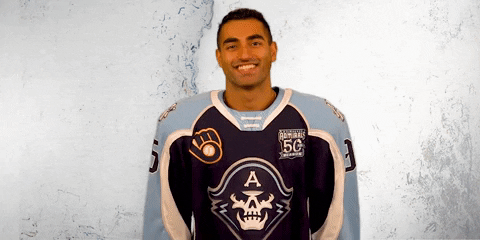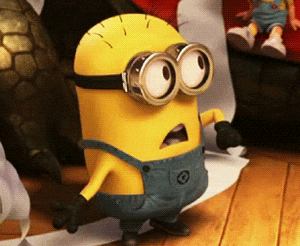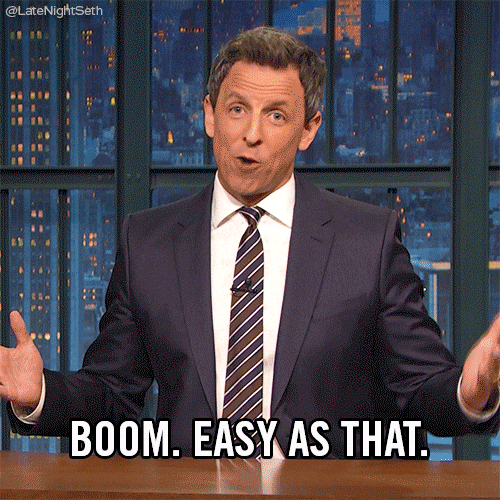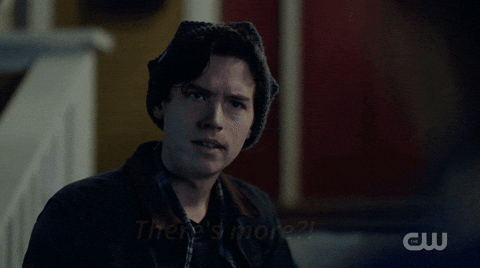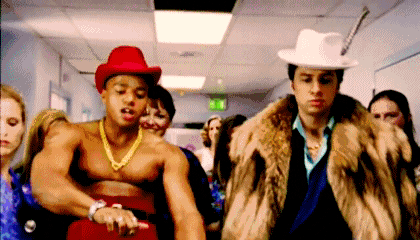Are you someone who is active on multiple social media platforms📱?
Well if the answer is Yes💃,your Bookmarks Bar must be cluttered with them?
Want to clean it up a bit?🧹 But what about those one-click solutions you had? Can you preserve them?
Definitely you can with your custom chrome extension 💻.
Wondering who is gonna build that classy thing for you?🤔🤔 Look no further. You are covered!
-
Clone this repository ⏬
-
Move inside 👉 the repo
- Open the Terminal 👩💻
- and type
cd profile_chrome_extension
-
Lets start with the assets you need to modify:
- You need an icon (mostly your name's initial's in some fancy font)
- Resize it to 128x128 and 19x19 px respectively(you can experiment with other sizes too, these are what worked for me). You can use ResizeImage for this
- Save them as
your_name_profile_icon_small.pngandyour_name_profile_icon_big.pnginside theassetsfolder(YOu can also use other extensions like .jpg) - Now take your favorite profile picture and resize it to 50X50 px (Again, this worked for me. You are welcome to experiment with other sizes)
- Save it as
your_name_picture.pnginside theassetsfolder
-
Cool!, you lets have a look at the most crucial file of our Chrome Extension:
manifest_json -
Open it in your favourite IDE. (I always prefer VS Code )
-
By default, it looks like this:
{
"manifest_version": 2,
"name": "My Profile Hub",
"description": "All my profiles under the same roof",
"version": "0.0.2",
"icons": { "128": "assets/smaranjit_ghose_profile_icon_big.png" },
"browser_action": {
"default_icon": "smaranjit_ghose_profile_icon_small.png",
"default_popup": "popup.html"
},
"permissions": ["activeTab"]
}- Don't worry! We are in this together. Let's do this one step at a time.
- First Update the name you want to give to your chrome extension
"name": "Your_Profile_Extension_Name",
- Now,give a small description about it
"description": "All my profiles under the same roof",
- (Optional)Decide the version you want to start with. I prefer starting with 0.0.1
"version": "version_number",
- Now, Lets give it your icon
"icons": { "128": "assets/your_name_profile_icon_big.png" },
- And finally the default icon(the 19x19 one)
"default_icon": "assets/your_name_profile_icon_small.png",
- Save ⚓ the changes to the File
- That was easy right?. Now, lets see the basic web dev mantra behind our extension
- Open the
popup.htmlin your favourite IDE (Again,I prefer VS Code )- Change the title:
<title>Your_Profile_Extension_Name</title>
- (Optional)If you have some specific font in mind. You can change it here: [Here we are using Google Fonts]
<link href="https://fonts.googleapis.com/css?family=your+font+name" . . />
- Now scroll down to the
<body>tag - Upate your profile picture and name of your chrome extension (A small Tip:Don't make it too long)
<img class="logo-icon" src="assets/your_profile_icon.png" />Your_Chrome_Extension_Name
- Now update with a one-line description or perhaps a note for yourself
<p>All my profiles under the same roof</p>
- Finally, update your social media profile links:(Delete the given links if you don't use any of the social media platforms mentioned)
<a href="http://your_website_link/" target="_blank"> <i class="fa fa-laptop" style="color:#122cc4 "></i> </a>
<a href="https://www.linkedin.com/in/your_linkedin_username" target="_blank"> <i class="fa fa-linkedin" style="#3c797b "></i> </a>
<a href="https://github.com/your_github_username" target="_blank"> <i class="fa fa-github" style="color:#b5651d "></i> </a>
<a href="https://medium.com/@your_medium_username" target="_blank"> <i class="fa fa-medium" style="color:#000000"></i> </a>
<a href="https://twitter.com/your_twitter_username" target="_blank"> <i class="fa fa-twitter" style="color:#0ed1eb "></i> </a>
- Save ⚓ the changes to the File
- Damn! That was a lot of changes. Now let's use our chrome extension.
-
Open Google Chrome
-
In the Search Bar, type
chrome://extensions -
Enable Developer Mode option (If not already done)
-
Click on
Load Unpacked -
Navigate to the
profile_chrome_extensiondirectory and select it -
Baam!💣 you just made your own Chrome Extension💻 for handling your social media profiles
- Compress all the content of the
profile_chrome_extensioninto a .zip file 📦 - Go to Chrome Webstore. Please carefully read the instructons
- Make sure you have a snapshot📸 of your Chrome extension working in 1280x800 px saved
- Now click on the Chrome Developer Dashboard
- Log in with your Google Account.
- Accept the terms
- Pay the one-time registration fees💰 . (The last time I checked it was around 5$)
- Click on Add New
- Locate your compressed chrome extension 📦in your system and select it
- Select your snapshot 📷
- Click Publish
Boom!💥 You are a Google Chrome Extension Developer now and just got your first extension published (FYI:Give it some hours to be done)