If you're looking for a version compatible with Django 1.8 just install 0.3.7.1.
- Responsive
- Sidebar Menu
- Easy install / setup
- Support Django 1.11 and 2.1
- Bootstrap 3
- Python 3
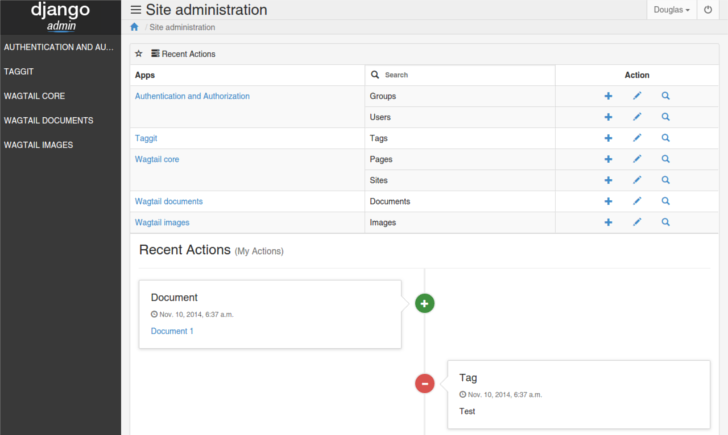
from pypi (recommended)
$ pip install bootstrap-admin
And don't forget to add bootstrap_admin in INSTALLED_APPS before
the django.contrib.admin.
Example:
INSTALLED_APPS = (
# ...
'bootstrap_admin', # always before django.contrib.admin
'django.contrib.admin',
# ...
)It is enabled by default. But if you remove django.template.context_processors.request from your context_processors.
Just disable it:
BOOTSTRAP_ADMIN_SIDEBAR_MENU = FalseIf you want to use your own logo, you can achieve this by overriding the login.html and base_site.html, just like in Django Admin.
First, make sure the TEMPLATES setting in your settings.py is properly configured:
TEMPLATES = [
{
'BACKEND': 'django.template.backends.django.DjangoTemplates',
'DIRS': [os.path.join(BASE_DIR, 'my_django_project/templates')],
'APP_DIRS': True,
# other stuff
},
]DIRS: You must set the location of your templates, an absolute path.
I'm assuming BASE_DIR is:
BASE_DIR = os.path.dirname(os.path.dirname(os.path.abspath(__file__)))This pattern of creating a global templates folder could be useful for you to use for your base.html and other global templates.
More info: https://docs.djangoproject.com/en/2.1/ref/templates/api/#configuring-an-engine
Let me show you a project structure as an example:
├── my_django_project │ ├── core │ │ ├── admin.py │ │ ├── apps.py │ │ ├── models.py │ │ ├── tests.py │ │ └── views.py │ ├── settings.py │ ├── templates │ │ └── admin │ │ ├── base_site.html │ │ └── login.html │ ├── urls.py │ └── wsgi.py ├── manage.py
You can see I created a global templates/ folder, with another directory inside admin/ containing login.html and base_site.html.
Their respective contents are:
base_site.html
{% extends 'admin/base_site.html' %}
{% load static %}
{% block branding %}
<a href="{% url 'admin:index' %}" class="django-admin-logo">
<!-- Django Administration -->
<img height="60" src="{% static "bootstrap_admin/img/logo-140x60.png" %}" alt="{{ site_header|default:_('Django administration') }}">
</a>
{% endblock branding %}login.html
{% extends 'admin/login.html' %}
{% load i18n static %}
{% block branding %}
<a href="{% url 'admin:index' %}" class="django-admin-logo">
<!-- Django Administration -->
<img height="60" src="{% static "bootstrap_admin/img/logo-140x60.png" %}" alt="{{ site_header|default:_('Django administration') }}">
</a>
{% endblock branding %}More info: https://docs.djangoproject.com/en/2.1/ref/contrib/admin/#admin-overriding-templates
- Fork it!
- Create your feature branch:
git checkout -b my-new-feature - Commit your changes:
git commit -am 'Add some feature' - Push to the branch:
git push origin my-new-feature - Submit a pull request =]
See the full list of contributors.
Open an issue if you find a bug or want something more.
