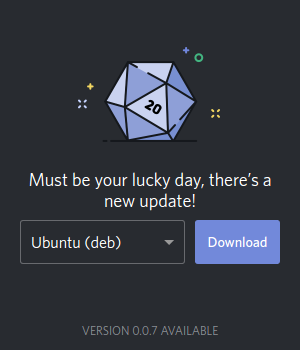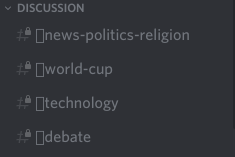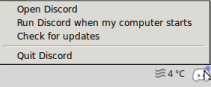This is the snap for Discord. It is a community-maintained package to easily install Discord on Ubuntu, Fedora, Debian and other major Linux distributions. It is available in the Snap Store, Ubuntu Software, and a number of other applications.
"Discord is the easiest way to communicate over voice, video, and text. Chat, hang out, and stay close with your friends and communities."
snap install discordPublished for ![]() with 💝 by Snapcrafters
with 💝 by Snapcrafters
Discord by default does not have access to check which games are running on your system. If you want to enable this, run the following command.
snap connect discord:system-observeEnabling this is also a good way to reduce the log spam from Discord's failed attempts at looking at other processes.
Thanks for your interest! Below you find instructions to help you contribute to this snap.
The general workflow is to submit pull requests that merges your changes into the candidate branch here on GitHub. Once the pull request has been merged, a GitHub action will automatically build the snap and publish it to the candidate channel in the Snap Store. Once the snap has been tested thoroughly, we promote it to the stable channel so all our users get it!
If this is your first time contributing to this snap, you first need to set up your own fork of this repository.
-
Fork the repository into your own GitHub namespace.
-
Clone your fork, so that you have it on your local computer.
-
Configure your local repo. To make things a bit more intuitive, we will rename your fork's remote to
myfork, and add the snapcrafters repo assnapcrafters.git remote rename origin myfork git remote add snapcrafters https://github.com/snapcrafters/discord.git git fetch --all
Once you're all setup for contributing, keep in mind that you want the git information to be all up-to-date. So if you haven't "fetched" all changes in a while, start with that:
git fetch --all -pNow that your git metadata has been updated you are ready to create a bugfix branch, make your changes, and open a pull request.
-
All pull requests should go to the stable branch so create your branch as a copy of the stable branch:
git checkout -b my-bugfix-branch snapcrafters/candidate
-
Make your desired changes and build a snap locally for testing:
snapcraft --use-lxd
-
After you are happy with your changes, commit them and push them to your fork so they are available on GitHub:
git commit -a git push -u myfork my-bugfix-branch
-
Then, open up a pull request from your
my-bugfix-branchto thesnapcrafters/candidatebranch. -
Once you've opened the pull request, it will automatically trigger the build-test action that will launch a build of the snap. You can watch the progress of the snap build from your pull request (Show all checks -> Details). Once the snap build has completed, you can find the built snap (to test with) under "Artifacts".
-
Someone from the team will review the open pull request and either merge it or start a discussion with you with additional changes or clarification needed.
-
Once the pull request has been merged into the stable branch, a GitHub action will rebuild the snap using your changes and publish it to the Snap Store into the
candidatechannel. After sufficient testing of the snap from the candidate channel, one of the maintainers or administrators will promote the snap to the stable branch in the Snap Store.
- The license of both the build files in this repository are MIT.
- Discord itself is a proprietary application.