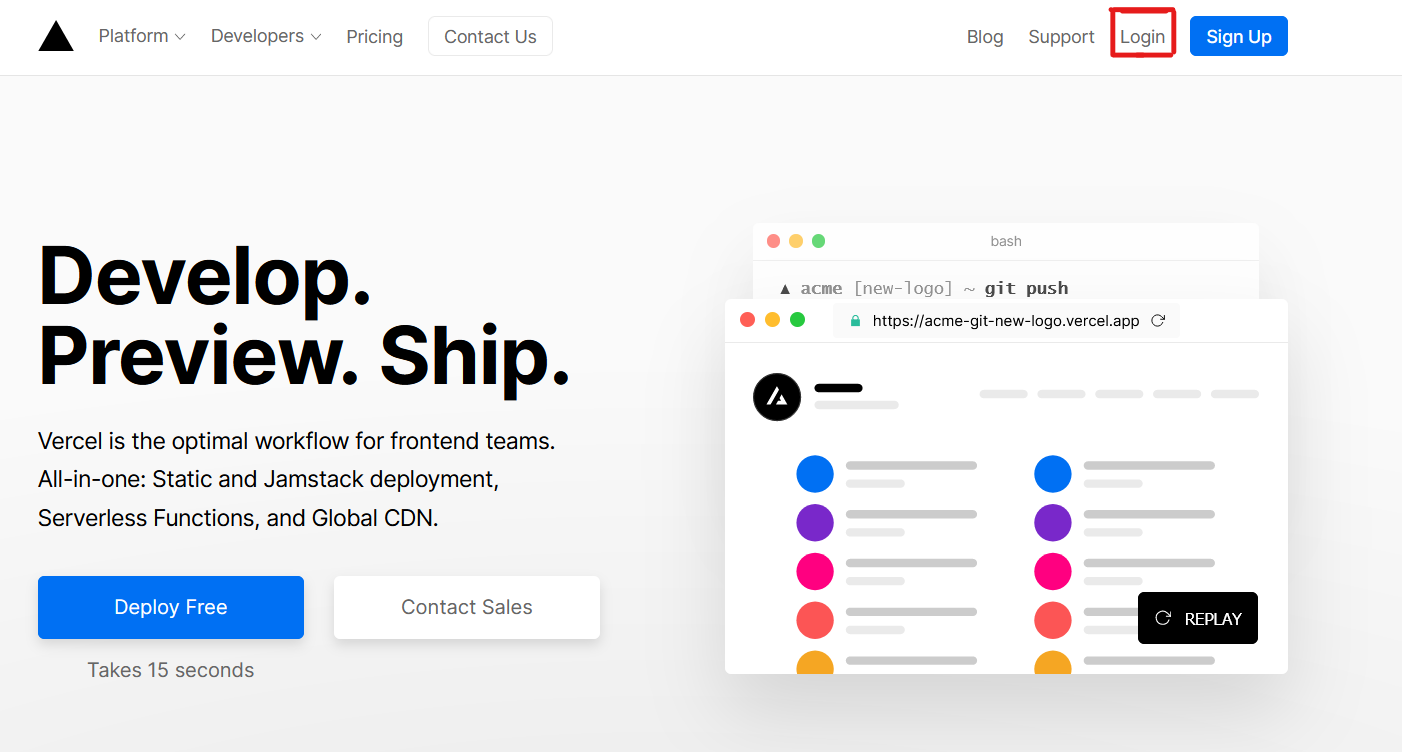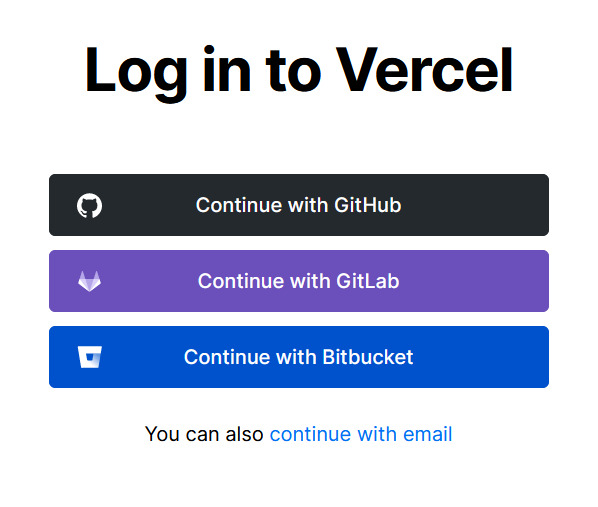A serverless application to get dynamically generated images from your LinkedIn profile on your GitHub READMEs!
If you want to use this project on your GitHub profile, I recommend you fork and deploy it to your own Vercel instance and use this project from your own URLs.
<img src="[YOUR_VERCEL_PROJECT_DOMAIN]/[METHOD]?username=[YOUR_LINKEDIN_USERNAME]" />| URL | Example | Description |
|---|---|---|
/experience |
[YOUR_DOMAIN]/experience?username=[YOUR_LINKEDIN_USERNAME] |
Your LinkedIn experience section. |
/education |
[YOUR_DOMAIN]/education?username=[YOUR_LINKEDIN_USERNAME] |
Your LinkedIn education section. |
/skills |
[YOUR_DOMAIN]/skills?username=[YOUR_LINKEDIN_USERNAME] |
Your LinkedIn skills section. |
/languages |
[YOUR_DOMAIN]/languages?username=[YOUR_LINKEDIN_USERNAME] |
Your LinkedIn languages section. |
/user |
[YOUR_DOMAIN]/user?username=[YOUR_LINKEDIN_USERNAME] |
Your Fullname, Headline and Location. |
| Name | Example | Description | Required |
|---|---|---|---|
| username | ?username=[YOUR_LINKEDIN_USERNAME] | Your LinkedIn username. | YES |
| limit | ?username=[YOUR_LINKEDIN_USERNAME]&limit=10 | Count of the lists items. | NO |
You can deploy and use this project without any errors on your own Vercel instance by the following steps:
Guide on setting up Vercel 🔨
- Go to vercel.com
- Click on
Login
- Sign in with GitHub by pressing
Continue with GitHub
- Sign into GitHub and allow access to all repositories, if prompted
- Fork this repo
- Go back to your Vercel dashboard
- Select
Import Project
- Select
Import a Git Repository
- Select root and keep everything as is, just place your LinkedIn cookie called
li_atas your environment variable namedLINKEDIN_TOKENand clickDeploy - You're good to go. See your domains to use the API!