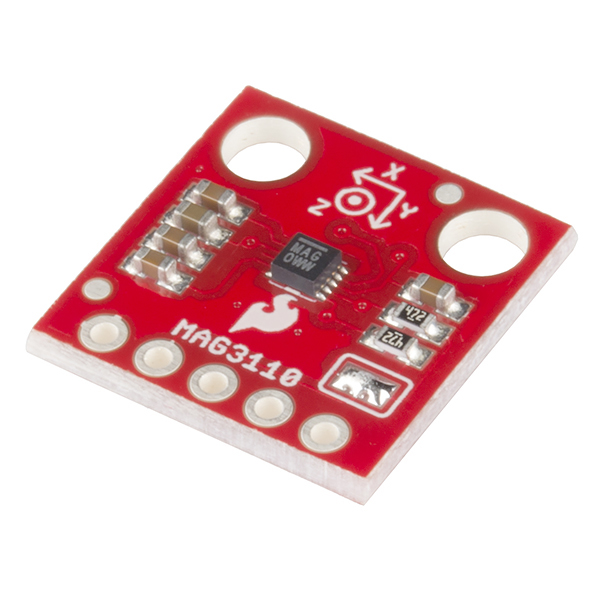NOTE: This product has been retired from our catalog. If you are looking for more up-to-date info, please check out some of these resources to see how other users are still hacking and improving on this product.
Triple Axis Magnetometer Breakout - MAG3110 (SEN-12670)
Breakout board for MAG3110 digital magnetometer The datasheet can be found here.
This board was created in Eagle v6.5.0.
- /Hardware - All Eagle design files (.brd and .sch)
- /Libraries - Arduino libraries
- /Production - Production panel files
- Library - Arduino library
- Hookup Guide - Basic hookup guide
- SparkFun Fritzing repo - Fritzing diagrams for SparkFun products.
- SparkFun 3D Model repo - 3D models of SparkFun products.
- SparkFun Graphical Datasheets -Graphical Datasheets for various SparkFun products.
- V_H1.2 - Removing old libraries. Adding links to formal libs in readme.
- V_H1.2_L1.1.0
This product is open source!
Please review the LICENSE.md file for license information.
If you have any questions or concerns on licensing, please contact technical support on our SparkFun forums.
Distributed as-is; no warranty is given.
- Your friends at SparkFun.