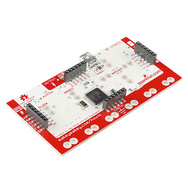This product has been retired from our catalog and is no longer for sale. This page is made available for those looking for datasheets and the simply curious. For the latest version of the board manufactured by JoyLabz, check out the Makey Makey Classic by JoyLabz.
MaKey MaKey - Standard Kit (WIG-11511)
Using the MaKey MaKey you can make anything into a key (get it?) just by connecting a few alligator clips. The MaKey MaKey is an invention kit that tricks your computer into thinking that almost anything is a keyboard. This allows you to hook up all kinds of fun things as an input.
The MaKey MaKey uses high resistance switching to detect when you've made a connection even through materials that aren't very conductive (like leaves, pasta or people). This technique attracts noise on the input, so a moving window averager is used to lowpass the noise. The on-board ATMega32u4 communicates with your computer using the Human Interface Device (HID) protocol which means that it can act like a keyboard or mouse.
- /Firmware - Example firmware files
- /Hardware - All Eagle design files (.brd, .sch)
- /Production - Test bed files and production panel files
- Makey Makey Quickstart Guide - Basic hookup guide for the Makey Makey.
- Makey Makey Advanced Guide - Advanced hookup guide for the Makey Makey.
WIG-11511 (Retired) - Standard kit, OEM packaging
The standard kit includes the MaKey MaKey HID board, alligator clips, jumper wires, and a Mini-USB cable in OEM packaging.
WIG-11519 (Retired) - Deluxe kit, OEM packaging
The deluxe kit includes everything found in the standard kit along with an additional pack of alligator clips and a roll of copper wire (all in OEM packaging).
RTL-11437 (Retired) - Standard kit, retail packaging
This kit contains everything found in the standard kit and comes in retail-ready plastic packaging.
The hardware is released under Creative Commons ShareAlike 4.0 International. The code is beerware; if you see me (or any other SparkFun employee) at the local, and you've found our code helpful, please buy us a round!
Distributed as-is; no warranty is given.
The MaKey MaKey is a collaboration with Jay Silver and Eric Rosenbaum. You can find more information about them here.
Makey Makey is a registered trademark of JoyLabz LLC.