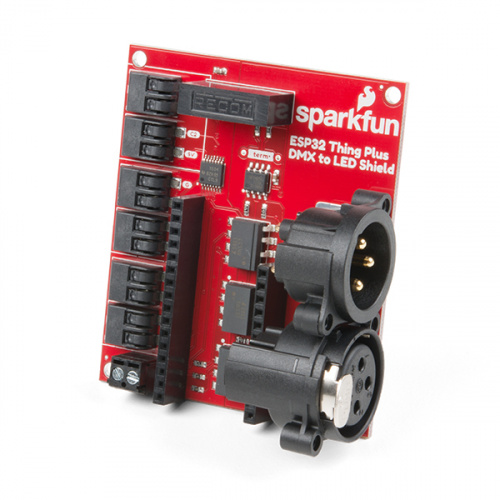SparkFun ESP32 DMX to LED Shield(DEV-15110)
The SparkFun ESP32 DMX to LED Shield is capable of DMX output, input, as well as Artnet input. The shield is electrically isolated to keep with DMX spec. This library has been written to control DMX output and input.
Library written by Andy England (SparkFun) with help from code written by Matt Tong.
- /examples - Example sketches for the library (.ino). Run these from the Arduino IDE.
- /src - Source files for the library (.cpp, .h).
- keywords.txt - Keywords from this library that will be highlighted in the Arduino IDE.
- library.properties - General library properties for the Arduino package manager.
- Installing an Arduino Library Guide - Basic information on how to install an Arduino library.
- Product Repository - Main repository (including hardware files) for the AK9750 Qwiic breakout board.
This product is open source!
Various bits of the code have different licenses applied. Anything SparkFun wrote is beerware; if you see me (or any other SparkFun employee) at the local, and you've found our code helpful, please buy us a round! Anything Maxim wrote has its own license. Anything that was co-writing with Peter Jansen is BSD.
Please use, reuse, and modify these files as you see fit. Please maintain attribution to SparkFun Electronics and release anything derivative under the same license.
Distributed as-is; no warranty is given.
- Your friends at SparkFun.