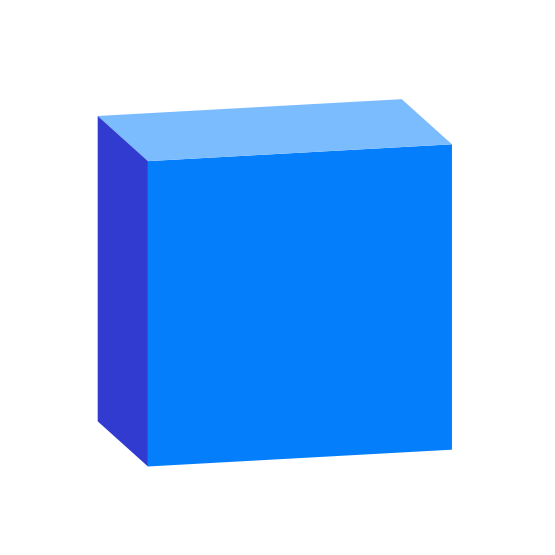Speckle is data infrastructure for the AEC industry.
- Object-based: say goodbye to files! Speckle is the first object based platform for the AEC industry
- Version control: Speckle is the Git & Hub for geometry and BIM data
- Collaboration: share your designs collaborate with others
- 3D Viewer: see your CAD and BIM models online, share and embed them anywhere
- Connectivity: get your CAD and BIM models into other software without exporting or importing
- Real time: get real time updates and notifications and changes
- GraphQL API: get what you need anywhere you want it
- Webhooks: the base for a automation and next-gen pipelines
- Built for developers: we are building Speckle with developers in mind and have tools for every stack
- Built for the AEC industry: Speckle connectors are plugins for the most common software used in the industry such as Revit, Rhino, Grasshopper, AutoCAD, Civil 3D, Excel, Unreal Engine, Unity, QGIS, Blender, ArchiCAD and more!
Give Speckle a try in no time by:
⇒ Create an account at app.speckle.systems
⇒ Deploy on your own infrastructure with Docker Compose
⇒ Deploy on your own infrastructure with Kubernetes
for help, feature requests or just to hang with other speckle enthusiasts, check out our community forum!
our tutorials portal is full of resources to get you started using Speckle
reference on almost any end-user and developer functionality
This monorepo is the home of the Speckle v2 web packages:
packages/server: the Server, a nodejs app. Core external dependencies are a Redis and Postgresql db.packages/frontend: the Frontend, a static Vue app.packages/viewer: a threejs extension that allows you to display 3D datapackages/objectloader: a small js utility class that helps you stream an object and all its sub-components from the Speckle Server API.packages/preview-service: generates object previews for Speckle Objects headlessly. This package is meant to be called on by the server.packages/webhook-service: making external webhook callspackages/fileimport-service: parsing and importing files
Make sure to also check and ⭐️ these other Speckle repositories:
speckle-sharp: .NET tooling, connectors and interoperabilityspecklepy: Python SDK 🐍speckle-excel: Excel connectorspeckle-unity: Unity 3D connectorspeckle-blender: Blender connectorspeckle-unreal: Unreal Engine connectorspeckle-qgis: QGIS connectorspeckle-powerbi: PowerBi connector- and more connectors & tooling!
Have you checked our dev docs?
We have a detailed section on deploying a Speckle server. To get started developing locally, you can see the Local development environment page.
We're using yarn and its workspaces functionalities to manage the monorepo. Make sure you are using Node version 18. To get started, run:
corepack enableyarnyarn build
After this, you can use the scripts in the individual packages or run them all in dev mode:
yarn dev
For development you'll also want to run yarn dev:docker:up which will start up the docker containers you will need
to be able to run the apps on your machine.
The suggested IDE for working in this repo is VSCode, because the repo has special configs to improve the DX there (auto-format & auto-lint, recommended extensions etc.).
This repository relies on VSCode multi-root workspaces, so for the best DX and proper formatting/linting make sure you open the project using the workspace.code-workspace file instead of just opening the folder in VSCode.
To get proper TS support in standard TS files as well as Vue files, we rely on the Volar VSCode extension - not Vetur! When you open the workspace for the very first time, VSCode should already prompt you to install this extension. The default Volar setup can be quite resource intensive, however, because there end up being standard TS Language Server instances running as well as Vue TS Language server instances. To resolve this issue we rely on Volar's Take Over Mode.
Essentially, ensure you have Volar enabled, and the built in TypeScript and JavaScript Language Features extension disabled (for this workspace)!
We have a Maildev container available that you can use to see all e-mails sent out from the app. Make sure your server .env file is configured properly to use it:
EMAIL=true
EMAIL_FROM="[email protected]"
EMAIL_HOST="localhost"
EMAIL_PORT="1025"The web portal is available at localhost:1080 and it's listening for mail on port 1025.
Please make sure you read the contribution guidelines for an overview of the best practices we try to follow.
When pushing commits to this repo, please follow the following guidelines:
- When ready to commit, run
$ yarn cz& follow the prompts.
When committing to git, an automated script will run. This will check that your commit conforms to Speckle's guidelines.
- To enable additional checks, you may wish to optionally install the following:
- Please note that these additional checks will be run by Speckle's automated CI environment and non-conformances, if any, may prevent your Pull Request from being merged.
- Please use the name of the package as the scope of your commit.
- Note that
ggshieldrequires you to register an account and then authorise with GitGuardian before it can be used:ggshield auth login
For any security vulnerabilities or concerns, please contact us directly at security[at]speckle.systems.
Unless otherwise described, the code in this repository is licensed under the Apache-2.0 License. Please note that some modules, extensions or code herein might be otherwise licensed. This is indicated either in the root of the containing folder under a different license file, or in the respective file's header. If you have any questions, don't hesitate to get in touch with us via email.