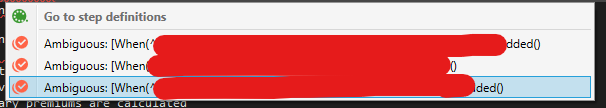Info: CreateProjectScope: Initializing project: ....Tests.Integration
Info: OnSettingsInitialized: Project settings initialized: .NETCoreApp,Version=v2.2,SpecFlow:3.0.225
Warning: InvokeDiscovery: Error during binding discovery.
Command executed:
D:\Projects\...\bin\Release\netcoreapp2.2> C:\Program Files\dotnet\dotnet.exe exec C:\USERS\APSTU\APPDATA\LOCAL\MICROSOFT\VISUALSTUDIO\16.0_6C06EFE1\EXTENSIONS\NXRQTRQZ.OXI\Connectors\V2\deveroom-specflow-v2.dll discovery D:\Projects\....dll ""
Exit code: 4
Message:
Error: Exception has been thrown by the target of an invocation. -> Unable to load one or more of the requested types.
Could not load file or assembly 'Microsoft.Extensions.Identity.Stores, Version=2.2.0.0, Culture=neutral, PublicKeyToken=adb9793829ddae60'. The system cannot find the file specified.
Could not load file or assembly 'Microsoft.Extensions.Identity.Stores, Version=2.2.0.0, Culture=neutral, PublicKeyToken=adb9793829ddae60'. The system cannot find the file specified.
Could not load file or assembly 'Microsoft.Extensions.Identity.Stores, Version=2.2.0.0, Culture=neutral, PublicKeyToken=adb9793829ddae60'. The system cannot find the file specified.
Could not load file or assembly 'Microsoft.Extensions.Identity.Stores, Version=2.2.0.0, Culture=neutral, PublicKeyToken=adb9793829ddae60'. The system cannot find the file specified.
Could not load file or assembly 'Microsoft.Extensions.Identity.Stores, Version=2.2.0.0, Culture=neutral, PublicKeyToken=adb9793829ddae60'. The system cannot find the file specified.
Could not load file or assembly 'Microsoft.Extensions.Identity.Stores, Version=2.2.0.0, Culture=neutral, PublicKeyToken=adb9793829ddae60'. The system cannot find the file specified.
Could not load file or assembly 'Microsoft.Extensions.Identity.Stores, Version=2.2.0.0, Culture=neutral, PublicKeyToken=adb9793829ddae60'. The system cannot find the file specified.
Could not load file or assembly 'Microsoft.Extensions.Identity.Stores, Version=2.2.0.0, Culture=neutral, PublicKeyToken=adb9793829ddae60'. The system cannot find the file specified.
Could not load file or assembly 'Microsoft.Extensions.Identity.Stores, Version=2.2.0.0, Culture=neutral, PublicKeyToken=adb9793829ddae60'. The system cannot find the file specified.
Could not load file or assembly 'Microsoft.Extensions.Identity.Stores, Version=2.2.0.0, Culture=neutral, PublicKeyToken=adb9793829ddae60'. The system cannot find the file specified.
Could not load file or assembly 'Microsoft.Extensions.Identity.Stores, Version=2.2.0.0, Culture=neutral, PublicKeyToken=adb9793829ddae60'. The system cannot find the file specified.
Could not load file or assembly 'Microsoft.Extensions.Identity.Stores, Version=2.2.0.0, Culture=neutral, PublicKeyToken=adb9793829ddae60'. The system cannot find the file specified.
Could not load file or assembly 'Microsoft.Extensions.Identity.Stores, Version=2.2.0.0, Culture=neutral, PublicKeyToken=adb9793829ddae60'. The system cannot find the file specified.
Could not load file or assembly 'Microsoft.Extensions.Identity.Stores, Version=2.2.0.0, Culture=neutral, PublicKeyToken=adb9793829ddae60'. The system cannot find the file specified.
Could not load file or assembly 'Microsoft.Extensions.Identity.Stores, Version=2.2.0.0, Culture=neutral, PublicKeyToken=adb9793829ddae60'. The system cannot find the file specified.
Could not load file or assembly 'Microsoft.Extensions.Identity.Stores, Version=2.2.0.0, Culture=neutral, PublicKeyToken=adb9793829ddae60'. The system cannot find the file specified.
Could not load file or assembly 'Microsoft.Extensions.Identity.Stores, Version=2.2.0.0, Culture=neutral, PublicKeyToken=adb9793829ddae60'. The system cannot find the file specified.
Could not load file or assembly 'Microsoft.Extensions.Identity.Stores, Version=2.2.0.0, Culture=neutral, PublicKeyToken=adb9793829ddae60'. The system cannot find the file specified.
Could not load file or assembly 'Microsoft.Extensions.Identity.Stores, Version=2.2.0.0, Culture=neutral, PublicKeyToken=adb9793829ddae60'. The system cannot find the file specified.
Could not load file or assembly 'Microsoft.Extensions.Identity.Stores, Version=2.2.0.0, Culture=neutral, PublicKeyToken=adb9793829ddae60'. The system cannot find the file specified.
Could not load file or assembly 'Microsoft.Extensions.Identity.Stores, Version=2.2.0.0, Culture=neutral, PublicKeyToken=adb9793829ddae60'. The system cannot find the file specified.
Could not load file or assembly 'Microsoft.Extensions.Identity.Stores, Version=2.2.0.0, Culture=neutral, PublicKeyToken=adb9793829ddae60'. The system cannot find the file specified.
Could not load file or assembly 'Microsoft.Extensions.Identity.Stores, Version=2.2.0.0, Culture=neutral, PublicKeyToken=adb9793829ddae60'. The system cannot find the file specified.
Could not load file or assembly 'Microsoft.Extensions.Identity.Stores, Version=2.2.0.0, Culture=neutral, PublicKeyToken=adb9793829ddae60'. The system cannot find the file specified.
Could not load file or assembly 'Microsoft.Extensions.Identity.Stores, Version=2.2.0.0, Culture=neutral, PublicKeyToken=adb9793829ddae60'. The system cannot find the file specified.
Could not load file or assembly 'Microsoft.Extensions.Identity.Stores, Version=2.2.0.0, Culture=neutral, PublicKeyToken=adb9793829ddae60'. The system cannot find the file specified.
Could not load file or assembly 'Microsoft.Extensions.Identity.Stores, Version=2.2.0.0, Culture=neutral, PublicKeyToken=adb9793829ddae60'. The system cannot find the file specified.
Could not load file or assembly 'Microsoft.Extensions.Identity.Stores, Version=2.2.0.0, Culture=neutral, PublicKeyToken=adb9793829ddae60'. The system cannot find the file specified.
Exception: System.Reflection.TargetInvocationException->System.Reflection.ReflectionTypeLoadException
StackTrace:
at System.Reflection.RuntimeModule.GetTypes(RuntimeModule module)
at System.Reflection.RuntimeModule.GetTypes()
at System.Reflection.Assembly.GetTypes()
at TechTalk.SpecFlow.Bindings.Discovery.RuntimeBindingRegistryBuilder.BuildBindingsFromAssembly(Assembly assembly) in D:\a\1\s\TechTalk.SpecFlow\Bindings\Discovery\RuntimeBindingRegistryBuilder.cs:line 22
at TechTalk.SpecFlow.TestRunnerManager.BuildBindingRegistry(IEnumerable`1 bindingAssemblies) in D:\a\1\s\TechTalk.SpecFlow\TestRunnerManager.cs:line 92
at TechTalk.SpecFlow.TestRunnerManager.InitializeBindingRegistry(ITestRunner testRunner) in D:\a\1\s\TechTalk.SpecFlow\TestRunnerManager.cs:line 73
at TechTalk.SpecFlow.TestRunnerManager.CreateTestRunner(Int32 threadId) in D:\a\1\s\TechTalk.SpecFlow\TestRunnerManager.cs:line 61
at Deveroom.VisualStudio.SpecFlowConnector.Discovery.V30.SpecFlowV30P220Discoverer.GetBindingRegistry(Assembly testAssembly, String configFilePath) in W:\Deveroom\deveroom-visualstudio-prod\community\Deveroom.VisualStudio.SpecFlowConnector.V2\Discovery\V30\SpecFlowV30P220Discoverer.cs:line 20
at Deveroom.VisualStudio.SpecFlowConnector.Discovery.BaseDiscoverer.DiscoverInternal(Assembly testAssembly, String testAssemblyPath, String configFilePath) in W:\Deveroom\deveroom-visualstudio-prod\community\Deveroom.VisualStudio.SpecFlowConnector\Discovery\BaseDiscoverer.cs:line 29
at Deveroom.VisualStudio.SpecFlowConnector.Discovery.BaseDiscoverer.Discover(Assembly testAssembly, String testAssemblyPath, String configFilePath) in W:\Deveroom\deveroom-visualstudio-prod\community\Deveroom.VisualStudio.SpecFlowConnector\Discovery\BaseDiscoverer.cs:line 21
at System.RuntimeMethodHandle.InvokeMethod(Object target, Object[] arguments, Signature sig, Boolean constructor, Boolean wrapExceptions)
at System.Reflection.RuntimeMethodInfo.Invoke(Object obj, BindingFlags invokeAttr, Binder binder, Object[] parameters, CultureInfo culture)
at Deveroom.VisualStudio.SpecFlowConnector.ReflectionExtensions.ReflectionCallMethod[T](Object obj, String methodName, Type[] parameterTypes, Object[] args) in W:\Deveroom\deveroom-visualstudio-prod\community\Deveroom.VisualStudio.SpecFlowConnector\ReflectionExtensions.cs:line 23
at Deveroom.VisualStudio.SpecFlowConnector.Discovery.ReflectionSpecFlowDiscoverer.Discover(Assembly testAssembly, String testAssemblyPath, String configFilePath) in W:\Deveroom\deveroom-visualstudio-prod\community\Deveroom.VisualStudio.SpecFlowConnector.V2\Discovery\ReflectionSpecFlowDiscoverer.cs:line 20
at Deveroom.VisualStudio.SpecFlowConnector.Discovery.DiscoveryProcessor.Process() in W:\Deveroom\deveroom-visualstudio-prod\community\Deveroom.VisualStudio.SpecFlowConnector.V2\Discovery\DiscoveryProcessor.cs:line 32
at Deveroom.VisualStudio.SpecFlowConnector.ConsoleRunner.EntryPoint(String[] args) in W:\Deveroom\deveroom-visualstudio-prod\community\Deveroom.VisualStudio.SpecFlowConnector\ConsoleRunner.cs:line 32
Warning: InvokeDiscovery: The project bindings (e.g. step definitions) could not be discovered. Navigation, step completion and other features are disabled.
Please check the error message above and report to https://github.com/specsolutions/deveroom-visualstudio/issues if you cannot fix.
Perhaps could be related to the fact we refer the asp.net core in the test project (dunno why)