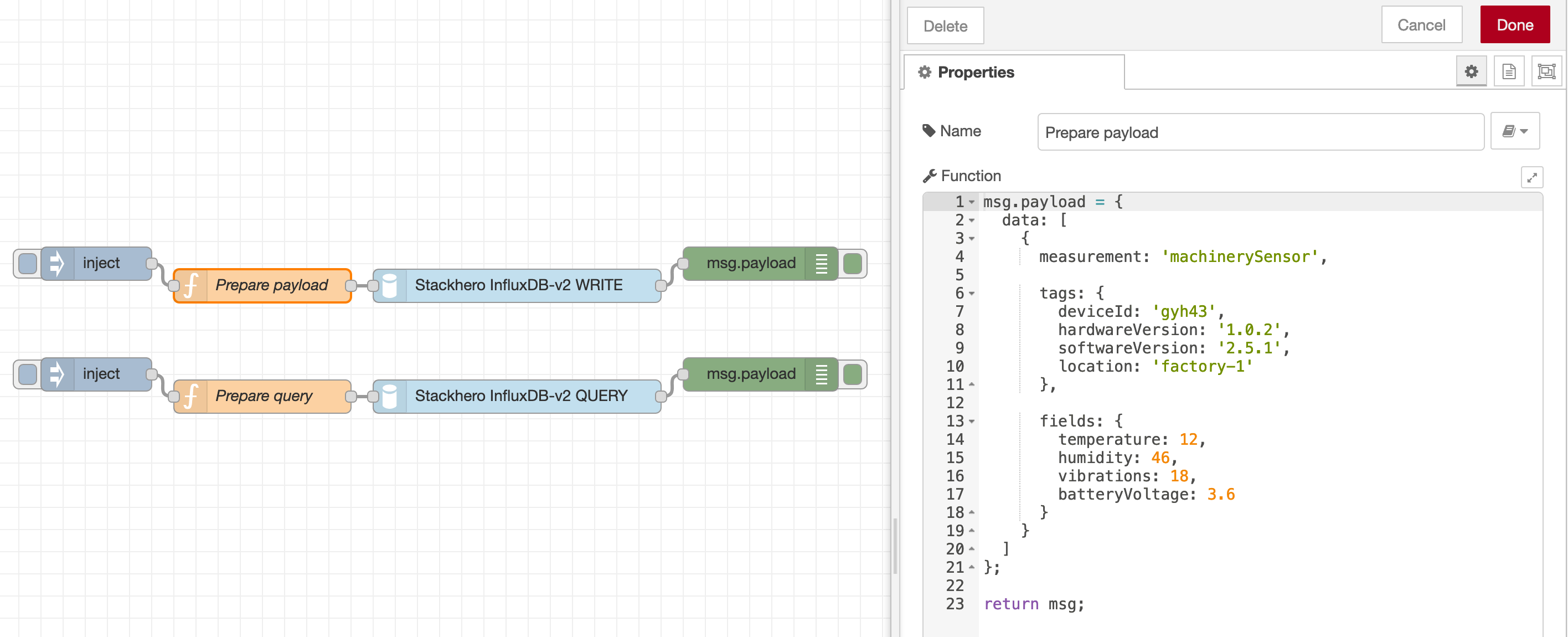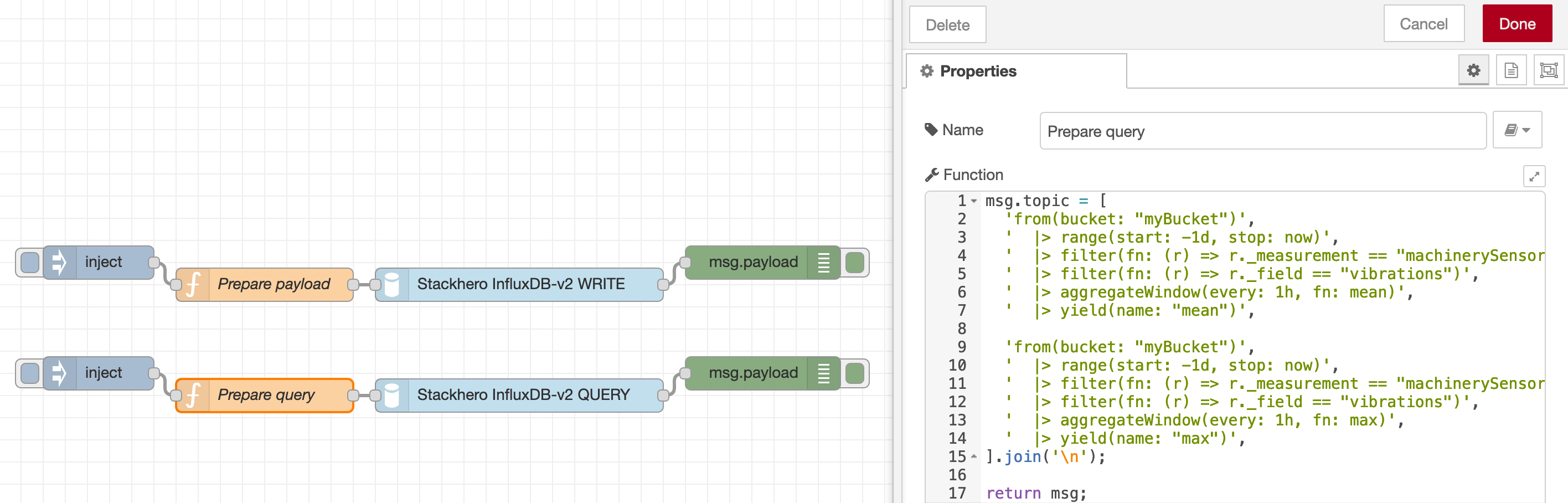Node-RED node to read and write to an InfluxDB v2 database.
Remember: if you like it, please star it! 🥰
Official repository: https://github.com/stackhero-io/node-red-contrib-stackhero-influxdb-v2
node-red-contrib-stackhero-influxdb-v2 is developed by Stackhero.
If you are looking for powerful managed services, like InfluxDB, you should seriously consider Stackhero 🤓
We have 2 nodes here. A write node, to send data to InfluxDB and a query node, to retrieve data using the Flux language.
The write node requires a payload object like this one:
msg.payload = {
// You bucket
// Optional (it can be defined in the node credentials settings)
bucket: 'myBucket',
// Precision of timestamp
// Optional
// Can be `ns` (nanoseconds),
// `us` (microseconds),
// `ms` (milliseconds),
// `s` (seconds).
// The default is `ns`
// Note: if you set the `timestamp` field to `Date.now()`, you have to set the `precision` to `ms`
precision: 'ms',
// Data to send to InfluxDB
// Can be an array of objects or only one object
data: [
{
measurement: 'machinerySensor',
tags: {
deviceId: 'gyh43',
hardwareVersion: '1.0.2',
softwareVersion: '2.5.1',
location: 'factory-1'
},
fields: {
temperature: 12,
humidity: 46,
vibrations: 18,
batteryVoltage: 3.6
},
timestamp: Date.now()
},
// More data can be send here, simply re add an object
// { ... },
]
};
return msg;The query node requires a topic string containing a Flux query.
msg.topic = 'from(bucket: "myBucket") |> range(start: -1h)';
return msg;You can write multiple lines queries like this:
msg.topic = [
'from(bucket: "myBucket")',
' |> range(start: -1d, stop: now)',
' |> filter(fn: (r) => r._measurement == "machinerySensor")',
' |> filter(fn: (r) => r._field == "vibrations")',
' |> aggregateWindow(every: 1h, fn: mean)',
' |> yield(name: "mean")',
'from(bucket: "myBucket")',
' |> range(start: -1d, stop: now)',
' |> filter(fn: (r) => r._measurement == "machinerySensor")',
' |> filter(fn: (r) => r._field == "vibrations")',
' |> aggregateWindow(every: 1h, fn: max)',
' |> yield(name: "max")',
].join('\n');
return msg;