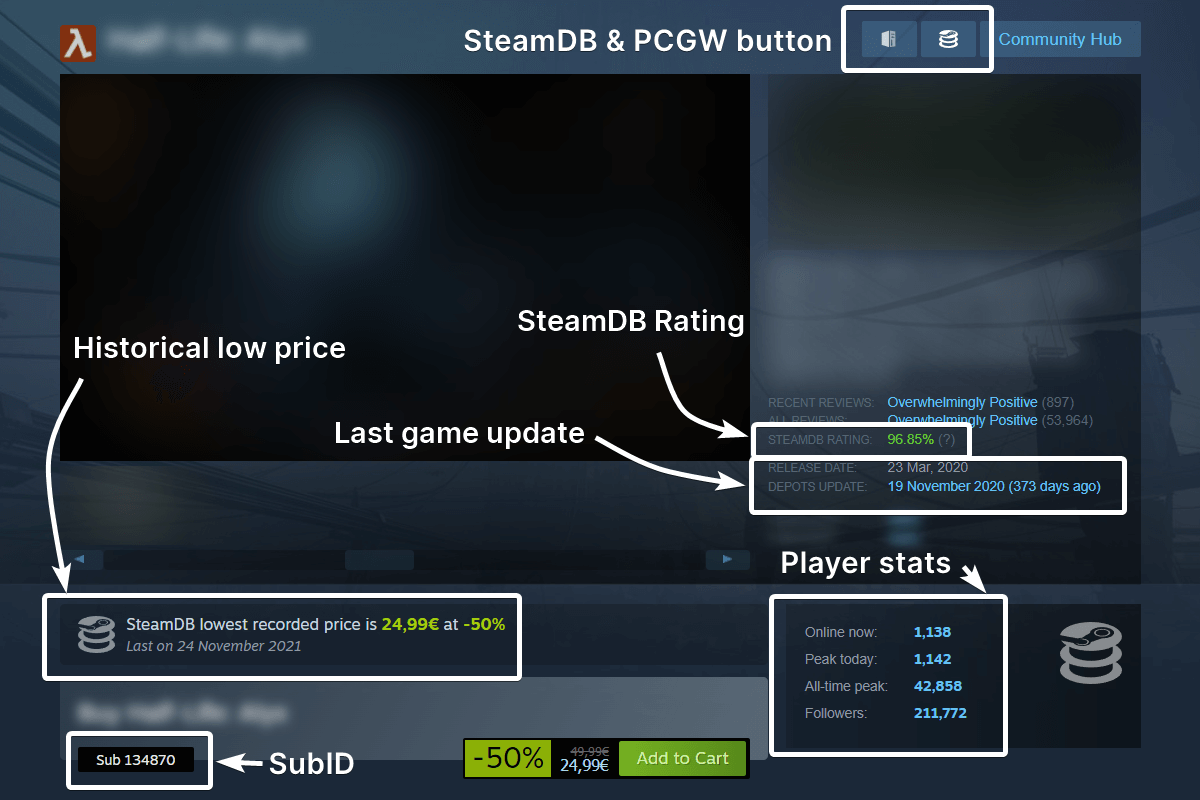Adds SteamDB links on various pages in the Steam Community and Store. Also highlights owned and wished products on steamdb.info.
- Add SteamDB links across most Steam store and community pages
- Highlight owned/wished/in cart games and packages on steamdb.info (by fetching info from Steam store)
- Add new features on Steam sites (e.g. automatic age gate skip, quick sell in inventory, market prices in other inventories)
- Fix stuff that Valve hasn't (e.g. properly center Steam store on big screens)
- See this link for a list of all options and features
- Features: https://steamdb.info/extension/
- Privacy Policy: https://steamdb.info/extension/privacy/
- Chrome Web Store: https://chrome.google.com/webstore/detail/kdbmhfkmnlmbkgbabkdealhhbfhlmmon
- Mozilla Addons: https://addons.mozilla.org/en-US/firefox/addon/steam-database/
- Microsoft Edge: https://microsoftedge.microsoft.com/addons/detail/steam-database/hjknpdomhlodgaebegjopkmfafjpbblg
There are no plans to support Safari at this time due to Apple's policies.
This extension does not have any build steps, and you can simply load the folder on the extensions page of your browser.
When writing code, make sure to run our linter:
- Run
npm installto install eslint - Run
npm testwhich should report warnings - Run
npm run fixwhich should automatically fix most of the reported warnings
Please do not make pull requests adding translations or languages at this time.
Run npm run version 3.0.0 which updates manifest.json, creates a commit, creates a tag,
and runs npm run build which creates a zip file with the release.
This extension adds support for for_item and my_item parameters in /tradeoffer/new urls,
these parameters will automatically add items to trade window upon page load.
for_itemspecifies an item in partner's inventory.my_itemspecifies an item in your inventory.
Multiple parameters can be specified, a single parameter takes format of appid_contextid_assetid.
For example:
https://steamcommunity.com/tradeoffer/new?partner=[steamid]&for_item=753_6_1234
https://steamcommunity.com/tradeoffer/new?partner=[steamid]&for_item=753_6_1234&for_item=753_6_5678
https://steamcommunity.com/tradeoffer/new?partner=[steamid]&my_item=753_6_1234
https://steamcommunity.com/tradeoffer/new?partner=[steamid]&my_item=753_6_1234&my_item=753_6_5678
https://steamcommunity.com/tradeoffer/new?partner=[steamid]&for_item=753_6_1234&my_item=753_6_5678
This extension adds support for award parameter in profile, workshop, and other published files such as screenshots.
Open the "grant an award" popup upon page load: https://steamcommunity.com/id/xpaw?award
Open popup and pre-select a specific award: https://steamcommunity.com/id/xpaw?award=17
In this case id 17 is "Take my points".
It works the same way for shared files: https://steamcommunity.com/sharedfiles/filedetails/?id=2935326022&award=17
Code in this repository is governed by a BSD-style license that can be found in the LICENSE file.