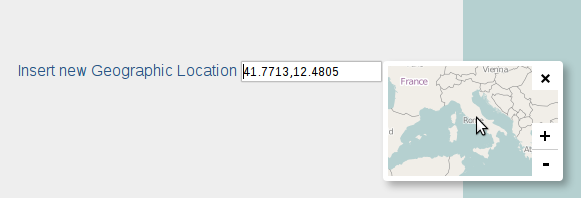Simple location picker with Leaflet map
<label>Insert a Geo Location
<input id="geoloc" type="text" value="" />
</label>$('#geoloc').leafletLocationPicker();| Option | Default | Description |
|---|---|---|
| className | baseClassName | css classname applied to widget |
| location | optsMap.center | initial map center |
| locationFormat | '{lat}{sep}{lng}' | returne format of location value |
| locationMarker | true | render manker on map |
| locationDigits | 6 | coordinates precision |
| locationSep | ',' | coordinates separator |
| position | 'topright' | position relative to input |
| layer | 'OSM' | base layer on map |
| height | 140 | height of map |
| width | 200 | with f map |
| event | 'click' | event to fire location pick |
| cursorSize | '30px' | size of cross cursor |
| map | optsMap | custom leflet map options |
| onChangeLocation | $.noop | callback retuned location after pick from map |
| alwaysOpen | false | always open Maps (without close button) |
| mapContainer | "" |
npm install --save leaflet-locationpicker
Therefore the deployment require npm installed in your system.
npm install
grunt