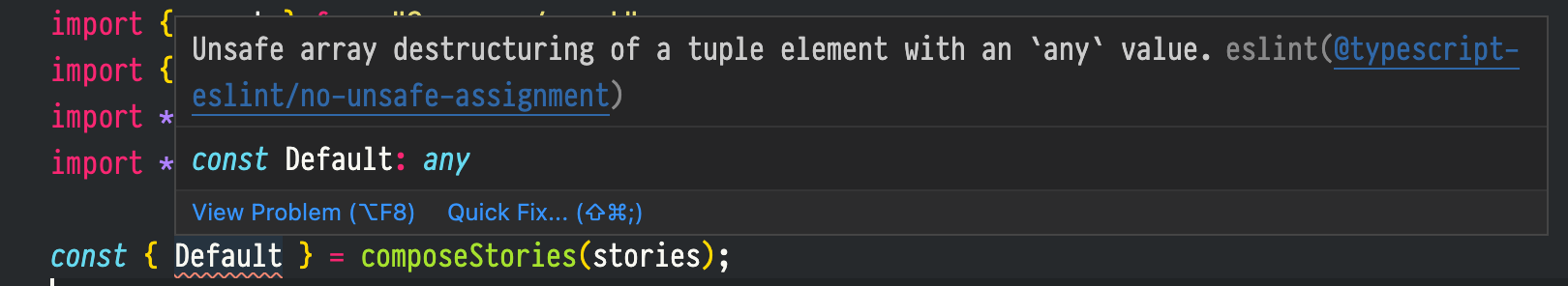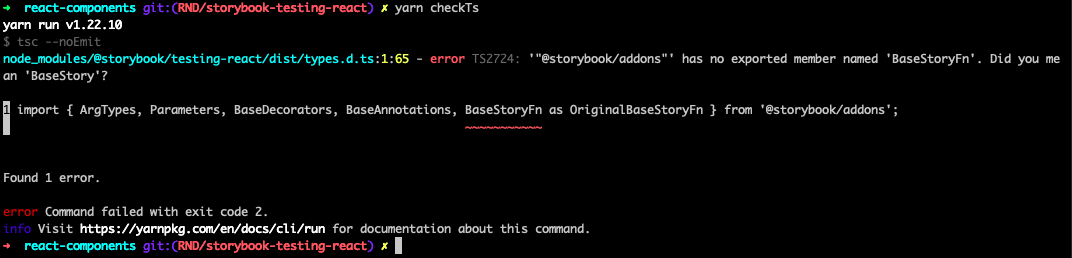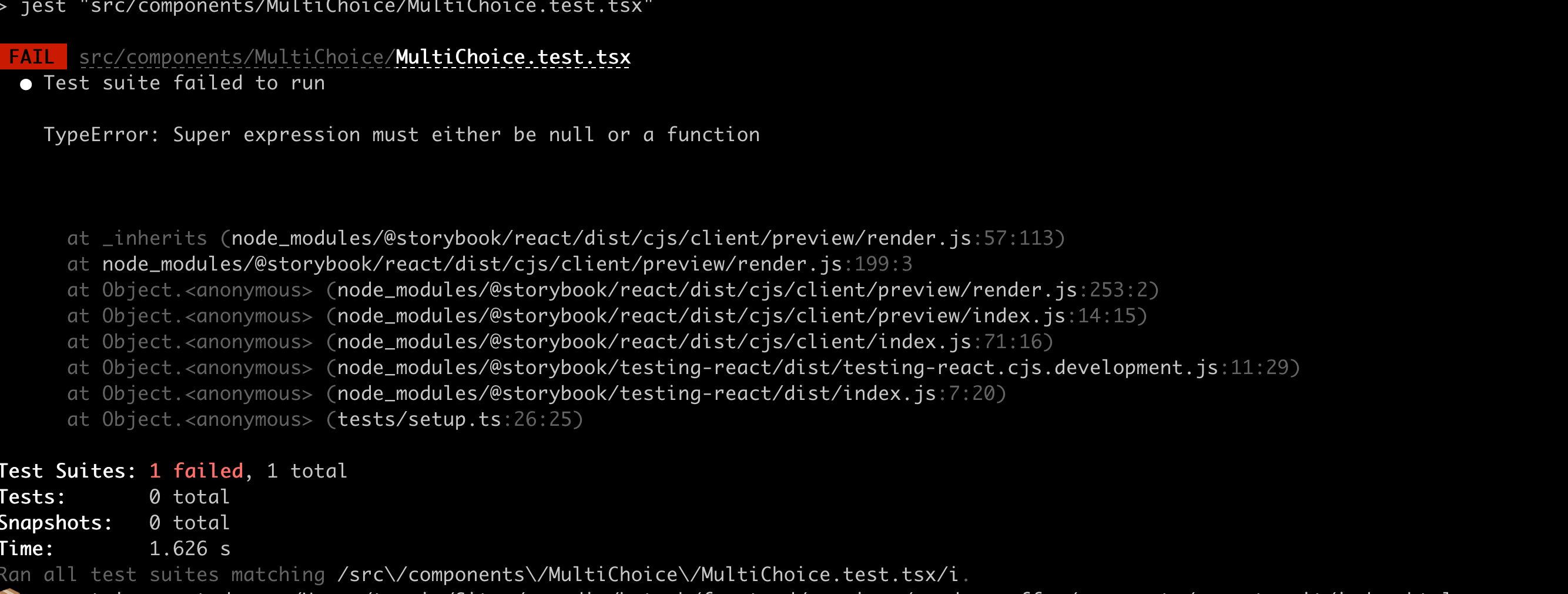Testing utilities that allow you to reuse your stories in your unit tests
If you're using Storybook 7, you need to read this section. Otherwise, feel free to skip it.
@storybook/testing-react has been promoted to a first-class Storybook functionality. This means that you no longer need this package. Instead, you can import the same utilities, but from the @storybook/react package. Additionally, the internals of composeStories and composeStory have been revamped, so the way a story is composed is more accurate. The @storybook/testing-react package will be deprecated, so we recommend you to migrate.
Please do the following:
- Uninstall this package
- Update your imports
- import { composeStories } from '@storybook/testing-react';
+ import { composeStories } from '@storybook/react';
// OR
- import { setProjectAnnotations } from '@storybook/testing-react';
+ import { setProjectAnnotations } from '@storybook/react';You are using Storybook for your components and writing tests for them with jest, most likely alongside Enzyme or React testing library. In your Storybook stories, you already defined the scenarios of your components. You also set up the necessary decorators (theming, routing, state management, etc.) to make them all render correctly. When you're writing tests, you also end up defining scenarios of your components, as well as setting up the necessary decorators. By doing the same thing twice, you feel like you're spending too much effort, making writing and maintaining stories/tests become less like fun and more like a burden.
@storybook/testing-react is a solution to reuse your Storybook stories in your React tests. By reusing your stories in your tests, you have a catalog of component scenarios ready to be tested. All args and decorators from your story and its meta, and also global decorators, will be composed by this library and returned to you in a simple component. This way, in your unit tests, all you have to do is select which story you want to render, and all the necessary setup will be already done for you. This is the missing piece that allows for better shareability and maintenance between writing tests and writing Storybook stories.
This library should be installed as one of your project's devDependencies:
via npm
npm install --save-dev @storybook/testing-react
or via yarn
yarn add --dev @storybook/testing-react
This library requires you to be using Storybook version 6, Component Story Format (CSF) and hoisted CSF annotations, which is the recommended way to write stories since Storybook 6.
Essentially, if you use Storybook 6 and your stories look similar to this, you're good to go!
// CSF: default export (meta) + named exports (stories)
export default {
title: 'Example/Button',
component: Button,
};
const Primary = args => <Button {...args} />; // or with Template.bind({})
Primary.args = {
primary: true,
};This is an optional step. If you don't have global decorators, there's no need to do this. However, if you do, this is a necessary step for your global decorators to be applied.
If you have global decorators/parameters/etc and want them applied to your stories when testing them, you first need to set this up. You can do this by adding to or creating a jest setup file:
// setupFile.js <-- this will run before the tests in jest.
import { setProjectAnnotations } from '@storybook/testing-react';
import * as globalStorybookConfig from './.storybook/preview'; // path of your preview.js file
setProjectAnnotations(globalStorybookConfig);For the setup file to be picked up, you need to pass it as an option to jest in your test command:
// package.json
{
"test": "react-scripts test --setupFiles ./setupFile.js"
}composeStories will process all stories from the component you specify, compose args/decorators in all of them and return an object containing the composed stories.
If you use the composed story (e.g. PrimaryButton), the component will render with the args that are passed in the story. However, you are free to pass any props on top of the component, and those props will override the default values passed in the story's args.
import { render, screen } from '@testing-library/react';
import { composeStories } from '@storybook/testing-react';
import * as stories from './Button.stories'; // import all stories from the stories file
// Every component that is returned maps 1:1 with the stories, but they already contain all decorators from story level, meta level and global level.
const { Primary, Secondary } = composeStories(stories);
test('renders primary button with default args', () => {
render(<Primary />);
const buttonElement = screen.getByText(
/Text coming from args in stories file!/i
);
expect(buttonElement).not.toBeNull();
});
test('renders primary button with overriden props', () => {
render(<Primary>Hello world</Primary>); // you can override props and they will get merged with values from the Story's args
const buttonElement = screen.getByText(/Hello world/i);
expect(buttonElement).not.toBeNull();
});You can use composeStory if you wish to apply it for a single story rather than all of your stories. You need to pass the meta (default export) as well.
import { render, screen } from '@testing-library/react';
import { composeStory } from '@storybook/testing-react';
import Meta, { Primary as PrimaryStory } from './Button.stories';
// Returns a component that already contain all decorators from story level, meta level and global level.
const Primary = composeStory(PrimaryStory, Meta);
test('onclick handler is called', () => {
const onClickSpy = jest.fn();
render(<Primary onClick={onClickSpy} />);
const buttonElement = screen.getByRole('button');
buttonElement.click();
expect(onClickSpy).toHaveBeenCalled();
});setProjectAnnotations is intended to apply all the global configurations that are defined in your .storybook/preview.js file. This means that you might get unintended side-effects in case your preview.js imports certain mocks or other things you actually do not want to execute in your test files. If this is your case and you still need to provide some annotation overrides (decorators, parameters, etc) that normally come from preview.js, you can pass them directly as the optional last argument of both composeStories and composeStory functions:
composeStories:
import * as stories from './Button.stories'
// default behavior: uses overrides from setProjectAnnotations
const { Primary } = composeStories(stories)
// custom behavior: uses overrides defined locally
const { Primary } = composeStories(stories, { decorators: [...], globalTypes: {...}, parameters: {...})composeStory:
import * as stories from './Button.stories'
// default behavior: uses overrides from setProjectAnnotations
const Primary = composeStory(stories.Primary, stories.default)
// custom behavior: uses overrides defined locally
const Primary = composeStory(stories.Primary, stories.default, { decorators: [...], globalTypes: {...}, parameters: {...})The components returned by composeStories or composeStory not only can be rendered as React components, but also come with the combined properties from story, meta and global configuration. This means that if you want to access args or parameters, for instance, you can do so:
import { render, screen } from '@testing-library/react';
import { composeStory } from '@storybook/testing-react';
import * as stories from './Button.stories';
const { Primary } = composeStories(stories);
test('reuses args from composed story', () => {
render(<Primary />);
const buttonElement = screen.getByRole('button');
// Testing against values coming from the story itself! No need for duplication
expect(buttonElement.textContent).toEqual(Primary.args.children);
});Storybook 6.4 released a new version of CSF, where the story can also be an object. This is supported in @storybook/testing-react, but you have to match one of the requisites:
1 - Your story has a render method
2 - Or your meta has a render method
3 - Or your meta contains a component property
// Example 1: Meta with component property
export default {
title: 'Button',
component: Button, // <-- This is strictly necessary
};
// Example 2: Meta with render method:
export default {
title: 'Button',
render: args => <Button {...args} />,
};
// Example 3: Story with render method:
export const Primary = {
render: args => <Button {...args} />,
};Storybook 6.4 also brings a new function called play, where you can write automated interactions to the story.
In @storybook/testing-react, the play function does not run automatically for you, but rather comes in the returned component, and you can execute it as you please.
Consider the following example:
export const InputFieldFilled: Story<InputFieldProps> = {
play: async ({ canvasElement }) => {
const canvas = within(canvasElement);
await userEvent.type(canvas.getByRole('textbox'), 'Hello world!');
},
};You can use the play function like this:
const { InputFieldFilled } = composeStories(stories);
test('renders with play function', async () => {
const { container } = render(<InputFieldFilled />);
// pass container as canvasElement and play an interaction that fills the input
await InputFieldFilled.play({ canvasElement: container });
const input = screen.getByRole('textbox') as HTMLInputElement;
expect(input.value).toEqual('Hello world!');
});Rather than specifying test by test manually, you can also run automated tests by using test.each in combination with composeStories. Here's an example for doing snapshot tests in all stories from a file:
import * as stories from './Button.stories';
const testCases = Object.values(composeStories(stories)).map((Story) => [
// The ! is necessary in Typescript only, as the property is part of a partial type
Story.storyName!,
Story,
]);
// Batch snapshot testing
test.each(testCases)('Renders %s story', async (_storyName, Story) => {
const tree = await render(<Story />);
expect(tree.baseElement).toMatchSnapshot();
});@storybook/testing-react is typescript ready and provides autocompletion to easily detect all stories of your component:
It also provides the props of the components just as you would normally expect when using them directly in your tests:
Type inference is only possible in projects that have either strict or strictBindApplyCall modes set to true in their tsconfig.json file. You also need a TypeScript version over 4.0.0. If you don't have proper type inference, this might be the reason.
// tsconfig.json
{
"compilerOptions": {
// ...
"strict": true, // You need either this option
"strictBindCallApply": true // or this option
// ...
}
// ...
}For the types to be automatically picked up, your stories must be typed. See an example:
import React from 'react';
import { Story, Meta } from '@storybook/react';
import { Button, ButtonProps } from './Button';
export default {
title: 'Components/Button',
component: Button,
} as Meta;
// Story<Props> is the key piece needed for typescript validation
const Template: Story<ButtonProps> = args => <Button {...args} />;
export const Primary = Template.bind({});
Primary.args = {
children: 'foo',
size: 'large',
};