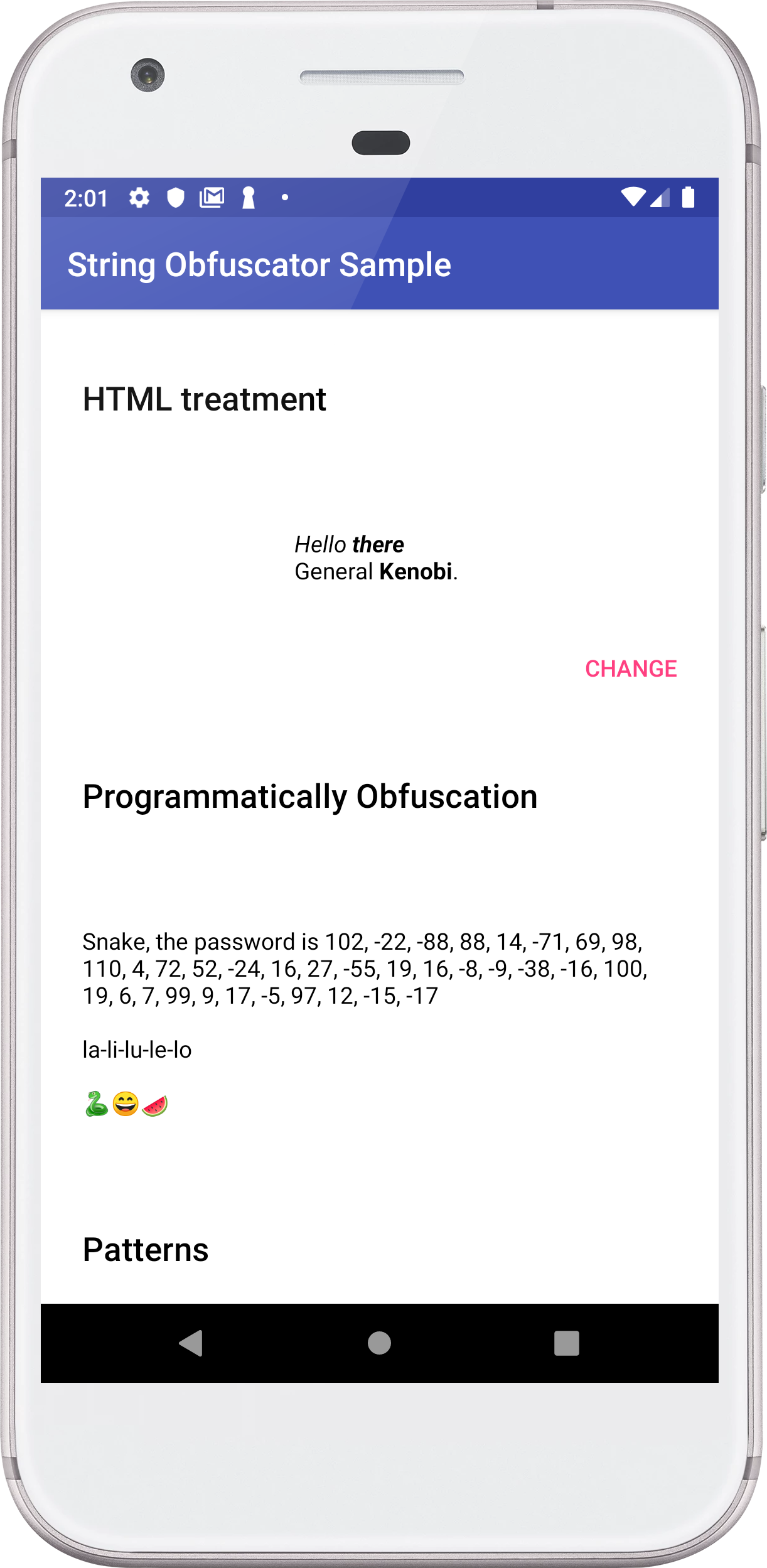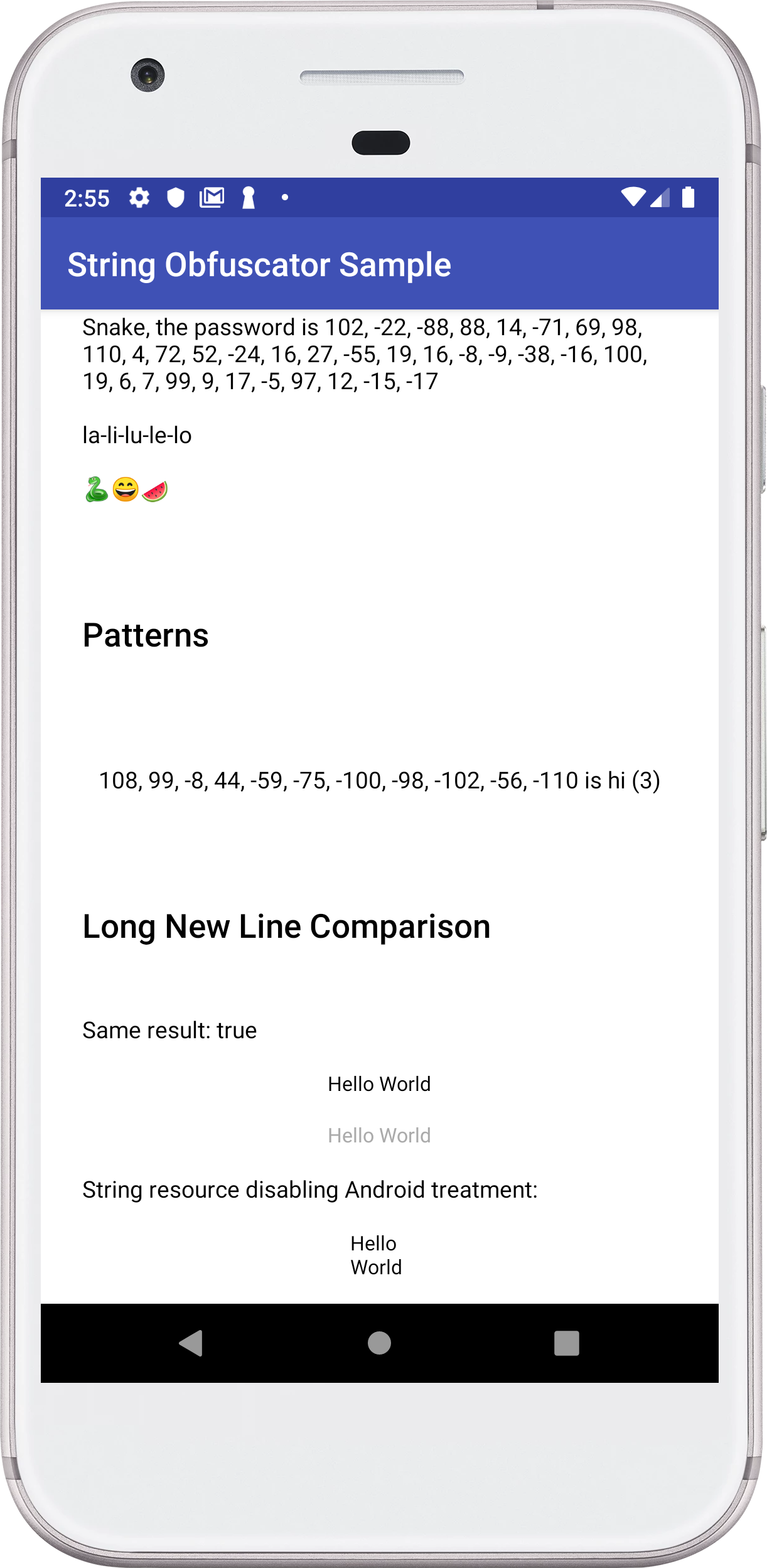AGPBI: {"kind":"error","text":"Invoke-customs are only supported starting with Android O (--min-api 26)","sources":[{}],"tool":"D8"}
> Task :app:mergeExtDexDebug FAILED
FAILURE: Build failed with an exception.
* What went wrong:
Execution failed for task ':app:mergeExtDexDebug'.
> Could not resolve all files for configuration ':app:debugRuntimeClasspath'.
> Failed to transform artifact 'plugin.jar (com.stringcare:plugin:2.2)' to match attributes {artifactType=android-dex, dexing-is-debuggable=true, dexing-min-sdk=21, org.gradle.usage=java-runtime-jars}
> Execution failed for DexingTransform: /Users/e-enea/.gradle/caches/modules-2/files-2.1/com.stringcare/plugin/2.2/106d0e7558bad3428183dfe0fb0cec1fefc337d6/plugin-2.2.jar.
> Error while dexing.
The dependency contains Java 8 bytecode. Please enable desugaring by adding the following to build.gradle
android {
compileOptions {
sourceCompatibility 1.8
targetCompatibility 1.8
}
}
See https://developer.android.com/studio/write/java8-support.html for details. Alternatively, increase the minSdkVersion to 26 or above.
> Failed to transform artifact 'groovy.jar (org.codehaus.groovy:groovy:2.5.4)' to match attributes {artifactType=android-dex, dexing-is-debuggable=true, dexing-min-sdk=21, org.gradle.usage=java-runtime-jars}
> Execution failed for DexingTransform: /Users/e-enea/.gradle/caches/modules-2/files-2.1/org.codehaus.groovy/groovy/2.5.4/86b94e2949bcff3a13b7ad200e4c5299b52ad994/groovy-2.5.4.jar.
> Error while dexing.
> Failed to transform artifact 'junit-platform-launcher.jar (org.junit.platform:junit-platform-launcher:1.3.1)' to match attributes {artifactType=android-dex, dexing-is-debuggable=true, dexing-min-sdk=21, org.gradle.usage=java-runtime-jars}
> Execution failed for DexingTransform: /Users/e-enea/.gradle/caches/modules-2/files-2.1/org.junit.platform/junit-platform-launcher/1.3.1/8a07cb776e5aeb320b051183dc8ff142650ddb4e/junit-platform-launcher-1.3.1.jar.
> Error while dexing.
> Failed to transform artifact 'junit-jupiter-engine.jar (org.junit.jupiter:junit-jupiter-engine:5.3.1)' to match attributes {artifactType=android-dex, dexing-is-debuggable=true, dexing-min-sdk=21, org.gradle.usage=java-runtime-jars}
> Execution failed for DexingTransform: /Users/e-enea/.gradle/caches/modules-2/files-2.1/org.junit.jupiter/junit-jupiter-engine/5.3.1/e2676b1786c57a80eb98f5bebd51a3d05e228c40/junit-jupiter-engine-5.3.1.jar.
> Error while dexing.
> Failed to transform artifact 'junit-platform-engine.jar (org.junit.platform:junit-platform-engine:1.3.1)' to match attributes {artifactType=android-dex, dexing-is-debuggable=true, dexing-min-sdk=21, org.gradle.usage=java-runtime-jars}
> Execution failed for DexingTransform: /Users/e-enea/.gradle/caches/modules-2/files-2.1/org.junit.platform/junit-platform-engine/1.3.1/3ee68a06bbdab157dd260e2095c356481d6cd172/junit-platform-engine-1.3.1.jar.
> Error while dexing.
> Failed to transform artifact 'junit-jupiter-api.jar (org.junit.jupiter:junit-jupiter-api:5.3.1)' to match attributes {artifactType=android-dex, dexing-is-debuggable=true, dexing-min-sdk=21, org.gradle.usage=java-runtime-jars}
> Execution failed for DexingTransform: /Users/e-enea/.gradle/caches/modules-2/files-2.1/org.junit.jupiter/junit-jupiter-api/5.3.1/a7e97eac2784395cb991403f9641b042ad972941/junit-jupiter-api-5.3.1.jar.
> Error while dexing.
> Failed to transform artifact 'junit-platform-commons.jar (org.junit.platform:junit-platform-commons:1.3.1)' to match attributes {artifactType=android-dex, dexing-is-debuggable=true, dexing-min-sdk=21, org.gradle.usage=java-runtime-jars}
> Execution failed for DexingTransform: /Users/e-enea/.gradle/caches/modules-2/files-2.1/org.junit.platform/junit-platform-commons/1.3.1/67b7edddfac1935e6e6d9b58d7c7df6db59b1d39/junit-platform-commons-1.3.1.jar.
> Error while dexing.
The dependency contains Java 8 bytecode. Please enable desugaring by adding the following to build.gradle
android {
compileOptions {
sourceCompatibility 1.8
targetCompatibility 1.8
}
}
See https://developer.android.com/studio/write/java8-support.html for details. Alternatively, increase the minSdkVersion to 26 or above.