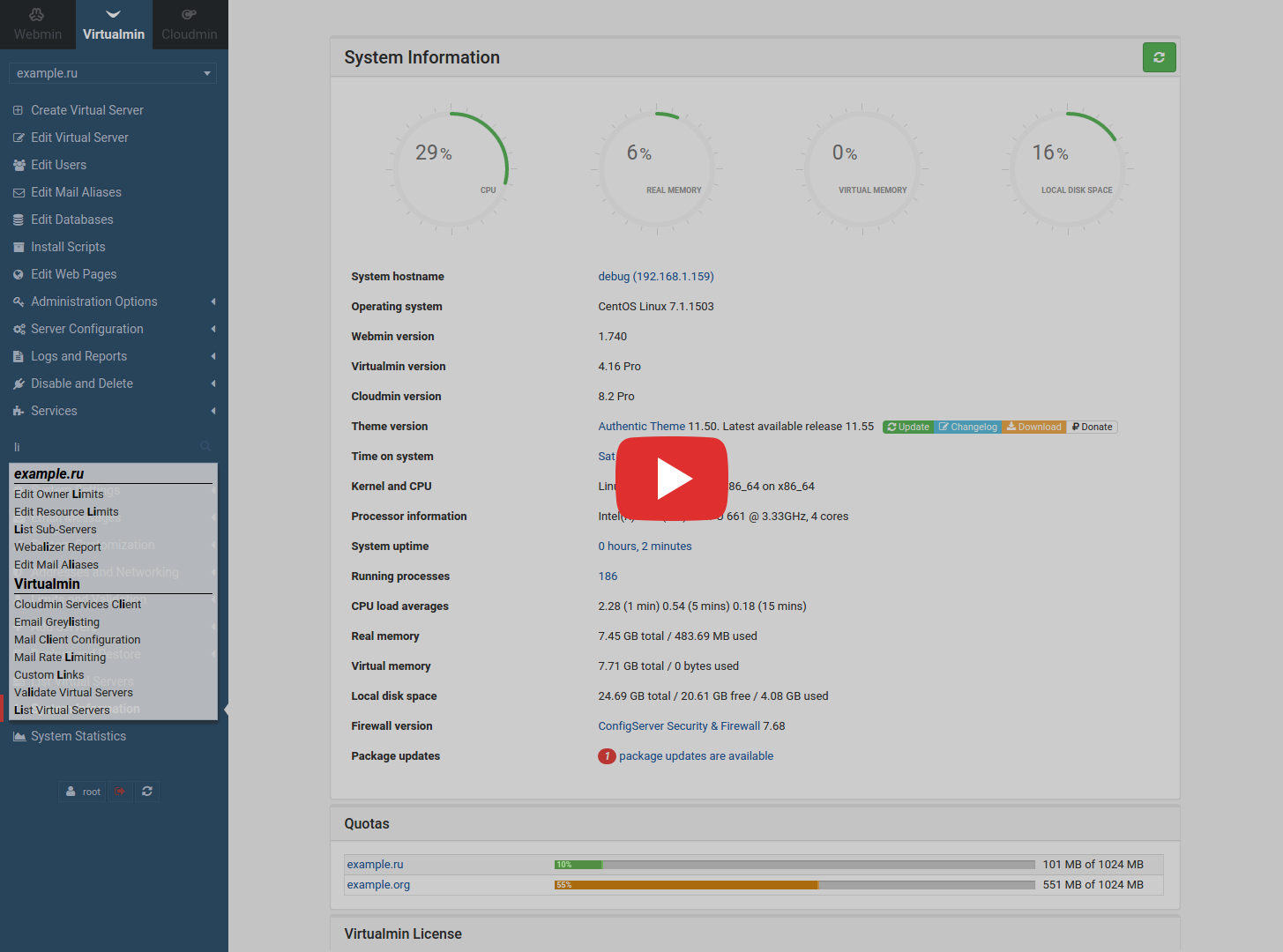##Contents
##About Authentic is Webmin/Usermin/Virtualmin/Cloudmin theme based on Bootstrap and Font Awesome that is made with love. It uses CodeMirror to highlight config files and show line numbers, when editing manually, TinyMCE to compose comprehensive HTML based messages and DataTables to add advanced interaction controls to modules' tables. Theme runs using latest releases of dependent software (mentioned above), supporting all in-built modules (even ancient ones) and third-party modules, including ConfigServer Security & Firewall.
####Principles
- Make the theme fully support all Webmin/Usermin modules
- Be as beautiful, fast, light and easy to use as possible
- Be compatible with all platforms and support mobile devices
####Features
- Configurable theme options using Webmin UI
- Unprecedentedly convenient and complete navigation for both desktop and mobile versions
- Autocomplete for quick and effective navigation
- Hotkeys for quick access control
- Security mail notifications
- Code highlight when editing files manually
- Extensive list of customizable theme options, with ability to embed user logos, styles and scripts
- Extended support for ConfigServer Security & Firewall
####Requirements
- Webmin 1.730+ (required), Usermin 1.640+ (optional), Virtualmin 4.14+ (optional), Cloudmin 8.01+ (optional)
####Recommended modules
- Installed Net::SSLeay module, to make automatic update notifications work
####Browser support
###FAQ ####How do I install Authentic Theme?
#####Webmin
To install Autentic Theme from repository, just clone it into your wherever Webmin binaries folder (libexec) is or download it directly and install it going from Webmin:
Webmin->Webmin Configuration->Webmin Themes->Install themes->From uploaded file
#####Usermin a) I'd recommend to create a symlink to already installed Authentic Theme, which will enable you to only update Webmin installation of the theme not both.
Creating a symlink as easy as it gets by running as root the following:
ln -s /usr/libexec/webmin/authentic-theme /usr/libexec/usermin/authentic-theme
The above implies that Webmin binaries on your system are installed under
/usr/libexec/webmin/and Usermin installation is in/usr/libexec/usermin/. The above is true for CentOS and other RHEL distros at least. You could easily though find out where your installations are by running/usr/bin/whereis webminor/usr/bin/whereis usermin.
b) Nevertheless, you could simply install Usermin theme using the same procedure as for Webmin. To install a copy for Usermin go to:
`Webmin->Usermin Configuration->Usermin Themes->Install themes->From uploaded file`
#####Virtualmin/Cloudmin There is no need to take any additional actions. In case Virtualmin or Cloudmin modules are installed, it will be automatically detected and supported.
####How do I customize the theme?
Theme has configurable options, that are located in Webmin->Webmin Configuration->Webmin Themes. There as well, you can set custom logos, styles and scripts.
###Troubleshoot
- Automatic updates notification feature doesn't work or
Can't locate Net/SSLeay.pm in ..)
This happens because Webmin is trying to open a link and download the theme using https protocol.Net::SSLeay- is high level functions for accessing web servers (by using HTTP/HTTPS). You can install it using CPAN module in Webmin or using CLI. Package name isperl-Net-SSLeay. Besides, in case you have mentioned module installed and automatic update feature still doesn't work, you would have to also install eitherLWP::Protocol::httpsorBundle::LWPusing CPAN or by package nameperl-LWP-Protocol-httpsorperl-libwww-perlrespectively. - Strange
Âcharacter is appeared in text-editor mode
This happens because of encoding disparity. To fix this, just set language in Webmin toUTF-8and make sure that your browser also has detected it asUTF-8. - I get
HEAD 404 (File not found)in console
That is not really an error. It happens, when theme is checking, if needed URL exists and can be loaded
###Development ####Lead developer
###Contributions
####Translations
- Richard van Laak (Dutch)
- Kjetil Elde (Norwegian)
- Michał Pawlik (Polish)
- Michael Keck (German)
- Silviu-Ionut Radu (Romanian)
- Ilia Rostovtsev (Russian)
- 7stars (Spanish, French, Portuguese)
- dreista (Chinese)
- jlndk (Danish)
###Donation
Overall development of this theme has already passed the stage of 600 hours. I'm happy to provide Authentic Theme for free but please know, that it would mean a World to me, if you send me a donation. It doesn't matter how big or small your donation is. I appreciate all donations. Each donation will help me to pay my bills, excite future development and improve your everyday experience, while working with the theme.
PayPal or Yandex Money: 41001414241949
Authentic Theme is released under the MIT License