sultim-t / xash-rt Goto Github PK
View Code? Open in Web Editor NEWFork of the Xash3D FWGS with a real-time path tracing
Fork of the Xash3D FWGS with a real-time path tracing
The rotating emergency lights on the ceiling in Unforeseen Consequences are not real light sources - they appear to be translucent boxes and as such look really out of place, especially when the rest of the room is lit so realistically. Any chance these could be replaced with light sources to dynamically cast light around the room?

I powered up the generator but when I go back up there is no track power? Xash3d issue or...?
Essentially, when tabbed away while the game is still running, and "Mute when inactive" is enabled, if any sounds or dialogue were to occur, tabbing back to the game will cause them all to play at once, as though they were queued up rather than dropped.
Everything works great minus some artifacts at the bottom and right edges of the screen. Below are some example photos:

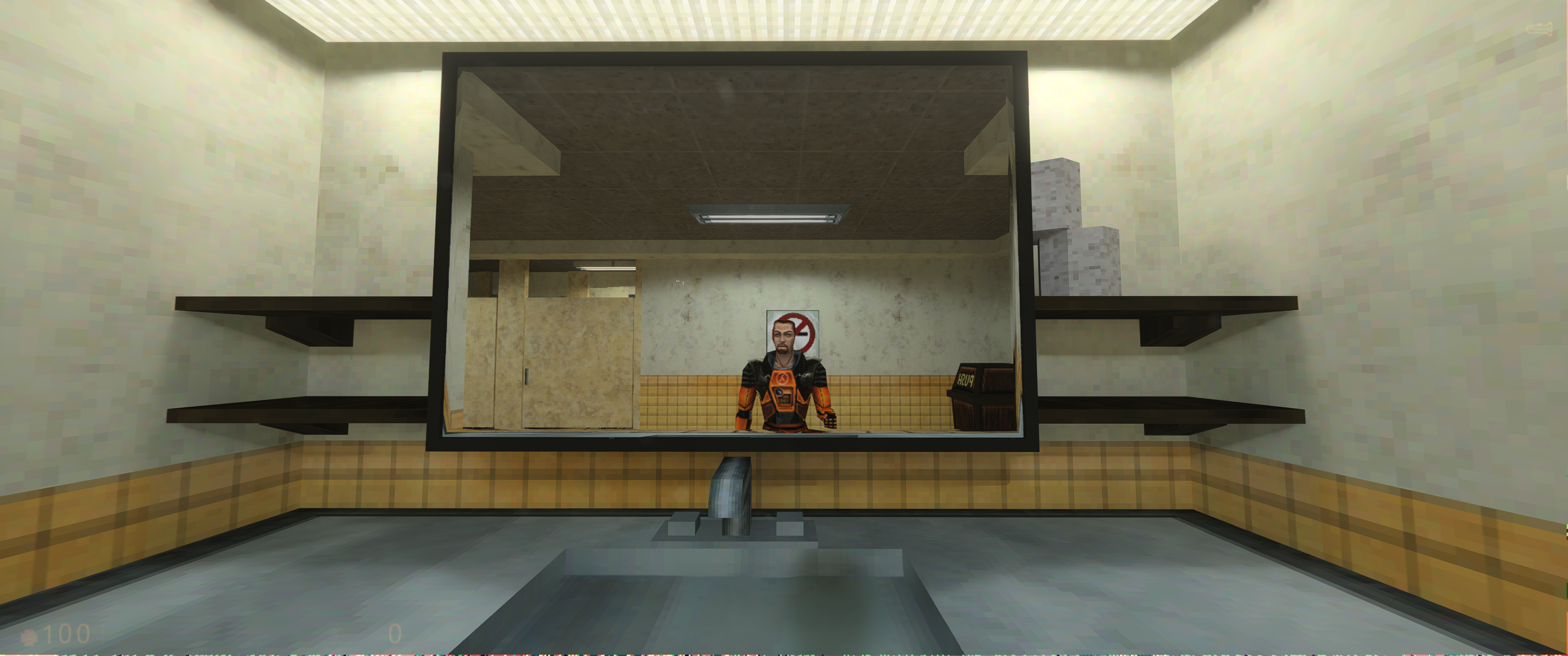
I am using an RX 6900 XT on Mesa/RADV, 22.3.5, I can also confirm the same behavior on the Steam Deck.
Let me know if there's any more information I can provide or anything I can tweak in the console for you.
Was looking to take some screenshots to share with friends, but the screenshots just show black.
This seems to be inherited from the quake rt port. Not sure why exactly it is, but the raytracing is especially slow, often times leaving spotty, noisy trails in motion, or flickering/volumetric lights looking messy/spotty/noisy. Perhaps too few rays? Something to look in to.
After launching, it opens for a couple of seconds and then just closes. Doesn't even let me enter the menu.
GPU is RTX 3060
I know i know, quite the bug report
to reproduce:
this is exactly where it would be
it's visible in the standard renderer, but without the flashlight, you can see it at all
and r_fullbright seems to be forced off, which kinda sucks
not a big deal, i just found it humorous
This is an issue from an older version of Xash3D, this is fixed in the main build currently. You can find the original issue here.
This is another old bug that was fixed in the current build of Xash3D, the original issue can be found here.
I'm aware that this wasn't tested with AMD, so I thought I'd share some insight on what's going on here!
The game itself launches and actually renders the world, seemingly with no issues (that I could see, given the text mess that you're about to wittness).
Sadly, this is what happens to... basically all texts and overlays shown over the rendered game world. That's in the main menu, and also when starting the game, when the black background fades away. In fact, as soon as the fading is done, the artifacts are gone too.
Card in question is a 7900XTX, so if I can assist with fixing issues, I'll happily help!
I tried adding the latest Parabot for Xash3D to play LAN Multiplayer with bots. But it doesn't work.
Parabot for Xash3D: https://www.moddb.com/engines/xash3d-fwgs-engine/downloads/parabot-cb-092win32-linux
Xash-RT is: Xash3D FWGS 49/0.20 (win32-amd64 build 2882)
when trying to add parabot I get:
Error: can't initialize addons/parabot/dlls/parabot_amd64.dll: FAiled to find library addons/parabot/dlls/parabot_amd64.dll
obviously because there is only parabot.dll. which is obviously 32-bit only and it looks for a 64-bit .dll variant.
I can't find a 64-bit version of parabot anywhere. is it possible to run the 32-bit dll with Xash-RT? which is obviously a win32-amd64 build?
I've tried running xash.exe on a fresh install (_I followed the method for a clean install that sultim said in #2 _ )and it displays this error message.

I've got a RX 6600 XT gpu aswell.
I tried taking screenshots using the game's screenshot tool (bound it to F5 from the controls menu) but when I looked for them I found them in the base Half-Life folder and they were just plain black .PNGs

I tried tweaking some graphics settings like turning FSR off but that didn't help.
Also a side question. How can one access the console? Didn't find the option for it in the controls and hitting ` doesn't work
Xash3D nub here, I followed the instructions for install but the main menu has a blanked out Campaign option and I can't do anything else.
RT and RT_Bin are in my Half-life directory, not the valve directory
As simple as the title - The eye scanners have access spelt wrong on them
Furthermore, when a scientist successfully uses the scanner it still says 'acess denied'.
There's a ghosting behind moving objects when DLSS is enabled. There is no ghosting when DLSS is disabled or FSR is enabled.
Game presents uneven frame pacing on Windows unless your framerate is an integer factor of your refresh rate. The in-game vsync setting has little impact on this behavior apart from capping the frame rate to the refresh rate.
Expected behavior: Frames should be delivered to the GPU when they are ready rather than trying to synchronize with the refresh rate.
I used the nvidia control panel to cap the framerate to 90 FPS (since my GPU can maintain that framerate consistently at my desired settings/resolution). Strafing while looking at a wall looks choppy and not smooth despite running at a locked 90 frames per second.
I expect similar behavior with FreeSync on Radeon and Arc GPUs, but I do not have samples of either of these to test with.
Noticed that there are a bit more fireflies than expected. Can see them especially when the screen is paused. Seems they tent to occur most around the edges of light sources, but it's rather random, as is the case for RT fireflies. They also stick around for a lot longer than expected - in some cases several seconds if you don't move your camera.
Would it be possible to implement the Raytracing and DLSS into Sven Coop the multiplayer version of Half life ?
My video card doesn't support ray tracing, but I would have to upgrade if I could play TFC with ray tracing :D
I'm kind of dumb about the mechanics involved here - this doesn't work for HL mods by default, right? It has to be specifically added?
I haven't even made it to the test chamber and it's happened 3 times. Have to quit and relaunch before they work again.
Whenever it does happen, there's audio of the player character walking, and you constantly move forward very slowly. Strafing still works.
It's basically DLSS with native resolution. Good and stable AA when you have powerful GPU.
Tried forcing it with DLSSTweaks but it didn't work.
Sorry if this is an obvious user error but I couldn't find anything in the settings to enable the console.
In the config I bound console to P but it doesn't seem to work (neither does tilde)
Hey, first off incredible work! This is so far beyond your ports for Quake and Doom. This is almost like a remaster than just adding RT. The amount of relighting and new geometry must have been a huge job. Thanks for putting this out free! I'm so stoked to play through the whole thing.
A bug and a request:
Anyway thanks again for this incredible project!
Love the CRT filter, however it makes visibility and readability very poor on my 1440p display. I understand it's not supposed to be perfectly clear, but it's a little excessive, to the point of being unable to read signs that are only several feet in front of me, requiring me to get very close to them to be able to read the words. Great effect, would like to use it more, just would also like to be able to have an easier time telling what it is I'm looking at.
I've installed it exactly like it says in instruction and it gives me the same error every time I try to launch it:


Is there a way to fix this?
I have NVIDIA GTX 1660, if it helps (and maybe this GPU won't be suitable to launch this, but I didn't see any system requirements, so I've just wanted to give it a try)
Would you kindly offer any kind of way to change the RT quality? Default looks great, but its tanking my 3060ti even with DLSS at balanced sometimes
I bound 'last weapon' to the 'X' key without thinking that 'X' is for switching RT renderer with Classic. Resetting all controls to default didn't reset the renderer toggle to 'X'. How can it be reset?
There may be a setting somewhere that I'm not seeing, but it appears that my refresh rate is locked at 60Hz when I launch through xash3d.
The solution appears to be setting vid_displayfrequency in Half-Life\valve\video.cfg to whatever refresh rate you're targeting (in my case 120).
Does it support CS1.6 ?
A declarative, efficient, and flexible JavaScript library for building user interfaces.
🖖 Vue.js is a progressive, incrementally-adoptable JavaScript framework for building UI on the web.
TypeScript is a superset of JavaScript that compiles to clean JavaScript output.
An Open Source Machine Learning Framework for Everyone
The Web framework for perfectionists with deadlines.
A PHP framework for web artisans
Bring data to life with SVG, Canvas and HTML. 📊📈🎉
JavaScript (JS) is a lightweight interpreted programming language with first-class functions.
Some thing interesting about web. New door for the world.
A server is a program made to process requests and deliver data to clients.
Machine learning is a way of modeling and interpreting data that allows a piece of software to respond intelligently.
Some thing interesting about visualization, use data art
Some thing interesting about game, make everyone happy.
We are working to build community through open source technology. NB: members must have two-factor auth.
Open source projects and samples from Microsoft.
Google ❤️ Open Source for everyone.
Alibaba Open Source for everyone
Data-Driven Documents codes.
China tencent open source team.