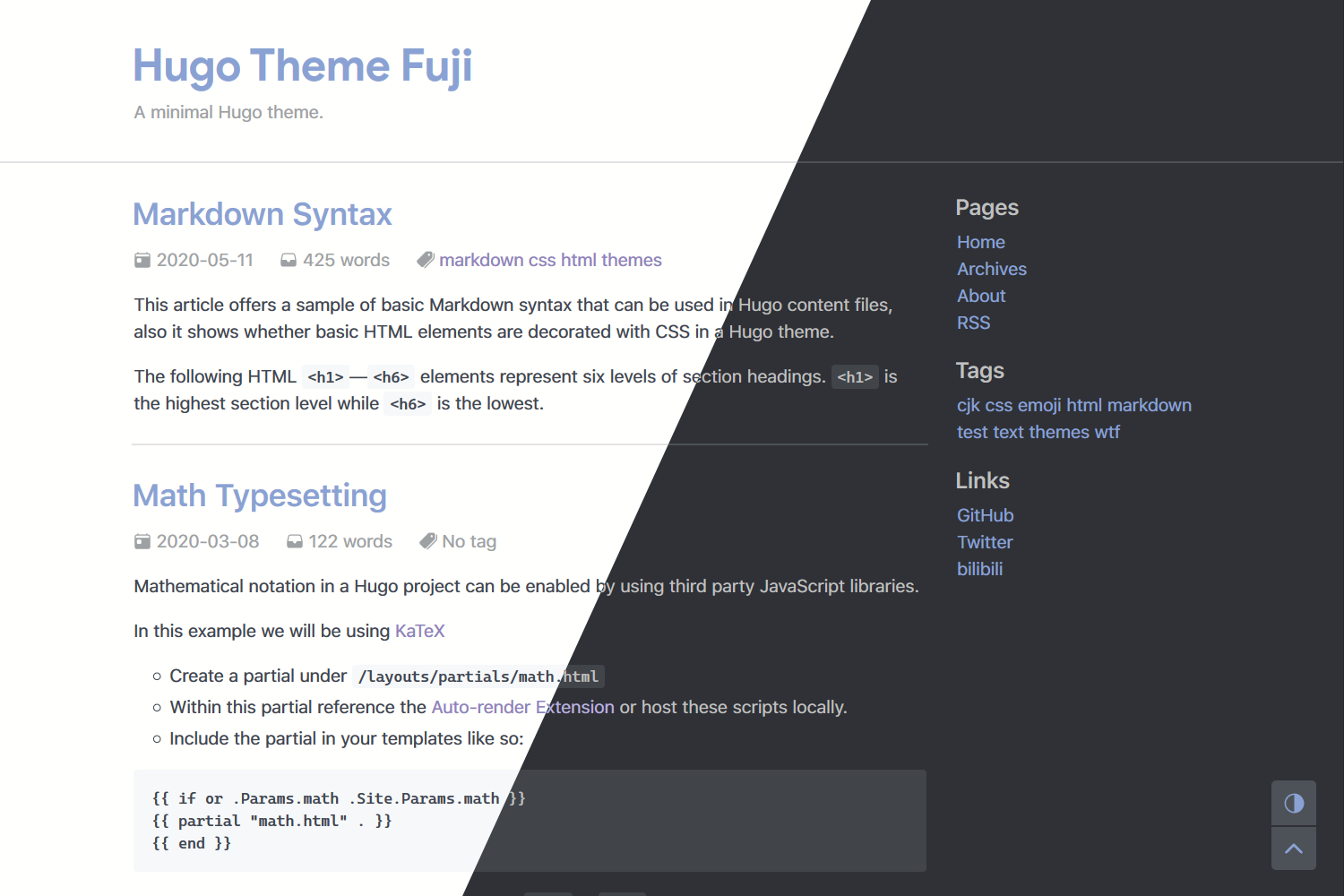Fuji is a minimal Hugo theme with full dark mode support and GitHub Primer markdown style.
After the release of v2, there may be major changes in the image lazyload shortcode to make it easier to use. If you want to change the color scheme, please check 🔧 Advanced configuration.
Now supported i18n langs: en, zh-hans, zh-hant, ja, nl, pt-pt. Check the i18n folder to add more languages.
- 💻 Live demos
- ❗ Notice
- 🐣 Getting started
- 🆕 Update the theme
- ⚙️ Configuration
- ✏️ Issue und contributing
- 📝 License
- 🤝 Annotations
Live Demo (en) | My Blog (zh-Hans)
Remember to add summary divider <!--more--> to your post .md files to show blockquotes, links and codes with proper style in list pages' summary part.
Inside the folder of your Hugo site run:
$ git submodule add https://github.com/amzrk2/hugo-theme-fuji.git themes/fujiFor more information read the official setup guide of Hugo.
Then copy the config.toml in the exampleSiteto the root of your Hugo site. Change strings as you like.
Run Hugo's built-in local server:
$ hugo serverIf you want to generate your site, just run hugo or hugo --minify.
You can watch (release only) this repo to receive update notifications.
Inside the folder of your Hugo site run:
$ git submodule update --remote --mergeCreate [SITEROOT]/layouts/partials/favicon.html to cover theme's favicon.
You can generate your favicons in realfavicongenerator.net.
Globally in config.toml:
showLicense = true # Enable or disable license for all post
showToc = true # Enable or disable ToC for all postOr in posts' front matter:
showLicense = true # Enable or disable license for this specific post
showToc = true # Enable or disable ToC for this specific postTo disable comment area for specific post, add this in front matter:
showComments = false # Do not show comments in this postIn-post APlayer supported, you can set these variables in post's front matter:
[[player]]
playerName = "..." # Audio title or name
playerArtist = "..." # Audio artist
playerURL = "..." # Audio URL, support aac, mp3, wav and ogg
playerCover = "..." # Audio cover
[[player]]
playerName = "..."
playerArtist = "..."
playerURL = "..."
playerCover = "..."Zoomable, not lazyloaded:
Zoomable, lazyloaded:
{{< img-lazy "Alt text" "test/example.png" >}}
{{< img-lazy "row" "Alt text" "test/example.png" >}}
{{< img-lazy "col" "Alt text" "test/example.png" >}}Not zoomable, not lazyloaded, optional ext link:
{{< img-nz "Alt text" "test/example.png" ["https://example.com"] >}}Not zoomable, lazyloaded, optional ext link:
{{< img-nz-lazy "Alt text" "test/example.png" ["https://example.com"] >}}
{{< img-nz-lazy "row" "Alt text" "test/example.png" ["https://example.com"] >}}
{{< img-nz-lazy "col" "Alt text" "test/example.png" ["https://example.com"] >}}img-lazy will show a 16x9 placeholder before image is loaded, so img-lazy-row will show a 32x9 placeholder and img-lazy-col will show a 8x9 placeholder. You can choose different aspect ratios you want for different images. The placeholder image can be set in site's config.toml.
You can create the files below in your site to adjust the markdown render hook, see Hugo's Official Docs.
You can use [SITEROOT]/layouts/_default/_markup/render-link.html to decide whether or not links in the markdown content will open in new tab:
<a href="{{ .Destination | safeURL }}"{{ with .Title }} title="{{ . }}"{{ end }}{{ if strings.HasPrefix .Destination "http" }} target="_blank"{{ end }}>{{ .Text | safeHTML }}</a>Theme supports Disqus, utterances and DisqusJS (for Mainland China user)。
by default, disqus uses {{ .Permalink }} as url, {{ .File.ContentBaseName }} as identifier.
Use the [SITEROOT]/layouts/partials/comment-*.html to cover themes/fuji/layouts/partials/comment-*.html. Then you can customize the url and identifier, or set multiple api key, add more settings for using DisqusJS. If you want to use DisqusJS, please remember to set disqusJSApi to anything in your config.toml to load CSS.
If you just simply want to change the color scheme, set this in your config.toml:
useHugoPipes = trueThis will make the theme use Hugo Pipes provided by Hugo Extended Vesion to compile the SCSS, then you can cover theme's internal SCSS with your own. Then create [SITEROOT]/assets/scss/_custom.scss cover variables in SCSS:
$body-font: -apple-system, BlinkMacSystemFont, 'SF Pro Text', 'Helvetica Neue', 'Helvetica', 'Arial', 'PingFang SC', 'Hiragino Sans GB', 'Source Han Sans CN', 'Source Han Sans SC', 'Microsoft YaHei', 'WenQuanYi Micro Hei', sans-serif;
$mono-font: 'Cascadia Code', 'SF Mono', 'Fira Code', 'Consolas', $body-font;
$title-font: 'Product Sans', $body-font;
$body-font-size: 16px;
$light-color-primary: #8aa2d3; // https://irocore.com/aofuji/
$light-color-secondary: #8f82bc; // https://irocore.com/fujimurasaki/
$light-color-focus: #3b469b; // https://irocore.com/aomurasaki/
$light-color-mute: #9ea1a3; // https://irocore.com/suzu-iro/
$light-color-font: #3f4551; // https://irocore.com/konnezu/
$light-color-divider: #e5e2e4; // https://irocore.com/komachinezu/
$light-color-bg: #fffffd; // https://irocore.com/shiro/
$light-color-codebg: #f6f8fa; // GitHub
$dark-color-primary: #8aa2d3; // https://irocore.com/aofuji/
$dark-color-secondary: #bab1df; // https://irocore.com/fujimurasaki/
$dark-color-focus: #e6e6e6; // https://irocore.com/shironezumi/
$dark-color-mute: #9ea1a3; // https://irocore.com/suzu-iro/
$dark-color-font: #c0c0c0; // https://irocore.com/gin-iro/
$dark-color-divider: #4d5158; // Discord
$dark-color-bg: #2f3136; // Discord
$dark-color-codebg: #414449; // GitHubFeel free to use the issue tracker. The theme has only been fully tested on Firefox, so if there are some problems when accessing with Chrome or others please also report an issue.
Inside the folder of theme root run:
npm installDev:
npm run devBuild:
npm run buildThe theme is released under the Apache License 2.0, for more information read the License.
- Primer CSS - MIT
- APlayer - MIT
- lazysizes - MIT
- DisqusJS - MIT
- ionicons - MIT
- Fuse.js - Apache-2.0
- cloudflare-workers-async-google-analytics - MIT
- art-template - MIT
© 2020 DSRKafuU(amzrk2) Twitter @amzrk2 GitHub @amzrk2
Thanks to community contributors for great help.
Learned a lot in Sukka's Blog.